标签:except rip set obj led 防止 LEDE pen 交换
pom
<?xml version="1.0" encoding="UTF-8"?> <project xmlns="http://maven.apache.org/POM/4.0.0" xmlns:xsi="http://www.w3.org/2001/XMLSchema-instance" xsi:schemaLocation="http://maven.apache.org/POM/4.0.0 http://maven.apache.org/xsd/maven-4.0.0.xsd"> <parent> <artifactId>springcloudparent</artifactId> <groupId>com.cxy</groupId> <version>0.0.1-SNAPSHOT</version> </parent> <modelVersion>4.0.0</modelVersion> <artifactId>rabbitMqConsumer</artifactId> <dependencies> <dependency> <groupId>com.rabbitmq</groupId> <artifactId>amqp-client</artifactId> <version>5.4.3</version> </dependency> </dependencies> </project>
消费者代码:
package com.cxy.consumer; import com.rabbitmq.client.*; import java.io.IOException; import java.util.concurrent.TimeoutException; /*** * @ClassName: Consumer1 * @Description: * @Auther: cxy * @Date: 2019/3/24:11:37 * @version : V1.0 */ public class Consumer1 { private static final String Queue="helloworld"; public static void main(String[] args) { ConnectionFactory connectionFactory= new ConnectionFactory(); //设置连接地址 connectionFactory.setHost("192.168.230.134"); //设置端口 connectionFactory.setPort(5672); //设置密码用户名 connectionFactory.setUsername("guest"); connectionFactory.setPassword("guest"); //设置虚拟机,每个虚拟机相当于一个小的mq connectionFactory.setVirtualHost("/"); Connection connection =null; try { //建立连接 connection = connectionFactory.newConnection(); //建立通道,生产着和消费者都是在通道中完成 Channel channel = connection.createChannel(); /* queueDeclare(String queue, boolean durable, boolean exclusive, boolean autoDelete, Map<String, Object> arguments) 参数1,声明队列 参数2 是否持久化 参数3 是否排他,是否独战连接,队列只允许该链接中访问,如果连接关闭,队列也就删除了 参数4:是否自动删除,如果将此参数设置true,那么就变成零时队列 参数5 :扩展参数,例如存活时间 */ channel.queueDeclare(Queue,true,false,false,null); /* String basicConsume(String queue, boolean autoAck, Consumer callback) 参数一:队列名称 参数二:自动回复 参数三 消费者方法 */ DefaultConsumer defaultConsumer=new DefaultConsumer(channel) { //当接受到消息时候,此方法被调用 /** * @Author cxy * @Description //TODO * @Date 2019/3/24 * @Param [consumerTag, envelope, properties, body] * @return void * * consumerTag 用来标识.可以再监听队列时候设置 * envelope 信封,通过envelope可以通过这个获取到很多东西 * properties 额外的消息属性 * body:消息体 **/ @Override public void handleDelivery(String consumerTag, Envelope envelope, AMQP.BasicProperties properties, byte[] body) throws IOException { //获取交换机 String exchange = envelope.getExchange(); //消息id,用来表示那个消息消费了 long deliveryTag = envelope.getDeliveryTag(); String message=new String(body,"utf-8"); System.out.println("receive"); } }; channel.basicConsume(Queue,true ,defaultConsumer); } catch (IOException e) { e.printStackTrace(); } catch (TimeoutException e) { e.printStackTrace(); } } }
由于注释内容都写得很详细就没有单独写文字了.运行之后可以发掘管控台中消息没有了,
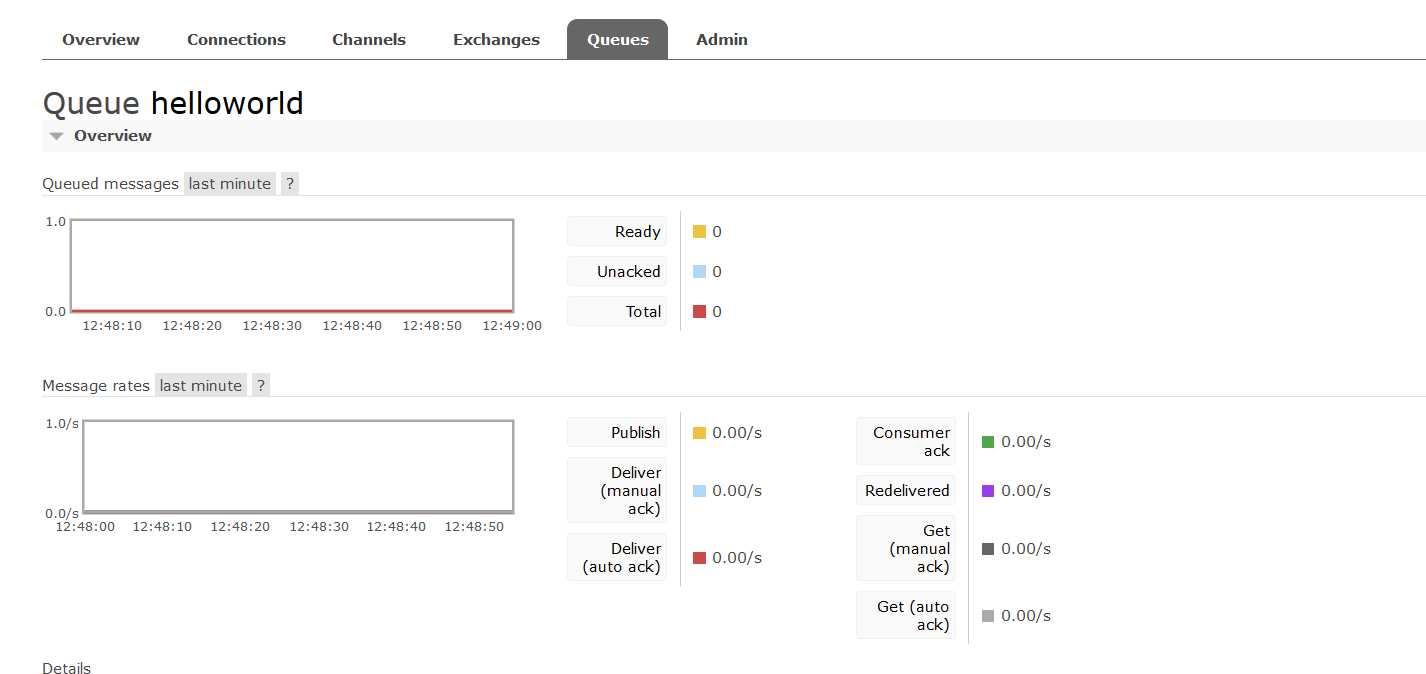
在正式开发中不会使用这种原生得代码去使用,会采用springboot去整合相关内容,至于以上代码为什么还要去监听队列,防止如果队列不存在,程序会存在异常,所以这样,在正式开发中
会采用手动会签得方式,如果,没有会签,就会进行消息重试.保证消息不会丢失
标签:except rip set obj led 防止 LEDE pen 交换
原文地址:https://www.cnblogs.com/xiufengchen/p/10587732.html