标签:abi shadow log 通过 要求 ffffff images roc type
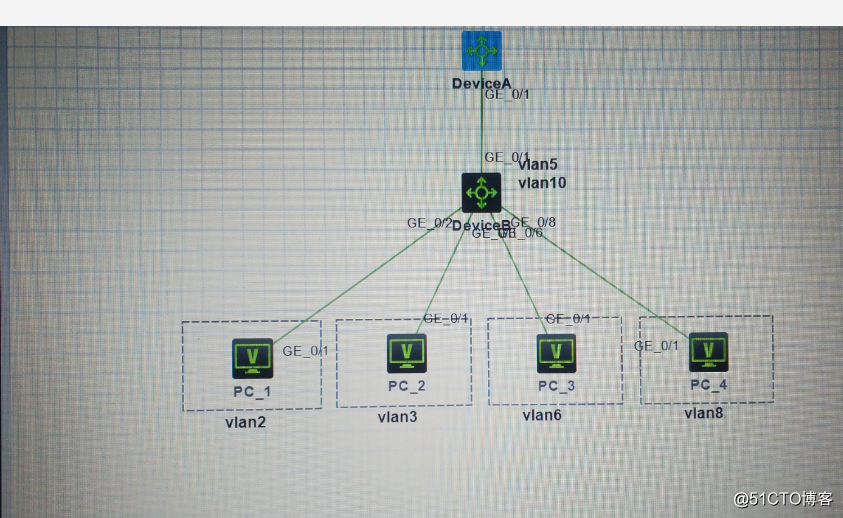
2.创建Secondary vlan 2、3、6、8.
[DeviceB]vlan 2 to 3
[DeviceB]vlan 6
[DeviceB-vlan6]quit
[DeviceB]vlan 8
[DeviceB-vlan8]quit
3.配置上行端口g1/0/1在vlam=n 5 和vlan 10中工作在trunk promiscuous 模式。
[DeviceB]int g1/0/1
[DeviceB-giabithethernet1/0/1]port private-vlan 5 10 tr pro
[DeviceB-giabithethernet1/0/1]quit
4.将下行端口g1/0/2加入vlan2,g1/0/3加入vlan 3,并配置他们工作在host 模式。
[DeviceB]int g1/0/2
[DeviceB-giabithethernet1/0/2]port access valn 2
[DeviceB-giabithethernet1/0/2]port private-valn host
[DeviceB-giabithethernet1/0/2]quit
[DeviceB]int g1/0/3
[DeviceB-giabithethernet1/0/3]port access valn 3
[DeviceB-giabithethernet1/0/3]port private-valn host
[DeviceB-giabithethernet1/0/3]quit
5.配置Primary vlan 5 和secondary vlan 2、3间的映射关系。
[DeviceB]vlan 5
[DeviceB-vlan5]private-vlan secondary 2 to 3
[DeviceB-vlan5]quit
将下行端口g1/0/6加入vlan6,g1/0/8加入vlan 8,并配置他们工作在host 模式。
[DeviceB]int g1/0/6
[DeviceB-giabithethernet1/0/6]port access valn 6
[DeviceB-giabithethernet1/0/6]port private-valn host
[DeviceB-giabithethernet1/0/6]quit
[DeviceB]int g1/0/8
[DeviceB-giabithethernet1/0/8]port access valn 8
[DeviceB-giabithethernet1/0/8]port private-valn host
[DeviceB-giabithethernet1/0/8]quit
8.配置Device A 。创建VLAN 5和 VLAN 10.
[DeviceB]vlan 5
[DeviceB-vlan5]quit
[DeviceB]vlan 10
[DeviceB-vlan10]quit
[DeviceB-giabithethernet1/0/1]quit
10.显示与验证。
标签:abi shadow log 通过 要求 ffffff images roc type
原文地址:https://blog.51cto.com/14221438/2368328