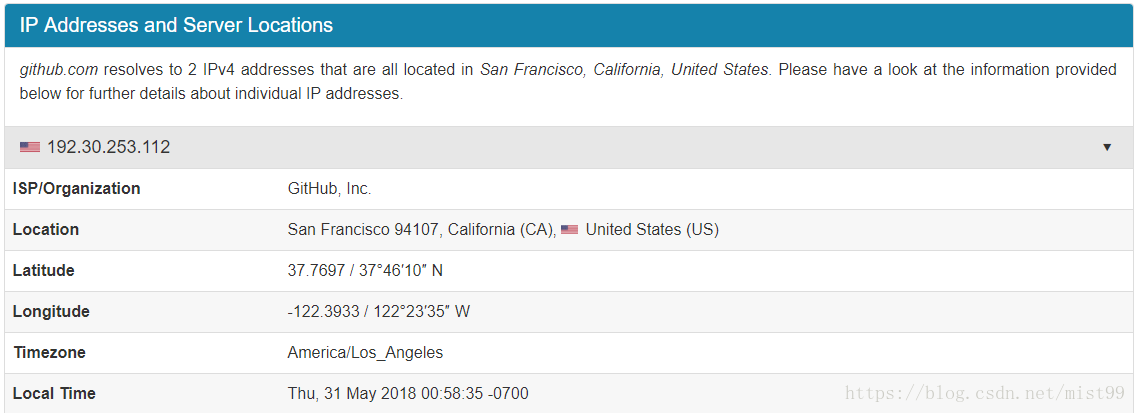作为开发人员,github是大家的标配了,常常会苦恼于gitclone某个项目的时候速度太慢,看着控制台那几K十几K的龟速,吐血!!
原因很简单:github的CDN被伟大的墙屏蔽所致。
所以解决方案也很简单,就是手动把CDN和ip地址绑定一下。
1.获取 global.ssl.fastly地址
访问 http://github.global.ssl.fastly.net.ipaddress.com/#ipinfo
获取cdn域名以及ip地址
2、获取github地址
访问 http://github.com.ipaddress.com/#ipinfo
获取cdn域名以及ip地址
3、打开hosts映射
Windows环境
C:\Windows\System32\drivers\etc\hosts
最末尾添加两句话:
151.101.185.194 http://github.global.ssl.fastly.net
192.30.253.112 http://github.com
然后保存就可以了。
Linux环境
sudo gedit /etc/hosts
添加
151.101.185.194 http://github.global.ssl.fastly.net
192.30.253.112 http://github.com
保存,退出,并重启网络
/etc/init.d/networking restart
4、速度对比
添加前速度
添加后速度
标签:保存 ip地址 nbsp pad 域名 .net div 解决 global
原文地址:https://www.cnblogs.com/Amos-Turing/p/10610613.html