标签:href 数据显示 com linux host png idt conf elastics
环境:
Linux 7.x
jdk1.8
目录结构(跟目录多了两个文件)
/resources ### 存放软件源
/u01/ ### 用来软件安装的目录
|- app
指令:
# wget https://github.com/mobz/elasticsearch-head/archive/master.zip
# unzip master.zip -d /u01/app
#解压后在/u01/app里面多了一个文件:elasticsearch-head-master
# cd elasticsearch-head-master
# npm install
# 在安装的时候,提示了一个报错信息:
# 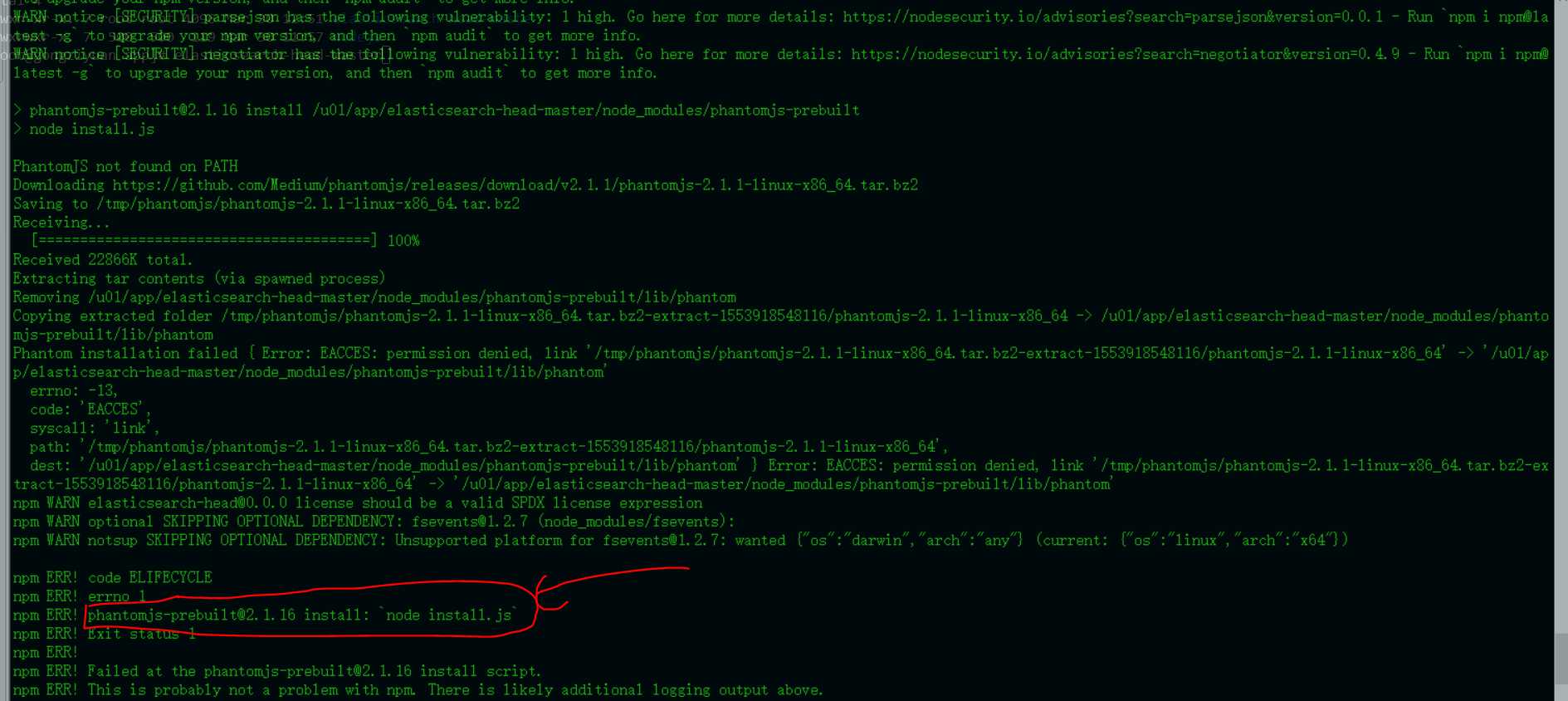
解决方法:
执行指令:
# npm install phantomjs-prebuilt@2.1.16 --ignore-scripts
然后在执行:
# npm install
安装成功。
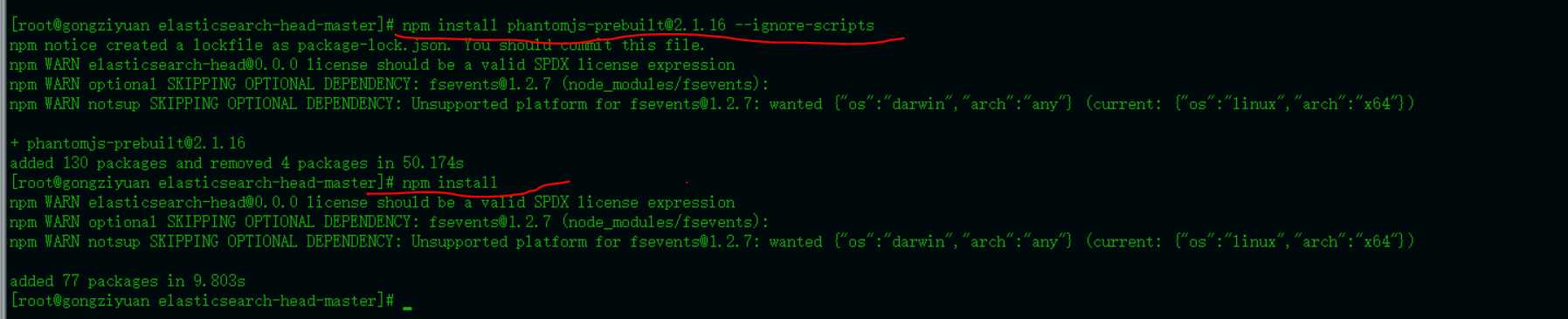
启动服务:
指令:npm run start
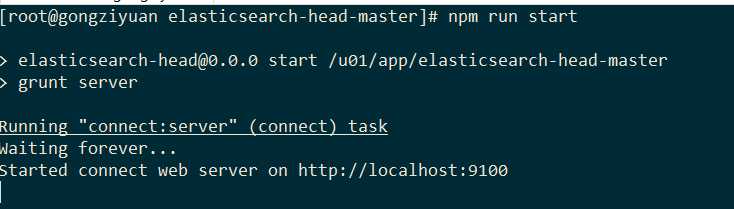
在虚拟机的浏览器中访问:http://localhost:9100 ,如果需要在宿主机上访问,需要输入虚拟机的ip地址。
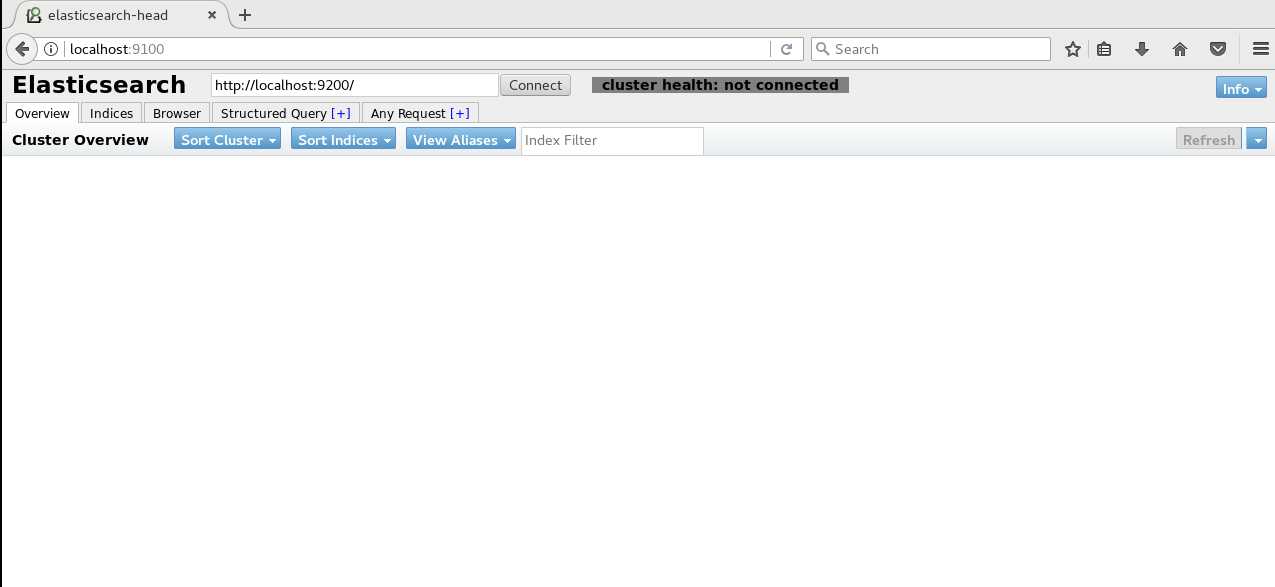
注意:
由于还没有启动elasticsearch,所以这里没数据显示,
如果是新安装的elasticsearch,需要在$ELASTIC_HOME/config/elasticsearch.yml 配置 文件中添加以下内容:
http.cors.enabled: true
http.cors.allow-origin: "*"
在配置文件的最下方添加即可。
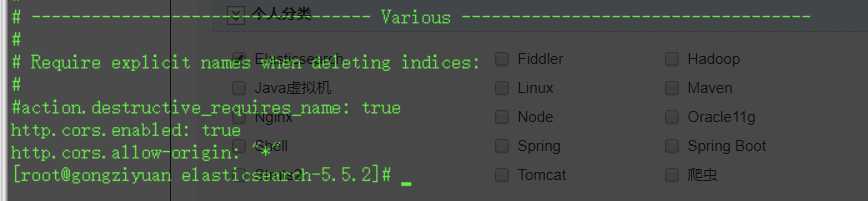
如有转载,请标明源处:https://www.cnblogs.com/Charles-Yuan/p/10626521.html
标签:href 数据显示 com linux host png idt conf elastics
原文地址:https://www.cnblogs.com/Charles-Yuan/p/10626521.html