标签:static image ace ons com eid bin dia 1.7
这个小巧的DLNA客户端比乐播更适合R1。从N1提取,正好airplay只有音频功能。
不过需要使用安卓投屏设置一下自启动才能使用
需要使用安卓投屏设置一下自启动才能使用
需要使用安卓投屏设置一下自启动才能使用
因为我不会修改,只是打包签名了,默认是不会自启动和开启服务的。
投屏方法:https://www.right.com.cn/forum/forum.php?mod=viewthread&tid=376491&highlight=r1
下载链接:https://pan.baidu.com/s/1xgIXnTMFiJf7U1xhB97dGA 密码:192j
1.连接设备 .\adb connect ip:5555 2.上传安装包 .\adb push DLNA.apk /data/local/tmp/ 3. 打开允许安装未知软件 .\adb shell settings put secure install_non_market_apps 1 ( .\adb shell settings get secure install_non_market_apps (该命令返回数字1,即开启成功)) 4. 安装软件 .\adb shell /system/bin/pm install -t /data/local/tmp/DLNA.apk 出现success安装成功 5. 启动软件 .\adb shell am start com.droidlogic.mediacenter/.MediaCenterActivity
adb /system/bin/pm uninstall com.droidlogic.mediacenter
转自恩山
②偶然间找到的酷安@流水断崖的作品,USB投屏_v1.0,居然可以完美投屏操控,画质优秀流畅,操控也很简便,没有虚拟按键,可用快捷键代替,感谢!
缺点:拖拽安装apk不可用,应该是用了adb install xxx.apk命令,毕竟不是为了R1写的。而且需要用命令行手动先连接ADB,才能进行投屏
我写了个批处理,简化ADB连接的过程,并且方便安装软件
使用过程可以参照图片标识顺序:
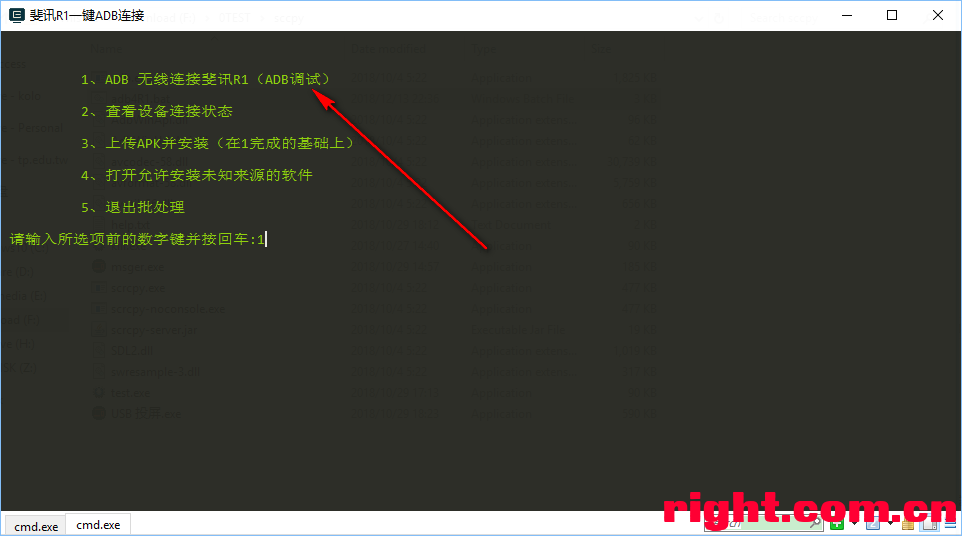
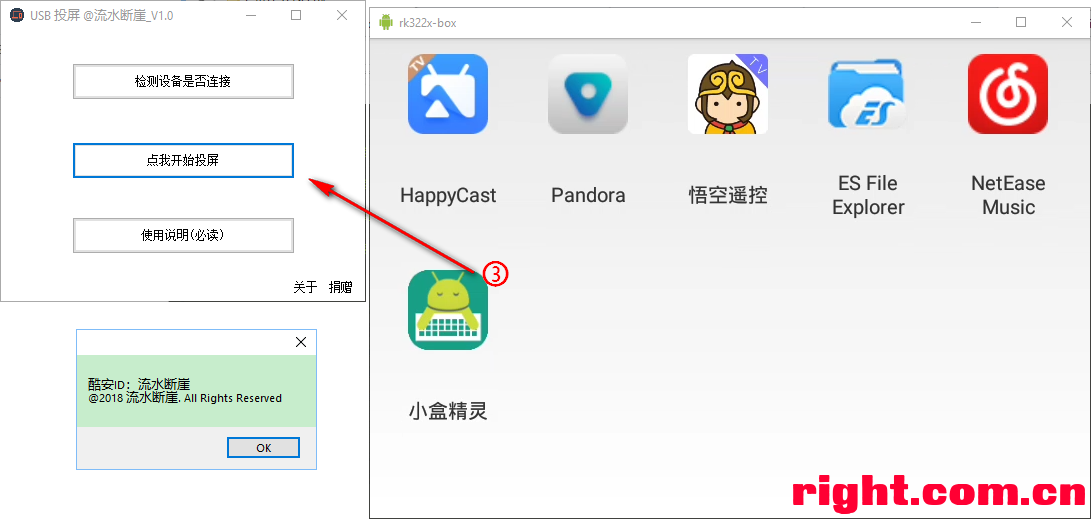
软件下载:https://one.lonsx.com/share/ADB%E6%8A%95%E5%B1%8F4R1.7z
更新作者的5.15版:https://one.lonsx.com/share/%E5%AE%89%E5%8D%93%E6%8A%95%E5%B1%8F_V5.15.zip
------------------------------------------
希望可以有更多的大神能够对斐讯R1进行研究,早日实现变身小爱,天猫
原贴:
https://www.right.com.cn/forum/forum.php?mod=viewthread&tid=376491&highlight=r1
标签:static image ace ons com eid bin dia 1.7
原文地址:https://www.cnblogs.com/wxfy/p/10634136.html