标签:冗余 rdl count lower otl msu generate format rom
jieba库的使用:
jieba库是一款优秀的 Python 第三方中文分词库,jieba 支持三种分词模式:精确模式、全模式和搜索引擎模式,下面是三种模式的特点。
精确模式:试图将语句最精确的切分,不存在冗余数据,适合做文本分析
全模式:将语句中所有可能是词的词语都切分出来,速度很快,但是存在冗余数据
搜索引擎模式:在精确模式的基础上,对长词再次进行切分.
jieba的使用# -*- coding: utf-8 -*-
import jieba
seg_str = "好好学习,天天向上。"
print("/".join(jieba.lcut(seg_str))) # 精简模式,返回一个列表类型的结果
print("/".join(jieba.lcut(seg_str, cut_all=True))) # 全模式,使用 ‘cut_all=True‘ 指定
print("/".join(jieba.lcut_for_search(seg_str))) # 搜索引擎模式
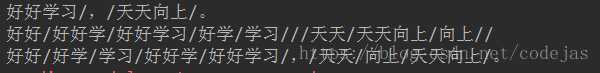
jieba库对英文单词的统计
# -*- coding: utf-8 -*-
def get_text():
txt = open("1.txt", "r", encoding=‘UTF-8‘).read()
txt = txt.lower()
for ch in ‘!"#$%&()*+,-./:;<=>?@[\\]^_‘{|}~‘:
txt = txt.replace(ch, " ") # 将文本中特殊字符替换为空格
return txt
file_txt = get_text()
words = file_txt.split() # 对字符串进行分割,获得单词列表
counts = {}
for word in words:
if len(word) == 1:
continue
else:
counts[word] = counts.get(word, 0) + 1
items = list(counts.items())
items.sort(key=lambda x: x[1], reverse=True)
for i in range(5):
word, count = items[i]
print("{0:<5}->{1:>5}".format(word, count))
词云的制作
完成安装jieba , wordcloud ,matplotlib
(1)打开taglue官网,点击import words,把运行的结果copy过来。
(2)选择形状,在这里是网上下载的图片进行的导入。
(3)选择字体。
(4)点击Visualize生成图片。
from wordcloud import WordCloud
import matplotlib.pyplot as plt
import jieba
def create_word_cloud(filename):
text = open("哈姆雷特.txt".format(filename)).read()
wordlist = jieba.cut(text, cut_all=True)
wl = " ".join(wordlist)
wc = WordCloud(
background_color="black",
max_words=2000,
font_path=‘simsun.ttf‘,
height=1200,
width=1600,
max_font_size=100,
random_state=100,
)
myword = wc.generate(wl)
plt.imshow(myword)
plt.axis("off")
plt.show()
wc.to_file(‘img_book.png‘)
if __name__ == ‘__main__‘:
create_word_cloud(‘mytext‘)
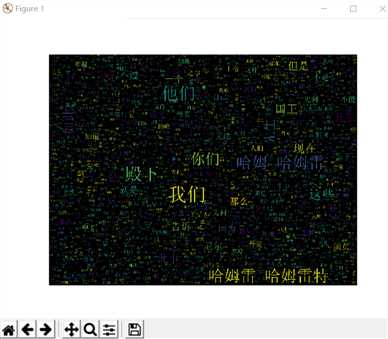
标签:冗余 rdl count lower otl msu generate format rom
原文地址:https://www.cnblogs.com/zhoukun520/p/10649666.html