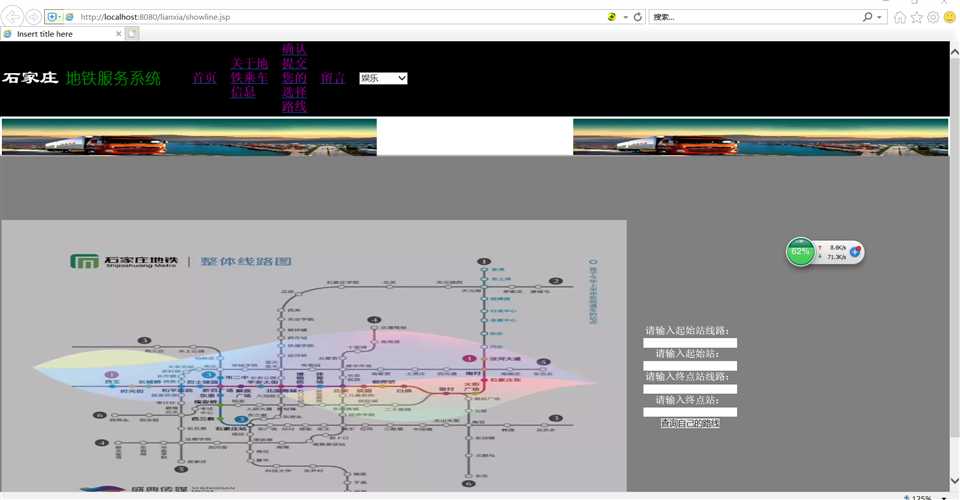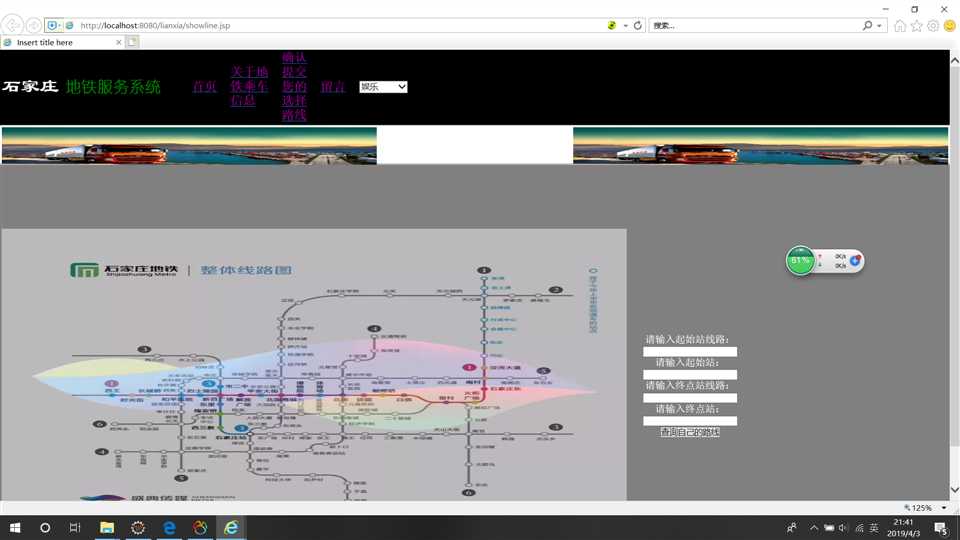标签:石家庄 cti ansi input pos orm style width warnings
<%@ page language="java" contentType="text/html; charset=utf-8"
pageEncoding="utf-8"%>
<!DOCTYPE html>
<html>
<head>
<meta charset="utf-8">
<title>Insert title here</title>
<style type="text/css">
* {margin:0;padding:0;}/*去掉页面样式*/
body{color:white;}
.content{
background-color:black;
left:0;
max-width: 100%;
height:120px;
/*margin-top:00px;
margin-left:00px;
margin-right:600px;
overflow:hidden;/*隐藏滚动条*/
margin:50 auto;/*设置上右下左,居中显示*/
}
.content1{
background-color:white;
left:0;
max-width: 100%;
height:60px;
/*margin-top:00px;
margin-left:00px;
margin-right:600px;
overflow:hidden;/*隐藏滚动条*/
margin:50 auto;/*设置上右下左,居中显示*/
}
.content2{
background-color:green;
left:0;
max-width: 100%;
height:60px;
/*margin-top:00px;
margin-left:00px;
margin-right:600px;
overflow:hidden;/*隐藏滚动条*/
margin:50 auto;/*设置上右下左,居中显示*/
background:blue;
}
.main{
text-align:center;/*文本居中*/
width:100%;
height:400px;
padding:100px 0px;/*上下80px,左右为0*/
background:gray;/*验证div的位置*/
margin:0 auto;/*设置上右下左,居中显示*/
}
.content h1{
font-family:"LiSu";/*设置字体*/
font-size:30px;/*设置字体大小*/
font-weight:2px;/*调整字体粗细*/
color: white;/*设置字的颜色*/
}
.content h2{
font-family:"YOUYUAN";/*设置字体*/
font-size:25px;/*设置字体大小*/
font-weight:1px;/*调整字体粗细*/
color: green;/*设置字的颜色*/
}
.content h3{
font-family:"SONGTI";/*设置字体*/
font-size:20px;/*设置字体大小*/
font-weight:0.5px;/*调整字体粗细*/
color: purple;/*设置字的颜色*/
}
.content2 h5{
font-family:"宋体";/*设置字体*/
font-size:25px;/*设置字体大小*/
font-weight:2px;/*调整字体粗细*/
color: white;/*设置字的颜色*/
}
#slideShowContainer{
width: 425px;
height: 325px;
margin-top: 10px;
margin-left: 10px;
overflow: hidden;
position: relative;
}
#slideShowContainer img{
width: 425px;
height: 325px;
transition: all 0.6s;
}
#slideShowContainer img:hover{
transform: scale(1.07);
}
#picUl{
list-style: none;
}
#dotUl{
list-style: none;
display: flex;
flex-direction: row;
position: absolute; //使用绝对布局,固定于左下角
right: 21px;
bottom: 15px;
z-index: 2; //通过设置z-index的值大于#titleDiv中z-index的值,使其浮在标题栏的上方
}
#titleDiv{
position: absolute;
width: 100%;
height: 42px;
bottom: 0px;
left: 0px;
background-color: #000000;
opacity:0.6; //设置透明度,实现标题栏半透明效果
z-index: 1;
}
#titleDiv>span{
line-height: 42px;
color: #FFFFFF;
margin-left: 20px;
width: 270px;
overflow: hidden;
text-overflow: ellipsis;
white-space: nowrap;
}
#titleDiv>span>a{
color: #FFFFFF;
}
.selected{
width: 12px;
height: 12px;
background-color: #FFFFFF;
color: transparent;
margin-left: 9px;
}
.unselected{
width: 12px;
height: 12px;
background-color: #0069AD;
color: transparent;
margin-left: 9px;
}
.hide{
display: none;
}
.show{
display: block;
}
</style>
</head>
<body>
<div class="content">
<table>
<tr>
<td width="100px"><h1>石家庄</h1></td>
<td width="200"><h2>地铁服务系统</h2></td>
<td width="60px"><a href="1.html"><h3>首页</h3></a></td>
<td width="80px"><a href="C:\Users\97890\Desktop\8.html"><h3>关于地铁乘车信息</h3></a></td>
<td width="60px"><a href="https://www.cnblogs.com/"><h3>确认提交您的选择路线</h3></a></td>
<td width="60px"><a href="https://www.cnblogs.com/"><h3>留言</h3></a></td>
<td width="60px"><a href="https://www.cnblogs.com/"><select name="select" id="" display:none><option value="" display:none><h3>娱乐</h3></option><option value=""><h3>音乐鉴赏</h3></option><option value=""><h3>游戏</h3></option></select></a></td>
</tr>
</table>
</div>
<hr>
<div class="content1">
<table>
<tr>
<td width="1500px"><img src="C:\Users\97890\Desktop\JAVA地铁工程图片/1.jpg" width="600" height="60px" ></td>
<td><a href="C:\Users\97890\Desktop\JAVA地铁工程图片/1.jpg"><img src="C:\Users\97890\Desktop\JAVA地铁工程图片/1.jpg" width="600px" height="60px" ></a></td>
</tr>
</table>
</div>
<hr>
<div class="main">
<table>
<tr>
<td width="1000px"><img src="C:\Users\97890\Desktop\JAVA地铁工程图片/3.jpg" width="1000px" height="500px" /></td>
<td width="200px">
<form action="ceshi.jsp" method="post">
请输入起始站线路:<input type="text" name="number1"/><br>
请输入起始站:<input type="text" name="name1"/><br>
请输入终点站线路:<input type="text" name="number2"/><br>
请输入终点站:<input type="text" name="name2"/><br>
<input type="submit" value="查询自己的路线">
</form></td>
</tr>
</table>
</div>
</body>
</html>
show。jsp
<%@ page language="java" contentType="text/html; charset=utf-8"%>
<%@ page import="java.sql.*" %>
<%@ page import="地铁.*" %>
<!DOCTYPE html>
<html>
<head>
<meta charset="utf-8">
<title>获得站名</title>
</head>
<body>
<%
String url="jdbc:mysql://localhost:3306/road";
String user="root";
String password="root";
String[] aaa=new String[158];
Connection conn=null;
try{Class.forName("com.mysql.jdbc.Driver");//加载JDBC程序驱动
conn =DriverManager.getConnection(url,user,password);
}catch (ClassNotFoundException e){
out.println("加载驱动失败"); //处理ClassNotFoundException的异常
}catch(SQLException e){
out.println("连接MYSQL数据库失败");
}
try{
//创建语句对象Statement
Statement stmt=conn.createStatement();
//站名
String queryAll="SELECT name FROM lineone;";
//执行查询
ResultSet rs=stmt.executeQuery(queryAll);
int i=0;
while(rs.next()){
//获得站名
aaa[i]=rs.getString(1);
i++;
}
}catch(SQLException e){
out.println("查询所有站点失败");
}
for(int i=0;i<158;i++){
out.println("\""+aaa[i]+"\""+",");
}
line c=new line();
response.setContentType("text/html;charset=utf-8");
request.setCharacterEncoding("utf-8");
String name1=request.getParameter("name1");
String name2=request.getParameter("name2");
int a = Integer.parseInt(request.getParameter("number1"));
int b = Integer.parseInt(request.getParameter("number2"));
//if(a==5){
// out.println("大声告诉我");
//}
//if(b==1){
// out.println("b==1"+name1+name2);
//}
// out.println(name1);
c.nu(name1,name2,a,b,aaa);
%>
</body>
</html>
cishi.java
package 地铁;
import 地铁.line;
public class line {
@SuppressWarnings("null")
public void nu(String a,String b,int line1,int line2,String[] aaa) {
String aa[]=new String[158];
for(int i=0;i<158;i++) {
aa[i]=aaa[i];
}
int qizhanid=0; //起点站和终点站记录
int zhongzhanid=0;
int change1=0;//换成站id记录
int change2=0;
int number1=0;
int number2=0;
int n1=0;
int n2=0;
if(line1!=line2) {
switch(line1) {
case 1:
n1=29;
break;
case 2:
n1=37;
break;
case 3:
n1=34;
break;
case 4:
n1=18;
break;
case 5:
n1=21;
break;
case 6:
n1=19;
break;
}
switch(line2) {
case 1:
n2=29;
break;
case 2:
n2=37;
break;
case 3:
n2=34;
break;
case 4:
n2=18;
break;
case 5:
n2=21;
break;
case 6:
n2=19;
break;
}
String zancun1[]=new String[n1] ;
String zancun2[]=new String[n2] ;
//将两个起始站和终点站路线分别存在不同的数组zancun1和zancun2中
switch (line1) {
case 1:
for(int i=0;i<29;i++)
{
zancun1[i]=aa[i];
}
break;
case 2:
for(int i=0;i<37;i++)
{
zancun1[i]=aa[i+29];
}
break;
case 3:
for(int i=0;i<34;i++)
{
zancun1[i]=aa[i+66];
}
break;
case 4:
for(int i=0;i<18;i++)
{
zancun1[i]=aa[i+100];
}
break;
case 5:
for(int i=0;i<21;i++)
{
zancun1[i]=aa[i+118];
}
break;
case 6:
for(int i=0;i<19;i++)
{
zancun1[i]=aa[i+139];
}
break;
}
switch (line2) {
case 1:
for(int i=0;i<29;i++)
{
zancun2[i]=aa[i];
}
break;
case 2:
for(int i=0;i<37;i++)
{
zancun2[i]=aa[i+29];
}
break;
case 3:
for(int i=0;i<34;i++)
{
zancun2[i]=aa[i+66];
}
break;
case 4:
for(int i=0;i<18;i++)
{
zancun2[i]=aa[i+100];
}
break;
case 5:
for(int i=0;i<21;i++)
{
zancun2[i]=aa[i+118];
}
break;
case 6:
for(int i=0;i<19;i++)
{
zancun2[i]=aa[i+139];
}
break;
}
//获得地铁路线的换乘车站change1和change2
outer:for(int i=0;i<zancun1.length;i++) {
for(int j1=0;j1<zancun2.length;j1++) {
if(zancun1[i].equals(zancun2[j1])){
change1=i;
change2=j1;
break outer;
}
}
}
//for循环实现对起始站换乘站及以前站的输出
//获得起始站id
for(int i=0;i<zancun1.length;i++) {
if(zancun1[i].equals(a)) {
qizhanid=i;
break;
}
}
//两中情况判断起始站到中转站路径
if(qizhanid<=change1) {
for(int i=qizhanid;i<=change1;i++) {
System.out.println(zancun1[i]+" ");
if(i==change1) {
System.out.println("***次站为换乘车站");
}
}
}else {
for(int i=qizhanid;i>=change1;i--) {
System.out.println(zancun1[i]+" ");
if(i==change1) {
System.out.println("***次站为换乘车站");
}
}
}
//for循环实现换乘车站从中转路径到终点站的输出
//获得终点站zhongzhanid
for(int i=0;i<zancun2.length;i++) {
if(zancun2[i].equals(b)) {
zhongzhanid=i;
break;
}
}
//两中情况判断起始站到中转站路径
if(zhongzhanid<=change2) {
for(int i=change2-1;i>=zhongzhanid;i--) {
System.out.println(zancun2[i]+" ");
}
}else {
for(int i=change2+1;i<=zhongzhanid;i++) {
System.out.println(zancun2[i]+" ");
}
}
}
else if(line1==line2)
//在同一条线上的直线输出
{
switch(line1) {
case 1:
n1=29;
break;
case 2:
n1=37;
break;
case 3:
n1=34;
break;
case 4:
n1=18;
break;
case 5:
n1=21;
break;
case 6:
n1=19;
break;
}
String zancun1[]=new String[n1] ;
switch (line1) {
case 1:
for(int i=0;i<29;i++)
{
zancun1[i]=aa[i];
}
break;
case 2:
for(int i=0;i<37;i++)
{
zancun1[i]=aa[i+29];
}
break;
case 3:
for(int i=0;i<34;i++)
{
zancun1[i]=aa[i+66];
}
break;
case 4:
for(int i=0;i<18;i++)
{
zancun1[i]=aa[i+100];
}
break;
case 5:
for(int i=0;i<21;i++)
{
zancun1[i]=aa[i+118];
}
break;
case 6:
for(int i=0;i<19;i++)
{
zancun1[i]=aa[i+139];
}
break;
}
//获得起始站id
for(int i=0;i<zancun1.length;i++) {
if(zancun1[i].equals(a)) {
qizhanid=i;
break;
}
}
//获得终站id
for(int i=0;i<zancun1.length;i++) {
if(zancun1[i].equals(b)) {
zhongzhanid=i;
break;
}
}
//判断起站和中站的起始顺序
if(qizhanid<=zhongzhanid) {
for(int i=qizhanid;i<=zhongzhanid;i++) { //起始站在终点站前面
System.out.println(zancun1[i]);
}
}else {
//在一个路线上直线输出路线
for(int i=qizhanid;i>=zhongzhanid;i--) {
System.out.println(zancun1[i]);
}}
}
} }
自己原创线路 有缺陷代码
标签:石家庄 cti ansi input pos orm style width warnings
原文地址:https://www.cnblogs.com/yang-qiu/p/10651750.html