标签:use list erp slist nat mic val classes ase
建议使用djangorestframework-jwt或者djangorestframework_simplejwt,文档为
https://github.com/GetBlimp/django-rest-framework-jwt
https://github.com/davesque/django-rest-framework-simplejwt
这里以djangorestframework-jwt举例
1.安装
pip install djangorestframework-jwt
2.配置settings
REST_FRAMEWORK = { # ‘DEFAULT_PAGINATION_CLASS‘:‘rest_framework.pagination.PageNumberPagination‘, # ‘PAGE_SIZE‘:2, # ‘DEFAULT_PERMISSION_CLASSES‘: ( # ‘rest_framework.permissions.IsAuthenticated‘, # ), ‘DEFAULT_FILTER_BACKENDS‘: (‘django_filters.rest_framework.DjangoFilterBackend‘,), ‘DEFAULT_AUTHENTICATION_CLASSES‘: ( ‘rest_framework_jwt.authentication.JSONWebTokenAuthentication‘, ‘rest_framework.authentication.BasicAuthentication‘, ‘rest_framework.authentication.SessionAuthentication‘, # ‘rest_framework.authentication.TokenAuthentication‘ # ‘rest_framework_simplejwt.authentication.JWTAuthentication‘, ) }
3.url配置
from django.urls import path, include import users.urls as userurl from django.conf.urls import url from django.views.static import serve from MxShop.settings import MEDIA_ROOT from goods.views_base import GoodsListView from rest_framework.documentation import include_docs_urls from rest_framework.routers import DefaultRouter from goods.views import GoodsList,GoodsCategotyList #,CategoryList router = DefaultRouter() router.register(‘goods‘,GoodsList,base_name=‘a‘) router.register(‘categorys‘,GoodsCategotyList) # goods_list = GoodsListSet.as_view({ # ‘get‘:‘list‘ # }) from rest_framework.authtoken import views from rest_framework_simplejwt.views import ( TokenObtainPairView, TokenRefreshView, ) from rest_framework_jwt.views import obtain_jwt_token urlpatterns = [ # path(‘admin/‘, admin.site.urls), url(r‘useradmin/‘, include(userurl)), url(r‘^media/(?P<path>.*)$‘, serve, {"document_root": MEDIA_ROOT}), url(r‘^docs/‘,include_docs_urls(title=‘drf文档‘)), url(r‘^api-auth/‘, include(‘rest_framework.urls‘,namespace=‘rest_framework‘)), # url(r‘^goods/$‘, goods_list, name="goods-list"), url(r‘^‘,include(router.urls)), url(r‘^api-token-auth/‘, obtain_jwt_token), # url(r‘^api-token-auth/‘, views.obtain_auth_token), url(r‘^api/token/$‘, TokenObtainPairView.as_view(), name=‘token_obtain_pair‘), url(r‘^api/token/refresh/$‘, TokenRefreshView.as_view(), name=‘token_refresh‘), # url(r‘^category/$‘,CategoryList.as_view()) ]
4.viewdemo
class GoodsFilter(django_filters.rest_framework.FilterSet): category_id = django_filters.rest_framework.NumberFilter(method=‘filter_catetory_id‘) def filter_catetory_id(self, queryset, name, value): return queryset.filter(Q(category_id=value) | Q(category__parent_category_id=value) | Q( category__parent_category__parent_category_id=value)) class Meta: model = Goods fields = [‘category_id‘] from rest_framework.authentication import TokenAuthentication class GoodsList(mixins.ListModelMixin,mixins.CreateModelMixin, viewsets.GenericViewSet): class GoodsPagination(PageNumberPagination): page_size = 2 page_size_query_param = ‘pageSize‘ page_query_param = ‘p‘ max_page_size = 100 queryset = Goods.objects.all() # 不能切片后再过滤,例如:Goods.objects.all()[:10] serializer_class = GoodsSerializer pagination_class = GoodsPagination # authentication_classes = (TokenAuthentication,) filter_backends = (DjangoFilterBackend, filters.SearchFilter, filters.OrderingFilter) search_fields = (‘=name‘,) # 文档:https://www.django-rest-framework.org/api-guide/filtering/#searchfilter ordering_fields = (‘name‘,) # filter_fields = (‘name‘,) #逗号必加,缺点无法模糊查询 filterset_class = GoodsFilter
5.test
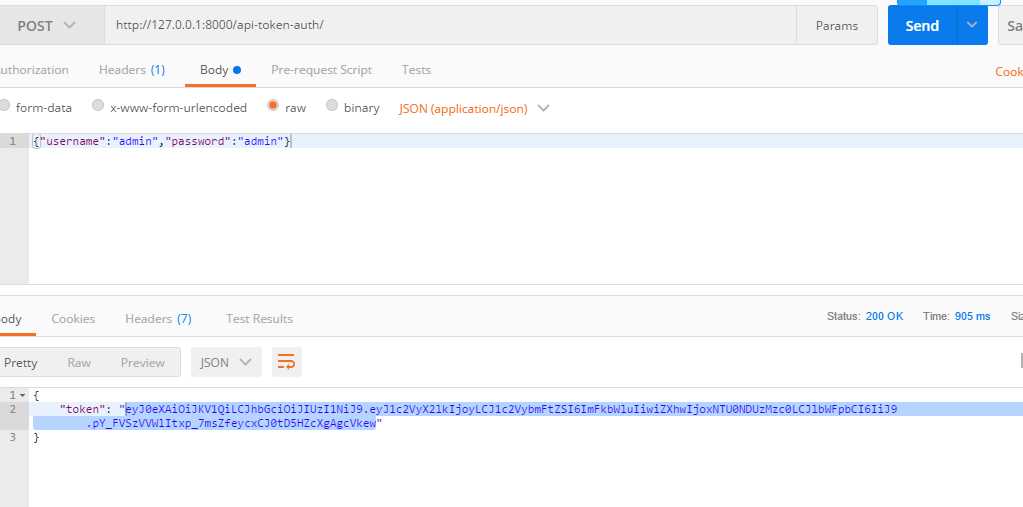
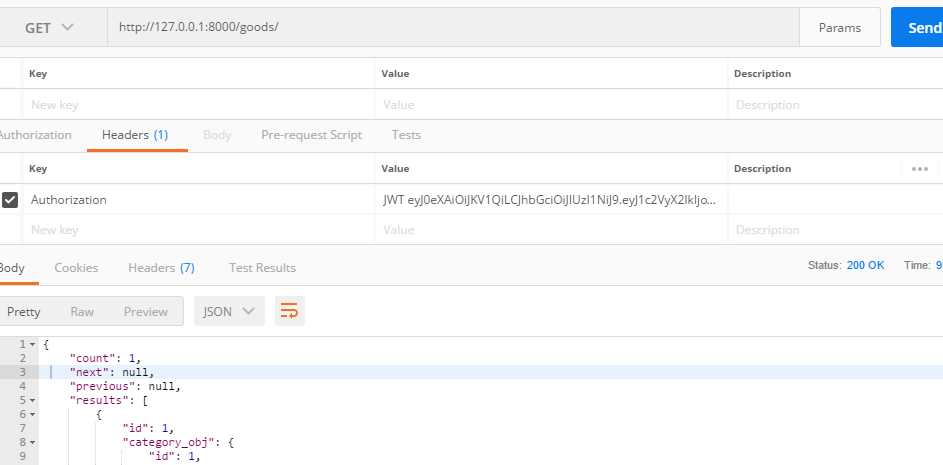
标签:use list erp slist nat mic val classes ase
原文地址:https://www.cnblogs.com/chenyishi/p/10659065.html