标签:anti 数据 com 图片 http width figure class 图形
# coding = utf - 8 # 直方图用于那些没有统计过的数据 from matplotlib import pyplot as plt a = [131,98,125,131,124,139,131,117,128,108,135,138,131,102, 97] # 计算组数 d = 3 # 组距 num_bins = (max(a) - min(a)) // d print(max(a), min(a), max(a) - min(a)) print(num_bins) # 设置图形大小 plt.figure(figsize=(15, 8), dpi=80) # 绘制直方图 plt.hist(a, num_bins) # 设置x轴的刻度 plt.xticks(range(min(a), max(a) + d, d)) plt.grid() plt.show()
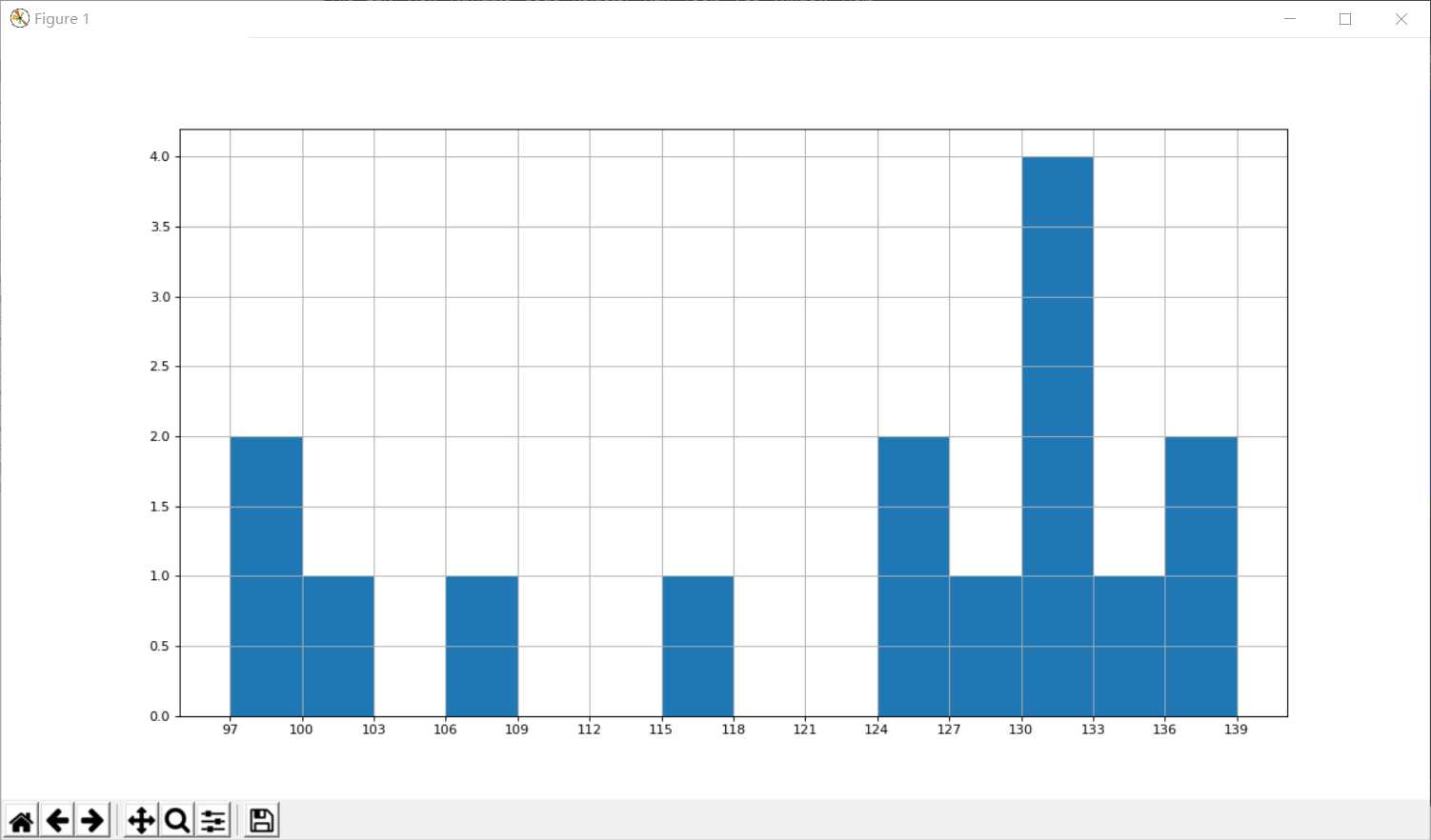
# coding = utf - 8 from matplotlib import pyplot as plt interval = [0,5,10,15,20,25,30,35,40,45,60,90] width = [5,5,5,5,5,5,5,5,5,15,30,60] quantity = [836,2737,3723,3926,3596,1438,3273,642,824,613,215,47] # 设置图片大小 plt.figure(figsize=(15, 8), dpi=80) plt.bar(range(len(quantity)), quantity, width=1) # 设置x轴的刻度 _x = [i - 0.5 for i in range(len(quantity) + 1)] _xtick_labels = interval + [150] plt.xticks(_x, _xtick_labels) plt.grid(alpha = 0.4) plt.show()
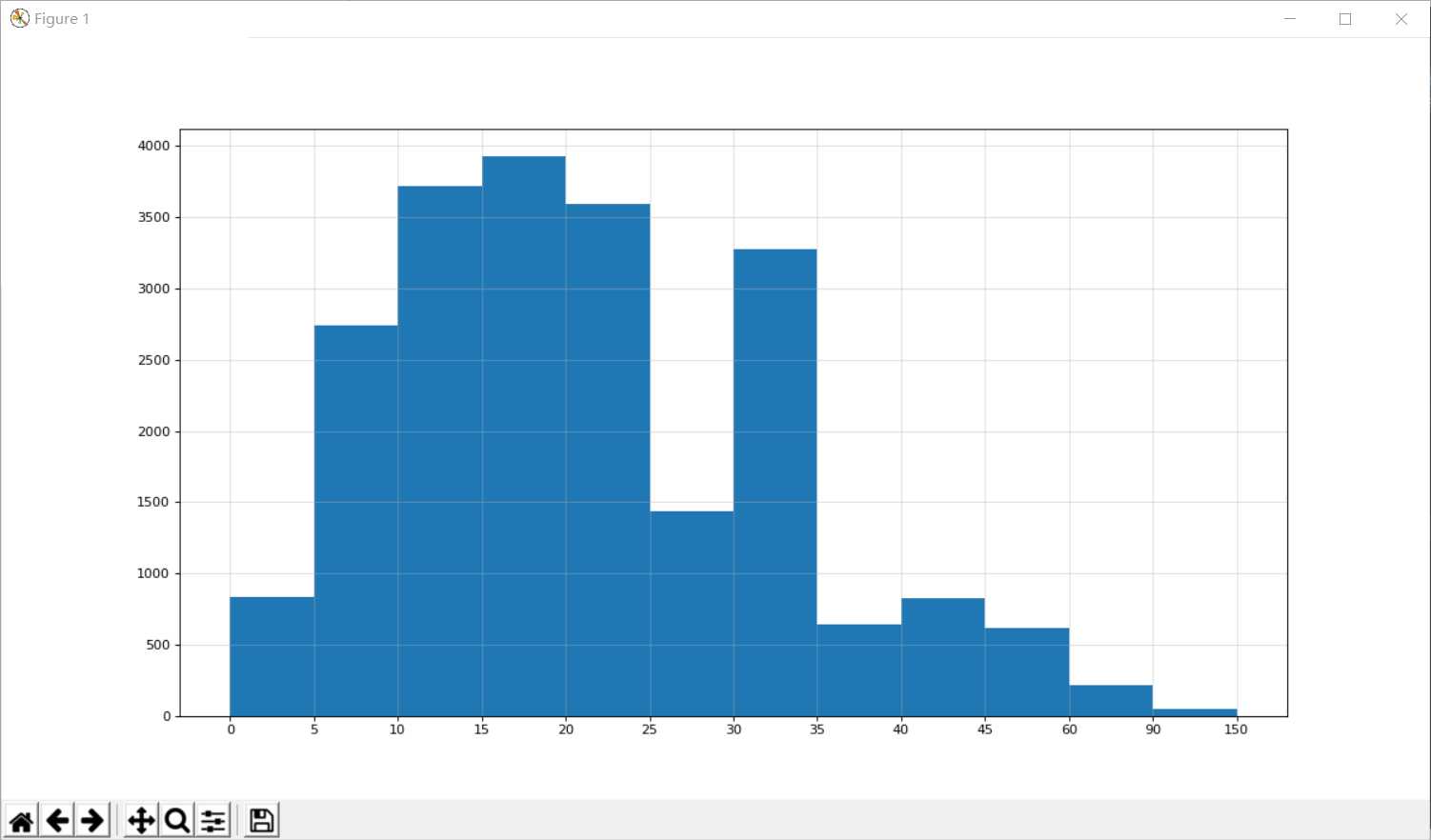
标签:anti 数据 com 图片 http width figure class 图形
原文地址:https://www.cnblogs.com/mjn1/p/10666808.html