标签:libc 使用 tools serve image test style tom redis
一、下载
二、解压
到主目录执行make,
问题:
1. gcc: Command not found
执行
yum -y install gcc gcc-c++ autoconf pcre pcre-devel make automake
yum -y install wget httpd-tools vim
2. jemalloc/jemalloc.h: No such file or directory
解决:
make MALLOC=libc
3.执行make test出现You need tcl 8.5 or newer in order to run the Redis test
yum install tcl
三、启动redis
cd src
./redis-server
这是前台启动,可以设置后台启动。
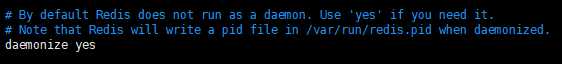
改成yes然后启动就可以了。
启动需要配置文件: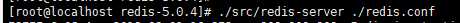
四、测试
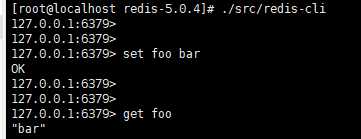
ok, 成功
标签:libc 使用 tools serve image test style tom redis
原文地址:https://www.cnblogs.com/chenmz1995/p/10670316.html