标签:sla option app v-for let style cfile tran auto
<!DOCTYPE html> <html> <head> <meta charset="UTF-8"> <title></title> <script src="https://cdn.staticfile.org/vue/2.2.2/vue.min.js"></script> <style> .tab{ width: 500px; background: #fff; margin: 0 auto; background: rgb(227,232,238); padding: 16px; } .tab-header{ overflow: hidden; } .tab-item{ width: 100px; height: 30px; line-height: 30px; background: #ccc; border: 1px solid #dddee1; background: #f8f8f9; text-align: center; margin-right: 5px; border-radius: 2px; float: left; } .tab-active{ border-color: transparent; height: 32px; margin-bottom: 5px; background: #fff; transform: translateZ(0); color: #e6451e; } .tab-content{ height: 100px; line-height: 10px; background: #fff; overflow: hidden; } .tab-content div{ width: 100%; height: 100%; text-align: center; display: none; } </style> </head> <body> <div class="tab" id="app"> <div class="tab-header"> <div v-for="item ,index in tabData" class="tab-item" @click="tab(index)" v-bind:class="{‘tab-active‘:index===currentIndex}" > {{item.title}} </div> </div> <div class="tab-content"> <div v-for="item,index in tabData" v-bind:style="{display: index===currentIndex?‘block‘:‘none‘}" > <p v-for="option in item.list">{{option.subTitle}}</p> </div> </div> </div> </body> <script> let tabData=[ { title:‘标签一123‘, list:[ { subTitle:‘css课程‘ }, { subTitle:‘css课程‘ }, { subTitle:‘css课程‘ } ] }, { title:‘标签二456‘, list:[ { subTitle:‘js课程‘ } ] }, { title:‘标签三789‘, list:[ { subTitle:‘Vue课程‘ } ] } ] new Vue({ el:"#app", data:{ tabData:tabData, currentIndex:1 }, methods:{ tab(index){ this.currentIndex=index; } } }) </script> </html>
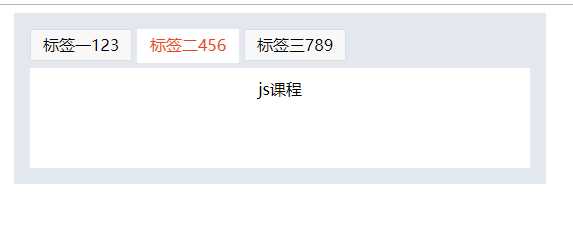
标签:sla option app v-for let style cfile tran auto
原文地址:https://www.cnblogs.com/gxywb/p/10681656.html