标签:move osi .com ssl linux table mamicode repos 使用
sudo apt-get updat
sudo apt-get remove docker docker-engine docker-ce docker.io
sudo apt-get install -y apt-transport-https ca-certificates curl software-properties-common
sudo curl -fsSL https://download.docker.com/linux/ubuntu/gpg | sudo apt-key add -
sudo add-apt-repository "deb [arch=amd64] https://download.docker.com/linux/ubuntu artful stable"
sudo apt-get update
sudo apt-get install -y docker-ce
apt-cache madison docker-ce
sudo apt-get install docker-ce=<VERSION>
sudo apt-get remove docker docker-engine docker-ce docker.io
sudo apt-get update
sudo apt-get install -y apt-transport-https ca-certificates curl software-properties-common
curl -fsSL https://download.docker.com/linux/ubuntu/gpg | sudo apt-key add -
add-apt-repository "deb [arch=amd64] https://download.docker.com/linux/ubuntu artful stable"
sudo apt-get update
sudo apt-get install -y docker-ce
apt-cache madison docker-ce
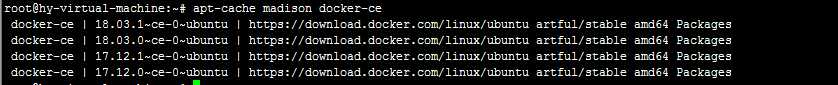
sudo apt-get install docker-ce=<VERSION>
systemctl status docker
sudo systemctl start docker
sudo docker run hello-world
标签:move osi .com ssl linux table mamicode repos 使用
原文地址:https://www.cnblogs.com/apesplan/p/10688979.html