标签:目的 ash rem strong software 手动 open lib 切换
CentOS 7.4 系统安装 git
[root@localhost ~]# git --version[root@localhost ~]# yum install git[root@localhost ~]# git version
git version 1.7.1
[root@localhost ~]# git --version
git version 1.7.1[root@localhost ~]# yum remove gitgit 是一个开源的分布式版本控制系统,可以有效、高速的处理从很小到非常大的项目版本管理。而国外的 GitHub 和国内的 Coding 都是项目的托管平台,但是在使用 git 工具的时候,第一步要学会如何安装 git,本教程就手把手教大家如何手动编译安装 git。
使用 Coding 管理项目,上面要求使用的 git 版本为 1.8.0 以上,而很多 yum 源上自动安装的 git 版本为 1.7,所以需要掌握手动编译安装 git 方法。
yum install curl-devel expat-devel gettext-devel openssl-devel zlib-devel gcc perl-ExtUtils-MakeMakeryum remove git4.1、切换到你的包文件存放目录下
cd /usr/src4.2、下载 git 安装包
wget https://www.kernel.org/pub/software/scm/git/git-2.8.3.tar.gz --no-check-certificate4.3、解压 git 安装包
tar -zxvf git-2.8.3.tar.gz
cd git-2.8.34.4、配置 git 安装路径
./configure prefix=/usr/local/git/4.5、编译并且安装
make && make installvi /etc/profile在最后一行加入
export PATH=$PATH:/usr/local/git/bin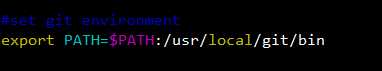
让该配置文件立即生效
source /etc/profilegit --version
[root@localhost ~]# git version
git version 2.8.3
git 已经安装完毕参考资料
标签:目的 ash rem strong software 手动 open lib 切换
原文地址:https://www.cnblogs.com/hglibin/p/10699238.html