标签:com zone firewalld div 数据 style name 使用 bin
systemctl stop firewalld.service # 临时关闭 systemctl disable firewalld.service # 永久关闭
yum install -y httpd systemctl enable httpd # httpd服务开机进行自启 systemctl start httpd # 启动httpd服务
我使用的是mysql,不过提供一个mariadb安装的
yum install -y mariadb mariadb-server systemctl enable mariadb # 开机自启动 systemctl start mariadb # 运行服务
查看Mariadb是否安装成功
yum install -y php php-mysql
yum install -y zabbix-server-mysql zabbix-get zabbix-web zabbix-web-mysql zabbix-agent zabbix-sender
create database zabbix character set utf8 collate utf8_bin; # 创建一个zabbix库并设置为utf8的字符编码格式 grant all privileges on zabbix.* to zabbix@localhost identified by ‘zabbix‘; # 创建账户并且授权设置密码 flush privileges; # 刷新 cd /usr/share/doc/zabbix-server-mysql-版本号/ gunzip create.sql.gz # 解压
进入mysql
use zabbix;
source create.sql
cd /etc/zabbix
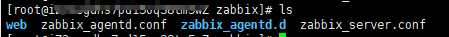
vi zabbix_server.conf #找到对应的位置添加下列 DBHost=localhost DBName=zabbix DBUser=zabbix DBPassword=zabbix DBSocket=/var/lib/mysql/mysql.sock
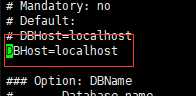
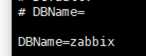
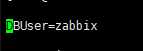
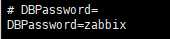
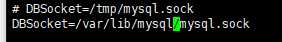
systemctl start zabbix-server.service # 运行 systemctl enable zabbix-server.service # 查看状态
cd /etc/httpd/conf.d # 配置时间 vi zabbix.conf php_value date.timezone Asia/Shanghai systemctl restart httpd # 保存后启动服务
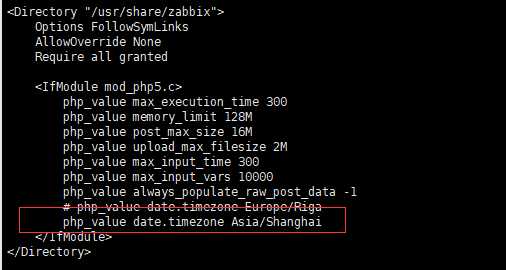
没有出现的步骤都是一直下一步即可,需要设置都都在下面截图中。
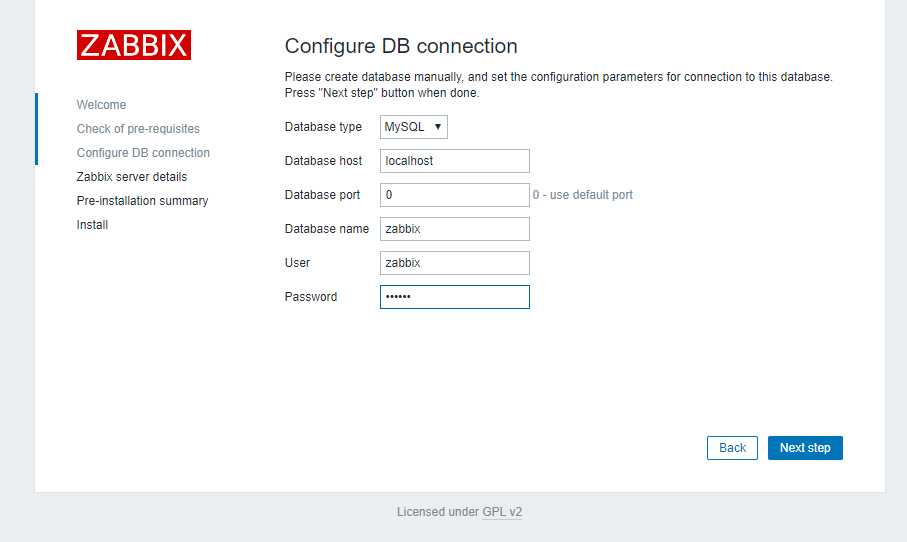
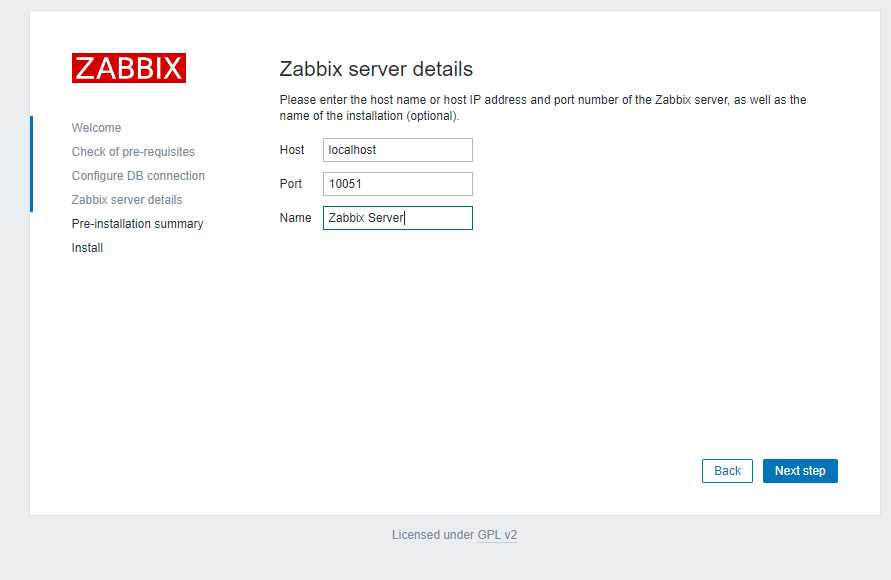
登陆账户是Admin
密码是zabbix
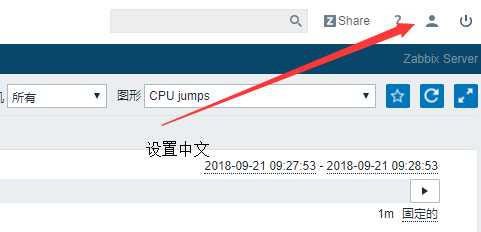
将黑体常规复制到桌面之后修改文件名为:
graphfont.ttf
然后上传至服务器
cd /usr/share/zabbix/fonts # CD到此路径下,将文件拉进来 mv graphfont.ttf graphfont.ttf.bak mv graphfont.ttf.0 graphfont.ttf
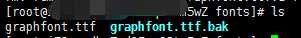
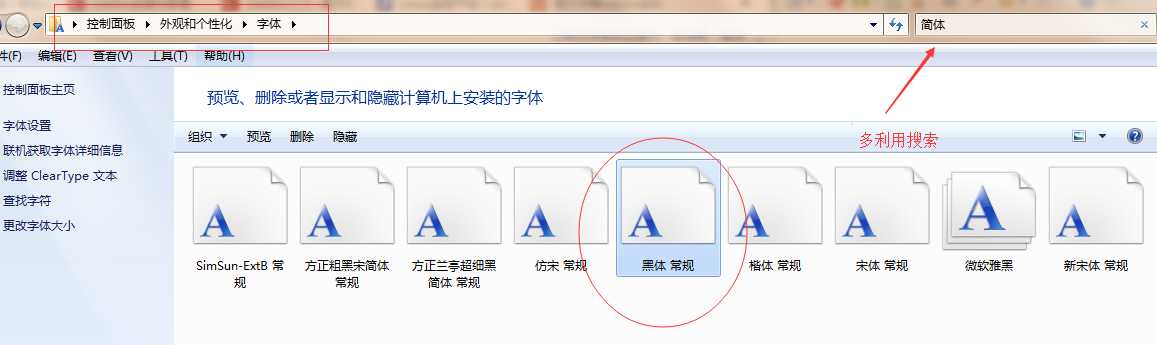
标签:com zone firewalld div 数据 style name 使用 bin
原文地址:https://www.cnblogs.com/Dream-huang/p/10563087.html