标签:tar conf routes black tail linux network details centos 6
virtualbox nat hostonly
虚拟机两张网卡:分别调成NAT(eth0)和host only(eht1)模式.
nat的网卡不用设置,host only网卡调为(vi /etc/sysconfig/network-scripts/ifcfg-eth1):
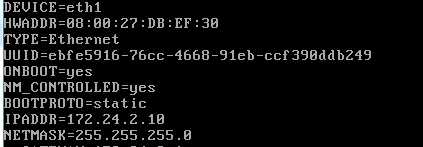
注意:一定不要设置gateway,不然会无法上网!!!
原因:
linux在加载网卡配置文件的时候是先加载eth0,再加载eht1的.
这样,如果eth1设置了gateway项,则会覆盖掉eth0中的gateway设置,因此解决方法就是删除eth1的gateway设置.
为了使更改生效:service network restart
此外,还需要设置路由:
ip route add default via 10.0.2.1
最后,路由设置应该类似如下:
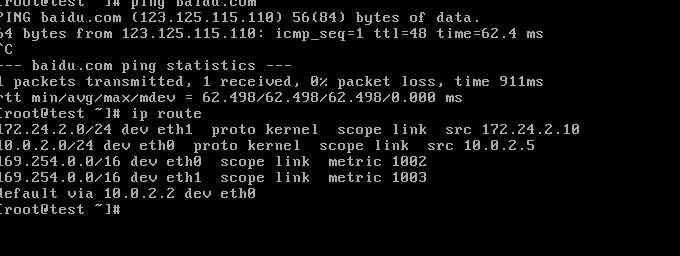
参考:
https://www.cnblogs.com/panblack/p/Centos7_Static_Routes.html
https://my.oschina.net/on0926/blog/646570
https://blog.csdn.net/u012592062/article/details/51188401
标签:tar conf routes black tail linux network details centos 6
原文地址:https://www.cnblogs.com/WYlover/p/10728752.html