标签:primary 18C -o ble shadow isp src com 协议
1 配置 VLAN 和端口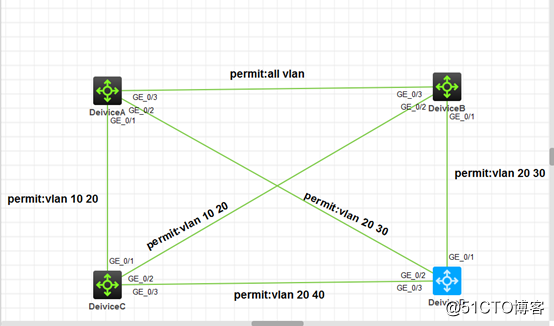
2 配置 Device A
*配置 MST 域的域名为 example,将 VLAN 10、30、40
分别映射到 MSTI 1、3、4 上,并配置MSTP 的修订级别为 0。
<DeviceA> system-view
[DeviceA] stp region-configuration
[DeviceA-mst-region] region-name example
[DeviceA-mst-region] instance 1 vlan 10
[DeviceA-mst-region] instance 3 vlan 30
[DeviceA-mst-region] instance 4 vlan 40
[DeviceA-mst-region] revision-level 0
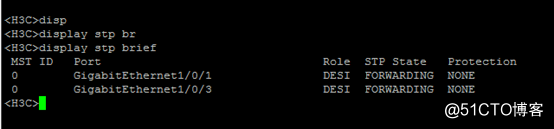
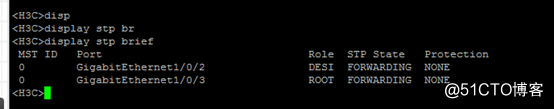
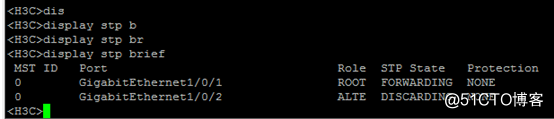
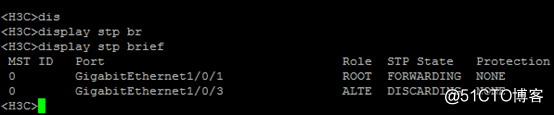
标签:primary 18C -o ble shadow isp src com 协议
原文地址:https://blog.51cto.com/14220576/2380616