标签:show 分层 mat pac main 一个 custom using crete
定义:使用原型实例指定待创建对象的类型,并且通过复制这个原型来创建新的对象。简单的来说就是克隆(Clone),通过已经存在的,将其复制而产生新的。原型模式属于创建型模式,将一个原型对象传给要发动创建的对象(客户端对象),该对象通过请求原型对象复制自己来实现创建过程。
既然是通过Clone创建的,那么就会存该拷贝是浅拷贝还是深拷贝的问题了。
浅拷贝(Shallow Clone):当原型对象被复制时,只复制它本身和其中包含的值类型的成员变量,而引用类型的成员变量并没没复制。如我想将A复制一份出来,命名为为B,那么我在浅拷贝后,确实可以得到A和B。而且A和B的值也相等,但是,我将B的值稍作修改,A的值也会变动,这往往不是我们想要的。因为我们想拷贝一个副本出来,二者也能独立,这样才算拷贝。但是,浅拷贝后A和B却是指向同一片地址空间,也就是二者共用一个值,改一个,两个都变。
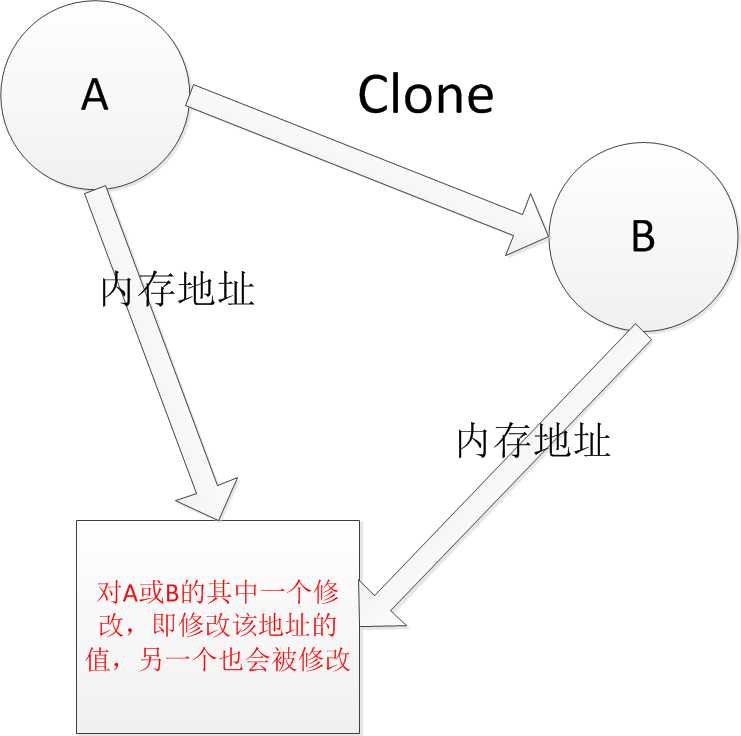
深拷贝(Deep Clone):除了对象本身被复制外,对象所包含的所有成员变量也被复制,就是我们想要的那种拷贝,即有一个副本,与原者老死不想往来,互不影响
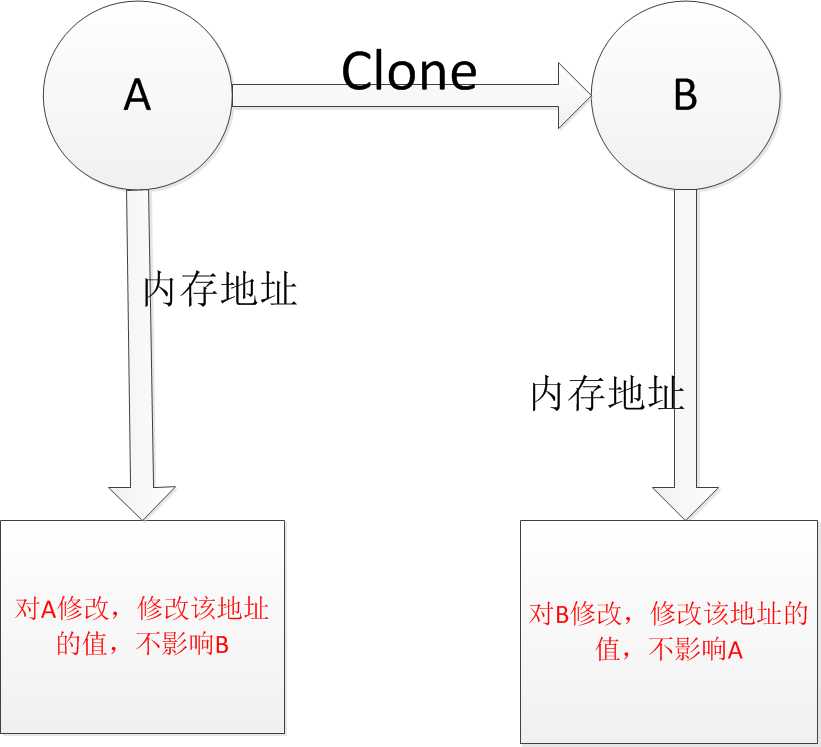
原型模式的实现 :
结构: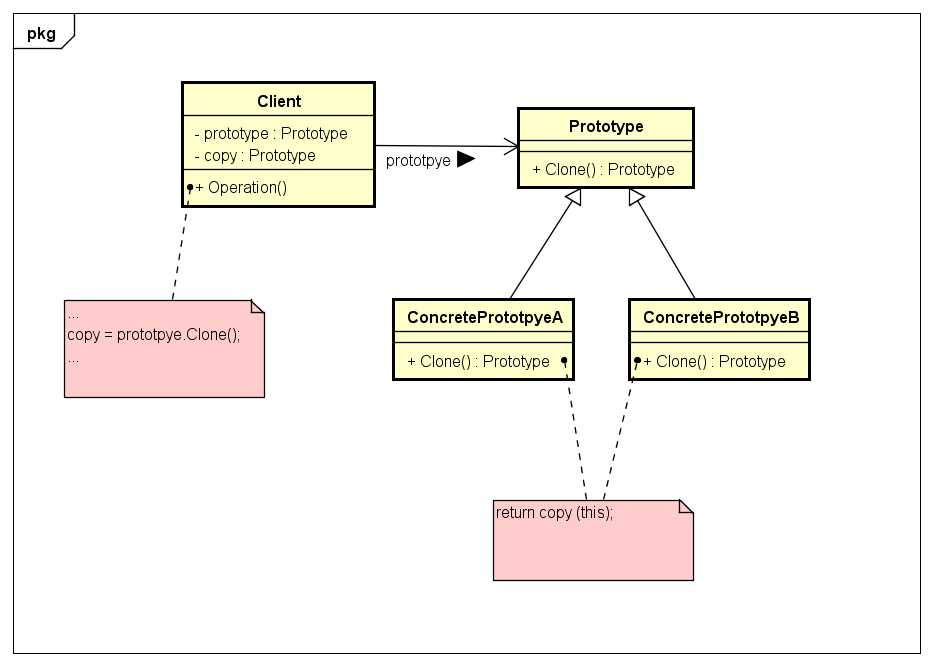
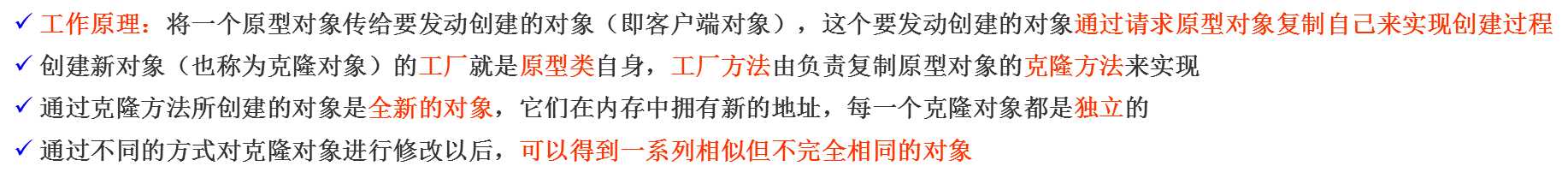
问题描述:为某销售管理系统设计并实现一个客户类Customer,在客户类中包含一个名为客户地址的成员变量,客户地址的类型为Address,用浅克隆和深克隆分别实现Customer对象的复制,并比较这两种克隆方式的异同(异同前面简单说了,就不重复了)
结构: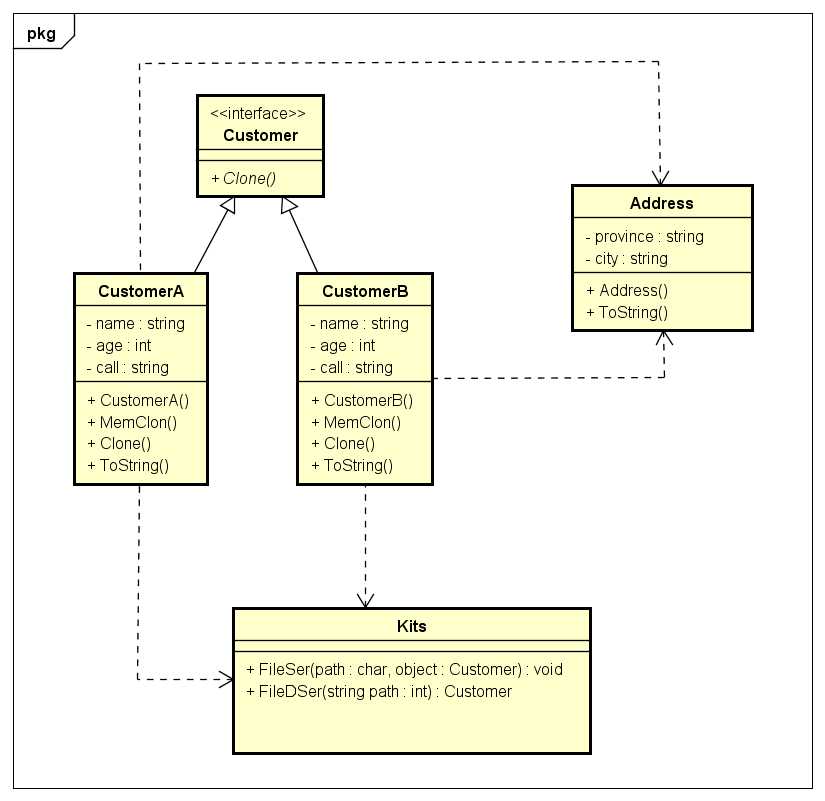

1 using System; 2 using System.Collections.Generic; 3 using System.Linq; 4 using System.Text; 5 using System.Runtime.Serialization.Formatters.Binary; //序列化 6 using System.IO;//文件 7 using System.Runtime.Serialization;//序列化异常处理 8 9 namespace Customer 10 { 11 [Serializable]//将Customer类设置为可序列化 12 public abstract class Customer : ICloneable 13 { 14 public abstract object Clone(); 15 } 16 17 [Serializable]//将Address类设置为可序列化 18 public class Address//地址类 19 { 20 private string province; 21 private string city; 22 23 public string City 24 { 25 get { return city; } 26 set { city = value; } 27 } 28 29 public string Province 30 { 31 get { return province; } 32 set { province = value; } 33 } 34 35 public Address(string province,string city) 36 { 37 this.province = province; 38 this.city = city; 39 } 40 41 public override string ToString()//打印地区 42 { 43 return "地址为:" + province + " 省," + city + " 市。"; 44 } 45 } 46 47 [Serializable]//将CustomerA设置为可序列化 48 public class CustomerA : Customer//顾客A类 49 { 50 private string name; 51 private int age; 52 private string call; 53 private Address address; 54 55 public Address Address 56 { 57 get { return address; } 58 set { address = value; } 59 } 60 61 public string Name 62 { 63 get { return name; } 64 set { name = value; } 65 } 66 67 public int Age 68 { 69 get { return age; } 70 set { age = value; } 71 } 72 73 public string Call 74 { 75 get { return call; } 76 set { call = value; } 77 } 78 79 public CustomerA(string name, int age, string call,Address address) 80 { 81 this.name = name; 82 this.age = age; 83 this.call = call; 84 this.address = address; 85 } 86 87 public override string ToString() 88 { 89 return "客户A--姓名:" + this.name + " 年龄:" + this.age + " 联系方式:" + this.call + " "+ this.address.ToString(); 90 } 91 92 #region 浅克隆+this.MemberwiseClone() 93 public object MemClone() 94 { 95 return this.MemberwiseClone(); 96 } 97 #endregion 98 99 #region 深克隆+object Clone() 100 public override object Clone() 101 { 102 Kits.FileSer(@"d:\1.txt", this);// 103 object obj = Kits.FileDSer(@"d:\1.txt"); 104 return obj; 105 } 106 #endregion 107 } 108 109 [Serializable]//将CustomerB设置为可序列化 110 public class CustomerB : Customer//顾客B类 111 { 112 private string name; 113 private int age; 114 private string call; 115 private Address address; 116 117 public Address Address 118 { 119 get { return address; } 120 set { address = value; } 121 } 122 123 public string Name 124 { 125 get { return name; } 126 set { name = value; } 127 } 128 129 public int Age 130 { 131 get { return age; } 132 set { age = value; } 133 } 134 135 public string Call 136 { 137 get { return call; } 138 set { call = value; } 139 } 140 141 public CustomerB(string name, int age, string call, Address address) 142 { 143 this.name = name; 144 this.age = age; 145 this.call = call; 146 this.address = address; 147 } 148 149 public override string ToString() 150 { 151 return "客户B--姓名:" + this.name + " 年龄:" + this.age + " 联系方式:" + this.call + " " + this.address.ToString(); 152 } 153 154 #region 浅克隆+this.MemberwiseClone() 155 public object MemClone() 156 { 157 return this.MemberwiseClone(); 158 } 159 #endregion 160 161 #region 深克隆+object Clone() 162 public override object Clone() 163 { 164 Kits.FileSer(@"d:\1.txt", this);//读 165 object obj = Kits.FileDSer(@"d:\1.txt");//写 166 return obj; 167 } 168 #endregion 169 } 170 171 public class Kits//工具类 172 { 173 public static void FileSer(string path,object obj)//读出信息 174 { 175 FileStream fs = new FileStream(path, FileMode.OpenOrCreate);//通道 序列化 176 BinaryFormatter bf = new BinaryFormatter();//搬运工 177 try 178 { 179 bf.Serialize(fs, obj);//序列化 180 } 181 catch (SerializationException e) 182 { 183 Console.WriteLine("该文件进行序列化失败。原因 : " + e.Message); 184 throw; 185 186 } 187 finally { fs.Close(); } 188 } 189 190 public static object FileDSer(string path)//写入 191 { 192 FileStream fs = new FileStream(path, FileMode.Open);//通道、路径,权限 193 BinaryFormatter bf = new BinaryFormatter();//搬运工 194 object obj = null; 195 try 196 { 197 obj=bf.Deserialize(fs);//反序列化 198 } 199 catch (SerializationException e) 200 { 201 Console.WriteLine("该文件进行反序列化失败。原因 : " + e.Message); 202 throw; 203 204 } 205 finally 206 { 207 fs.Close(); 208 } 209 return obj; 210 } 211 } 212 213 class Program 214 { 215 static void Main(string[] args) 216 { 217 Console.WriteLine("\n--------------------------------Customer-------------------------------------"); 218 Address addr1 = new Address("中国江苏", "扬州"); 219 CustomerA c1 = new CustomerA("社会人c1", 20, "13288888888", addr1); 220 Console.WriteLine(c1.ToString());//c1的作为原对象 221 222 Console.WriteLine("\n-----------------------------------Copy(c2 = c1)-------------------------------------"); 223 CustomerA c2 = c1; 224 Console.WriteLine("社会人c2,更新信息.直接复制对象\n"); 225 Console.WriteLine(); 226 Console.WriteLine(c2.ToString()); 227 228 Console.WriteLine("\n-----------------------------ShallowCopy-------------------------------------"); 229 Console.WriteLine(); 230 Console.WriteLine("社会人c3,更新信息\n"); 231 CustomerA c3 = (CustomerA)c1.MemClone();//浅克隆 232 Console.WriteLine(c3.ToString()); 233 234 Console.WriteLine("此时 c2:"); 235 Console.WriteLine(c2.ToString()); 236 237 Console.WriteLine("\n--------------------------------Customer-------------------------------------\n"); 238 Console.WriteLine(); 239 Address addr2 = new Address("中国广东", "广州"); 240 CustomerB c4 = new CustomerB("小猪佩琪", 24, "16612345678", addr2); 241 Console.WriteLine("c4 "+c4.ToString()); 242 Console.WriteLine("\n--------------------------------DeepCopy(update c5.Age = 26)--------------------------\n"); 243 244 CustomerB c5 = (CustomerB)c4.Clone(); 245 c5.Age = 26; 246 Console.WriteLine("一年后,搬家\n"); 247 c5.Address = new Address("中国天津", "河西区"); 248 Console.WriteLine(c5.ToString()); 249 250 Console.WriteLine("此时 c4:"); 251 Console.WriteLine(c4.ToString()); 252 ; 253 } 254 } 255 }
运行结果:
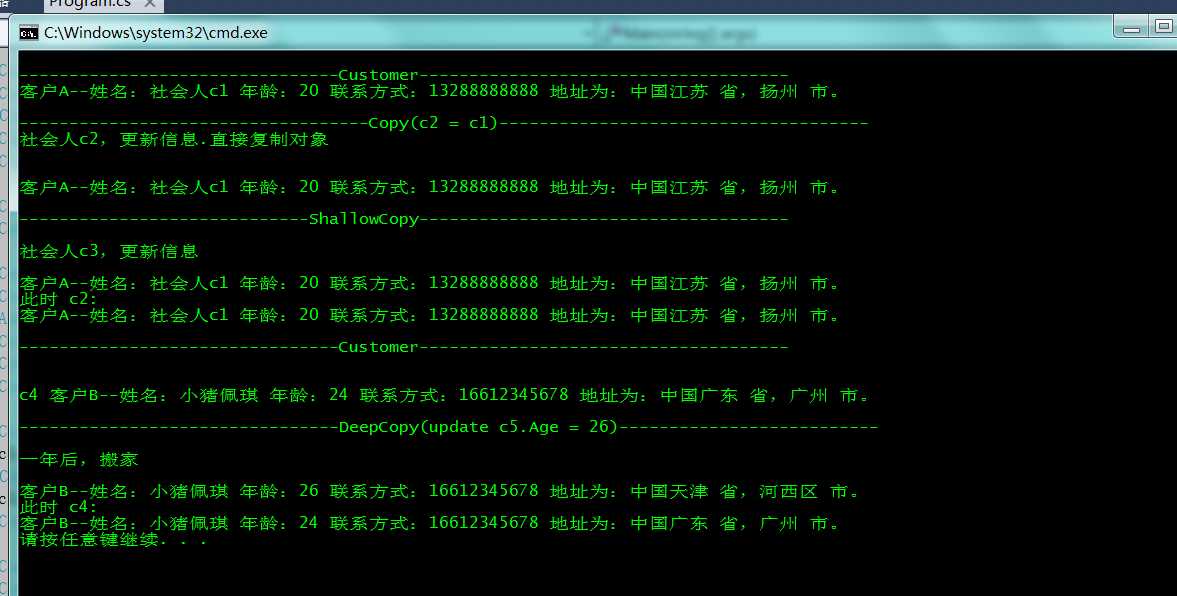
上述FileStream类和BinaryFormatter类是实现对象序列化和反序列化的操作的,就是用序列化把当前对象写入流中,流入文件,再用反序列化从文件中流出对象。文件相当于中介,当然,中介还可以是内存、网络。
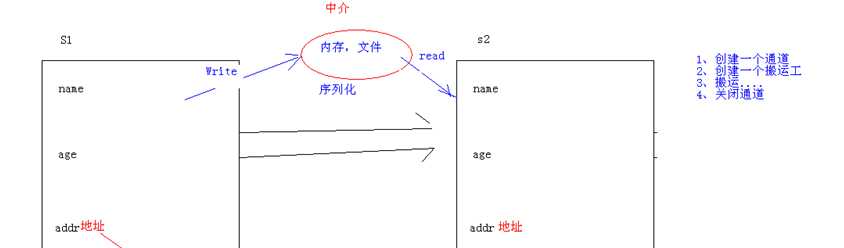
简单介绍:原型管理器(Prototype Manager)就是将多个原型对象存储在一个集合中供客户端使用,它是一个专门负责克隆对象的工厂,其中定义了一个集合用于存储原型对象,如果需要某个原型对象的一个克隆,可以通过复制集合中对应的原型对象获得。
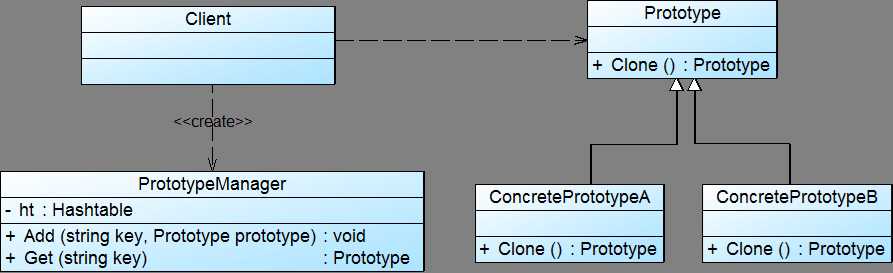

1 using System.Collections; 2 class PrototypeManager 3 { 4 Hashtable ht = new Hashtable(); //使用Hashtable存储原型对象 5 public PrototypeManager() 6 { 7 ht.Add("A", new ConcretePrototypeA()); 8 ht.Add("B", new ConcretePrototypeB()); 9 } 10 public void Add(string key, Prototype prototype) 11 { 12 ht.Add(key,prototype); 13 } 14 public Prototype Get(string key) 15 { 16 Prototype clone = null; 17 clone = ((Prototype)ht[key]).Clone(); //通过克隆方法创建新对象 18 return clone; 19 } 20 }
原型模式的优缺点和适用环境
标签:show 分层 mat pac main 一个 custom using crete
原文地址:https://www.cnblogs.com/ygsworld/p/10741291.html