标签:dual symbols round block end HERE c++11 format pen
Red Hat Developer Toolset
delivers the latest stable versions of essential GCC C, C++, Fortran, and supporting development
tools to enhance developer productivity and improve deployment times.
About GCC version, recommend to use the latest version,
wihle adding new features to compiler, it may introduce some ABI changes and new defects(especially c++11)
if we use a third-party lib complied with gcc of a different version, sometimes it may cause link failure(backwards compatibility).
https://gcc.gnu.org/onlinedocs/libstdc++/manual/abi.html (part 3)
https://gcc.gnu.org/wiki/Cxx11AbiCompatibility
https://gcc.gnu.org/onlinedocs/libstdc++/manual/using_dual_abi.html
linux so information:
readelf vs objdump : recommend to use readelf
https://stackoverflow.com/questions/8979664/readelf-vs-objdump-why-are-both-needed
direct dependency: readelf -d
recursive ones : ldd
elf sections: .comment debug symtab text
gcc version : readelf -p .comment elf-file
check whether elf is compiled with ‘-g‘ (debugging)
1) use gdb
2) readelf -S elf //to see if there are .debug_x sections
- readelf --debug-dump=decodeline elf // to show section:.debug_line
3)if Elf are built with ‘-gsplit-dwarf‘, it would generate *.dwo to contain debug info
find its path in .debug_str
Windbg 概念
Local cache MS Symbol Store Symbol (search) Path
.symfix (path) : 把 Store 覆盖 Symbol Path (不需要记忆官方地址)
.symfix+ path : 把Store 添加到已有Symbol Path
.sympath (path) : 显示(覆盖)当前Symbol Path
Source: src path 只要相对路径不被破坏,只需指定一处(源文件的根目录),windbg会自动关联。
- 需要的src path通常是包含在pdb文件中,只有在加载pdb后可知,比如打印堆
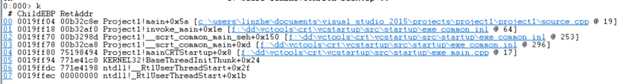
|
load executable/ dump file / attach to process |
|
|
lm 查看模块及是否加载symbol !lmi module-name 查看模块的symbol 位置
~ 显示thread数 ~ NO. S 切换thread
K显示堆 .frame NO. 前往指定堆
查找符号断点 - 根据k 显示的符号 - X [<*|module>!]<*|symbol> - view symbols Bp function-name & bc 删除
打开源文件, 如果没设置对路径,无反应 .open -a function-name
调试 g – run p – step over t – step in
查看变量 dv varialble
|
i sh 查看加载的动态模块
Info threads 查看线程 thread NO. 切换线程
bt 堆 frame NO 前往指定堆
查看符号断点 - Info functions 查看有的符号 - b functon-name / delete NO. 删除断点 - info b 查看breakpoints
Info sources 查看引用source 路径 Show directories 来查看source search path 使用set directories / substitute-path 来设置目录 List - 当前行 list function / NO.
Debug r – run n – step over s - step into c - continue
Variables p variable set variable = new-v |
|
提供了 查看map, list 命令 |
Info args / where / condition / (force) return |
标签:dual symbols round block end HERE c++11 format pen
原文地址:https://www.cnblogs.com/resibe-3/p/10758658.html