标签:pen 读取 height using mamicode 实例 alt window not
1.图像是由像素组成的,所以修改了像素就可以实现图像的改变。
2先看灰度图像(单通道):
*****2.获取灰度图像的像素值使用: int gray = gray_src.at<uchar>(row, col);
*****3.修改灰度图像的像素值使用:gray_src.at<uchar>(row, col) = 255 - gray;//对每一个像素取反
*****源代码,对灰度图像像素值全部取反
#include<opencv2\opencv.hpp>
#include<iostream>
using namespace std;
using namespace cv;
/*图像操作*/
int main(int argc, char **argv)
{
Mat src = imread("E:\\vsprom\\learn02\\nv1.jpg");
if (src.empty())
{
cout << "can not load imagefile...." << endl;
return -1;
}
namedWindow("in image win", CV_WINDOW_AUTOSIZE);
imshow("in image win", src);
/*将一个RGB图像转为GRAY图像*/
Mat gray_src;
cvtColor(src,gray_src,CV_BGR2GRAY);
int height = gray_src.rows;
int width = gray_src.cols;
for (int row = 0; row < height; row++)
{
for (int col = 0; col < width; col++)
{
int gray = gray_src.at<uchar>(row, col);/*读取一个GRAY像素点的像素值(CV_8UC1)*/
gray_src.at<uchar>(row, col) = 255 - gray;//对每一个像素取反
}
}
namedWindow("gray image win", CV_WINDOW_AUTOSIZE);
imshow("gray image win", gray_src);
waitKey(0);
return 0;
}
效果图:

3.RGB图像的像素操作
读像素值
int b = src.at<Vec3b>(row, col)[0];//第一个通道
int g = src.at<Vec3b>(row, col)[1];//第二个通道
int r = src.at<Vec3b>(row, col)[2];//第三个通道
修改像素值
dst.at<Vec3b>(row, col)[0] = 255 - b;
dst.at<Vec3b>(row, col)[1] = 255 - g;
dst.at<Vec3b>(row, col)[2] = 255 - r;
源代码实例:
/*获取RGB的像素值*/ Mat dst; dst.create(src.size(), src.type()); int height = dst.rows; int width = dst.cols; int cn = src.channels();//通道数 for (int row = 0; row < height; row++) { for (int col = 0; col < width; col++) { if (cn == 1) { int gray = dst.at<uchar>(row, col);/*读取一个GRAY像素点的像素值(CV_8UC1)*/ dst.at<uchar>(row, col) = 255 - gray;//对每一个像素取反 } else if(cn==3) { int b = src.at<Vec3b>(row, col)[0];//第一个通道 int g = src.at<Vec3b>(row, col)[1];//第二个通道 int r = src.at<Vec3b>(row, col)[2];//第三个通道 dst.at<Vec3b>(row, col)[0] = 255 - b; dst.at<Vec3b>(row, col)[1] = 255 - g; dst.at<Vec3b>(row, col)[2] = 255 - r; } } } namedWindow("rgb image win", CV_WINDOW_AUTOSIZE); imshow("rgb image win", dst);
产看输出效果图
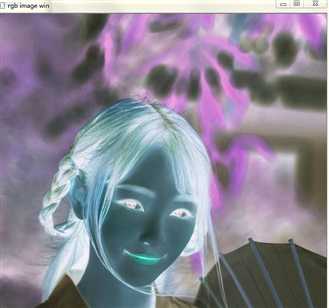
标签:pen 读取 height using mamicode 实例 alt window not
原文地址:https://www.cnblogs.com/huipengbo/p/10777446.html