标签:tac work sage tps 限制 try src pen stat
出处: https://www.cnblogs.com/haha12/p/4335076.html
使用jxcell组件来完成对excel加密、解密的功能。
jxcell.jar【点击下载】(此jar没有使用限制,你懂得)
具体代码如下:
import java.io.IOException;
import com.jxcell.CellException;
import com.jxcell.View;
/**
* excel加密、解密 代码
*
* @author lifq
* @date 2015-3-13 下午02:13:24
*/
public class EncryptDecryptUtil {
/**
* 读取excel,并进行加密
*
* @param url
* excel文件路径 例:D:\\word.xls
* @param pwd
* 加密密码
*/
public static void encrypt(String url, String pwd) {
View m_view = new View();
try {
// read excel
m_view.read(url);
// set the workbook open password
m_view.write(url, pwd);
} catch (CellException e) {
e.printStackTrace();
} catch (IOException e) {
e.printStackTrace();
}
}
/**
* excel 解密
*
* @return void
* @author lifq
* @date 2015-3-13 下午02:15:49
*/
public static void decrypt(String url, String pwd) {
View m_view = new View();
try {
// read the encrypted excel file
m_view.read(url, pwd);
// write without password protected
m_view.write(url);
} catch (Exception e) {
System.out.println(e.getMessage());
}
}
public static void main(String args[]) {
// 下面1与2 两个方法请分开执行,可以看到效果
//
//1. 把g:\\test.xls 添加打开密码123
EncryptDecryptUtil.encrypt("g:\\test.xls", "123");
//2. 把g:\\test.xls 密码123 去除
EncryptDecryptUtil.decrypt("g:\\test.xls", "123");
}
}
加密后效果图:(打开时提示输入密码123)
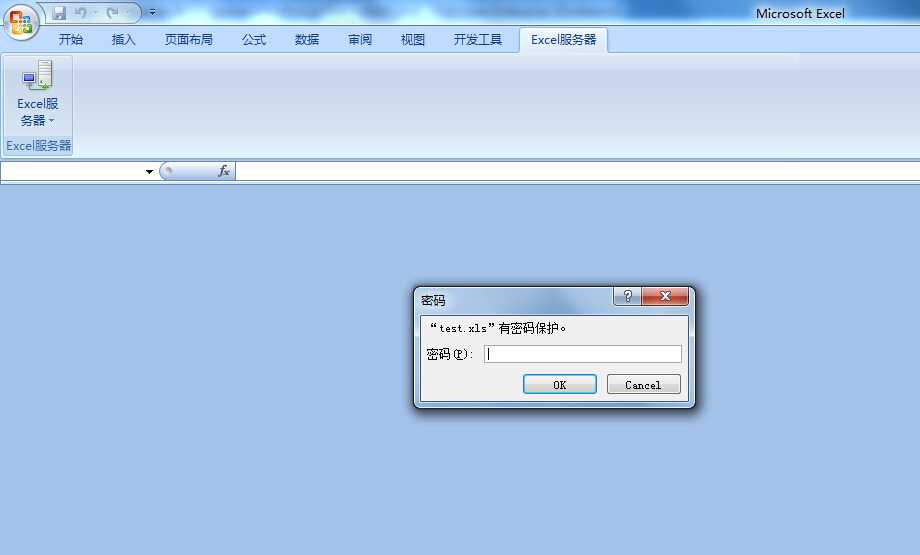
标签:tac work sage tps 限制 try src pen stat
原文地址:https://www.cnblogs.com/But-you/p/10781657.html