标签:com 文件夹 一个 ogr info database dll 图片 查看
Isolation Mode 也被称作为Plugin Trust
CRM里面有两种plugin trust / isolation mode
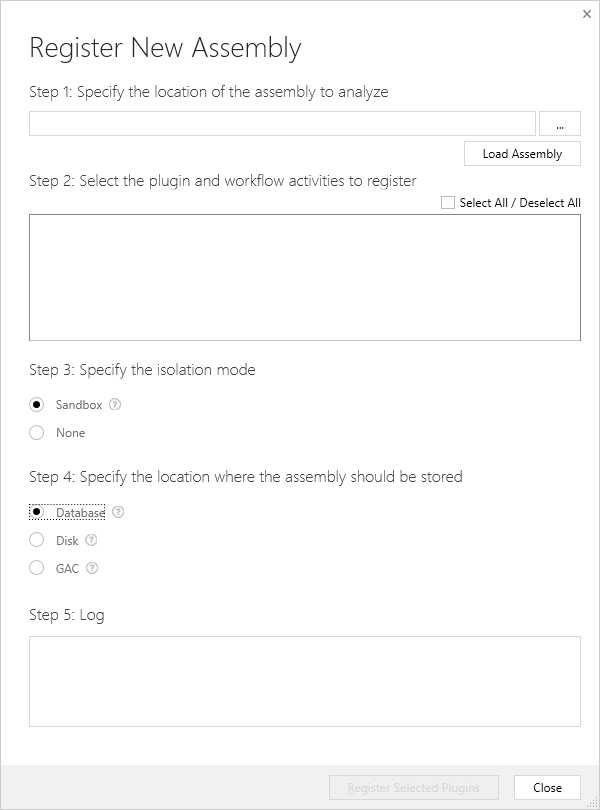
1. Full Trust
只在OP系统中可使用,没有限制
plugin 挂掉之后会影响到CRM服务器运行.
可以访问服务器文件
2. Partial Trust or Sandbox
可在OP系统和online系统中使用
运行在特定的区域中,当plugin crash之后, CRM系统不会随之崩盘
Plugin 在secure layer底下运行, 并且不可以访问服务器(这里的服务器指微软 CRM online server) 文件,系统,注册表等等
支持run-time monitoring 和 statistics. e.g cpu, 资源 使用
有三种储存assembly的地方
1. Database
2. Disk
3. GAC
如果注册到database 可能会找不到,这里如果想查看dll文件可以,使用解决方案,加入插件,然后导出。
如果注册到disk 应该在会在 C:\Program Files\Microsoft Dynamics CRM\Server\bin\assembly 文件夹下.
创建一个dynamics 365 CRM online plugin (十) - Isolation mode or trust mode
标签:com 文件夹 一个 ogr info database dll 图片 查看
原文地址:https://www.cnblogs.com/TheMiao/p/10787117.html