标签:管理 level 共享 可靠 就是 1.0 调整 static ever
虽然静态路由在某些时刻很有用,但是必须手工配置每条路由条目,对于大中型的网络或拓补经常发生变化的清空,配置和维护静态路由的工作量就变得非常繁重,而且不小心还容易出错,因此就需要一种不需要手工配置的路由协议:动态路由协议。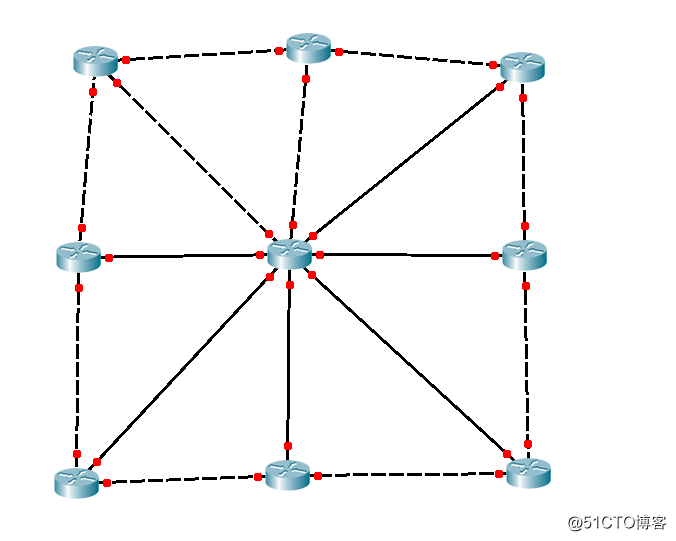
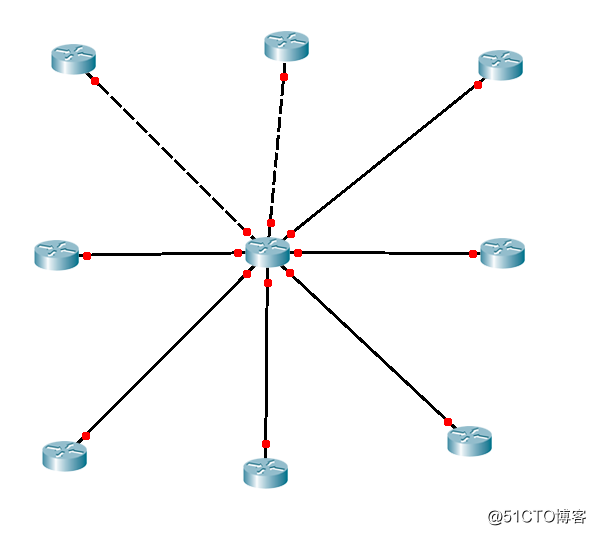
Gateway of last resort is not set
10.0.0.0/24 is subnetted, 1 subnetsC 10.0.0.0 is directly connected, FastEthernet0/0 #C表示直连网络
R 20.0.0.0/8 [120/1] via 192.168.1.2, 00:00:11, FastEthernet0/1 #R表示通过RIP协议学到的路由
(120表示管理距离,1表示跳数)管理距离表示路由的可信度,越低可信度越高(直连路由是0;静态路由是1;RIP是120;SOPF是110)
C 192.168.1.0/24 is directly connected, FastEthernet0/1
Router#show ip protocols #查看路由协议信息
Routing Protocol is "rip" #这一条表示启用RIP协议
Sending updates every 30 seconds, next due in 24 seconds
Invalid after 180 seconds, hold down 180, flushed after 240
Outgoing update filter list for all interfaces is not set
Incoming update filter list for all interfaces is not set
Redistributing: rip
Default version control: send version 1, receive any version
Interface Send Recv Triggered RIP Key-chain
FastEthernet0/1 1 2 1
FastEthernet0/0 1 2 1
Automatic network summarization is in effect
Maximum path: 4
Routing for Networks:
10.0.0.0
192.168.1.0
Passive Interface(s):
Routing Information Sources:
Gateway Distance Last Update
192.168.1.2 120 00:00:00
Distance: (default is 120)<br/>这是默认使用RIP版本1的配置。<br/>我们接下来介绍一下使用RIP版本2的简单配置<br/>Router(config)#router rip #启用RIP协议
Router(config-router)#version 2 #启用RIP协议版本2
Router(config-router)#no auto-summary #关闭地址自动汇总
Router(config-router)#network 10.0.0.0
Router(config-router)#network 192.168.1.0 #声明主网络号`
RIP版本1和版本2的区别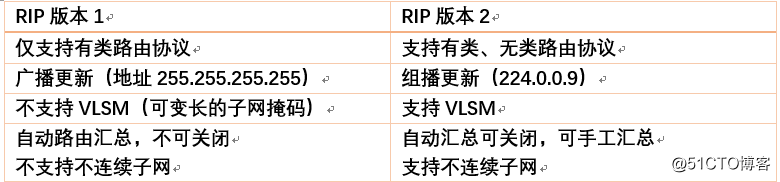
RIP路由协议大概就这么多,介绍完毕!
愿我们在学习的道路上共同进步
标签:管理 level 共享 可靠 就是 1.0 调整 static ever
原文地址:https://blog.51cto.com/14157628/2386466