标签:数据 ima The pc2 process 51cto int 设置 ges
vlan与trunk的配置: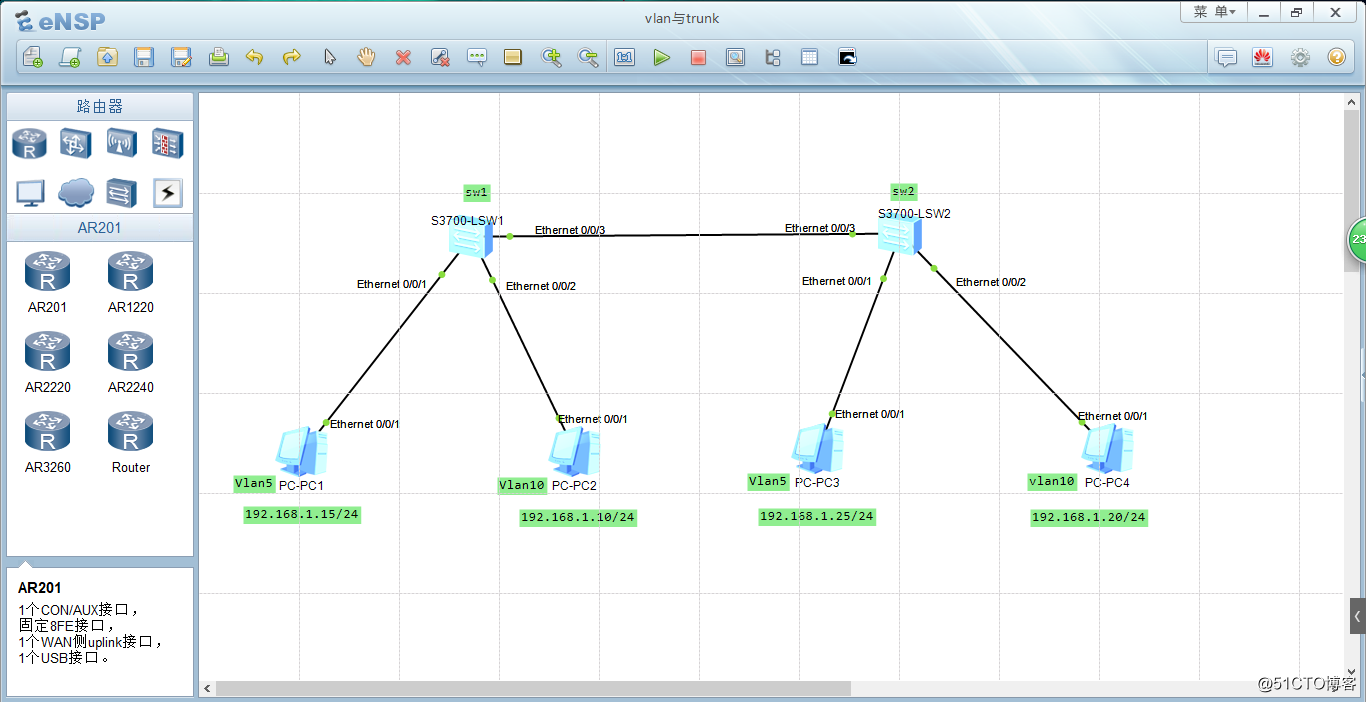
2.配置第二台交换机sw2:
[Huawei] system-view (进入系统视图)
[Huawei]sysname sw1 (将名字改为sw2)
[sw2]vlan 5 (创建vlan 5)
[sw2]vlan 10 (创建vlan 10)【或直接vlan batch 5 10(创建多个不连续的vlan)】
[sw2]interface Ethernet 0/0/1 (进入接口)
[sw2-Ethernet0/0/1]port link-type access (设置端口为接入模式)
[sw2-Ethernet0/0/1]port default vlan 5 (把端口加入vlan)
[sw2-Ethernet0/0/1]interface Ethernet 0/0/2 (进入接口)
[sw2-Ethernet0/0/2]port link-type access (设置端口为接入模式)
[sw2-Ethernet0/0/2]port default vlan 10 (把端口加入vlan)
[sw2-Ethernet0/0/2]interface Ethernet 0/0/3 (进入端口)
[sw2-Ethernet0/0/3]port link-type trunk (设置端口为trunk)
[sw2-Ethernet0/0/3]port trunk allow-pass vlan 5 10(允许哪个vlan数据通过)
三、配置主机:
1.为pc1主机配置ip地址及子网掩码,(配置完后切记点击“应用”)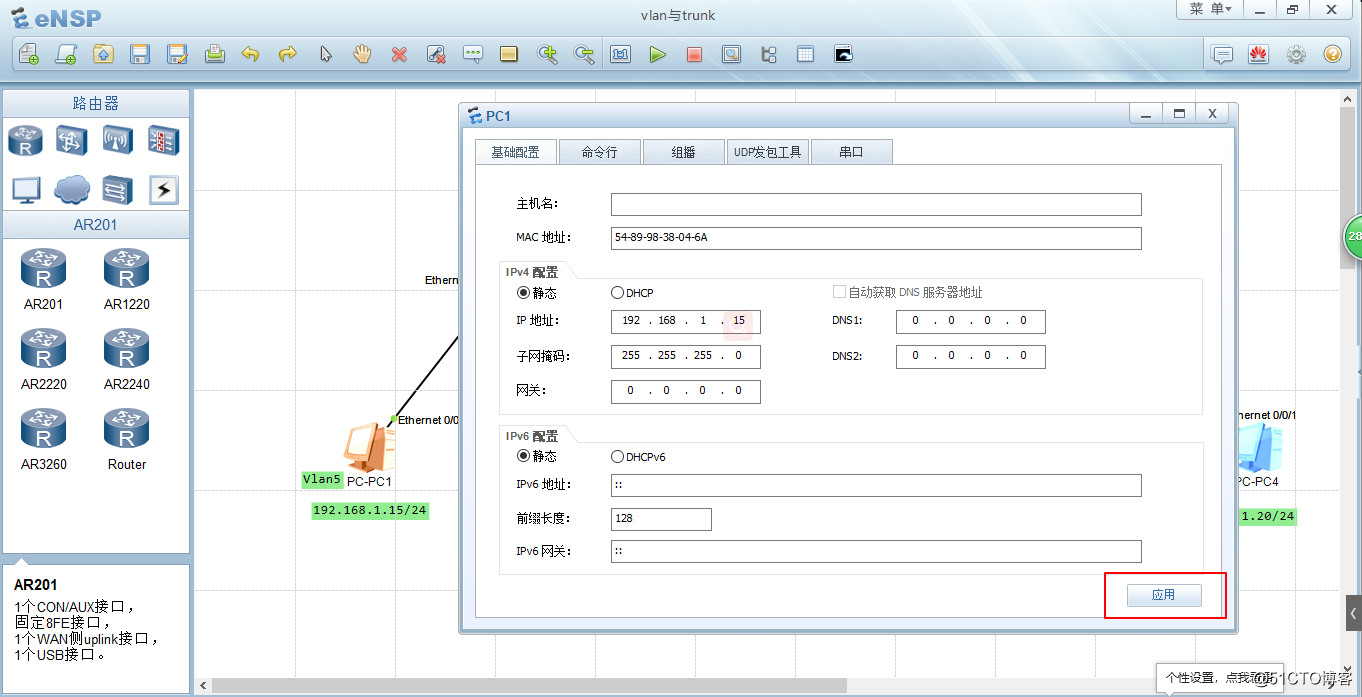
2.pc2主机: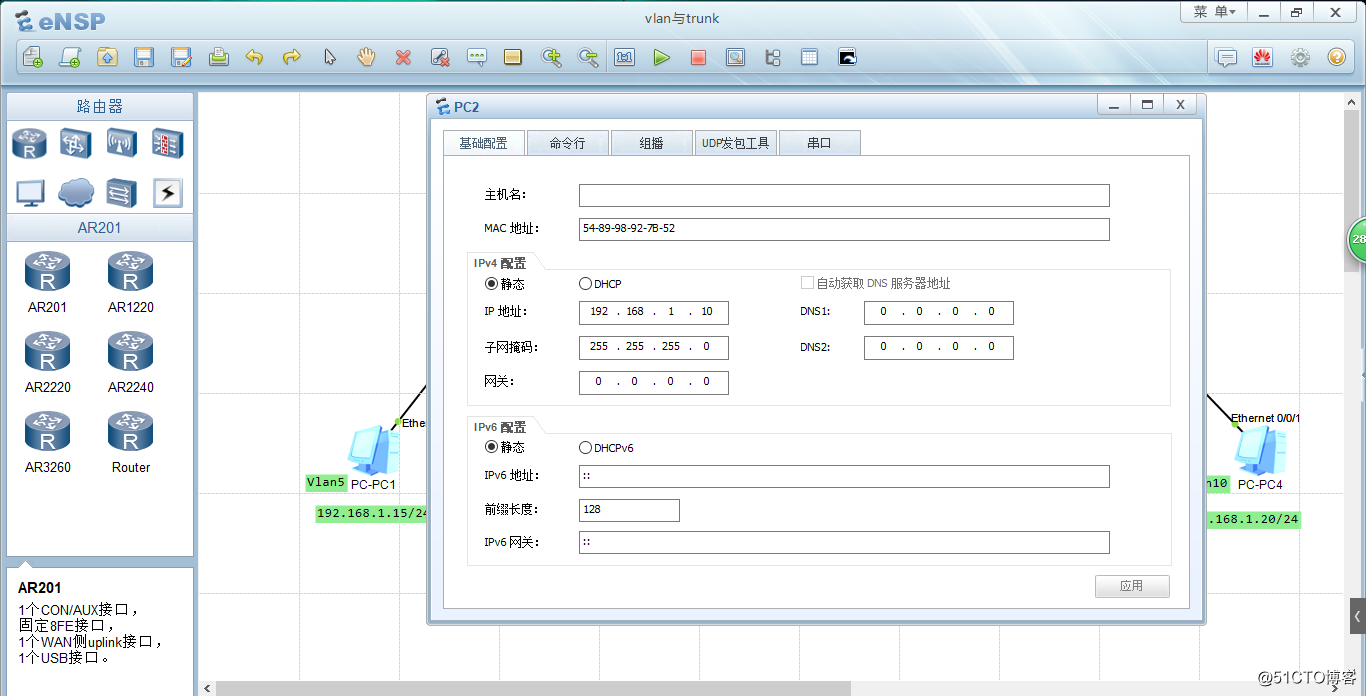
3.Pc3主机
4.Pc4主机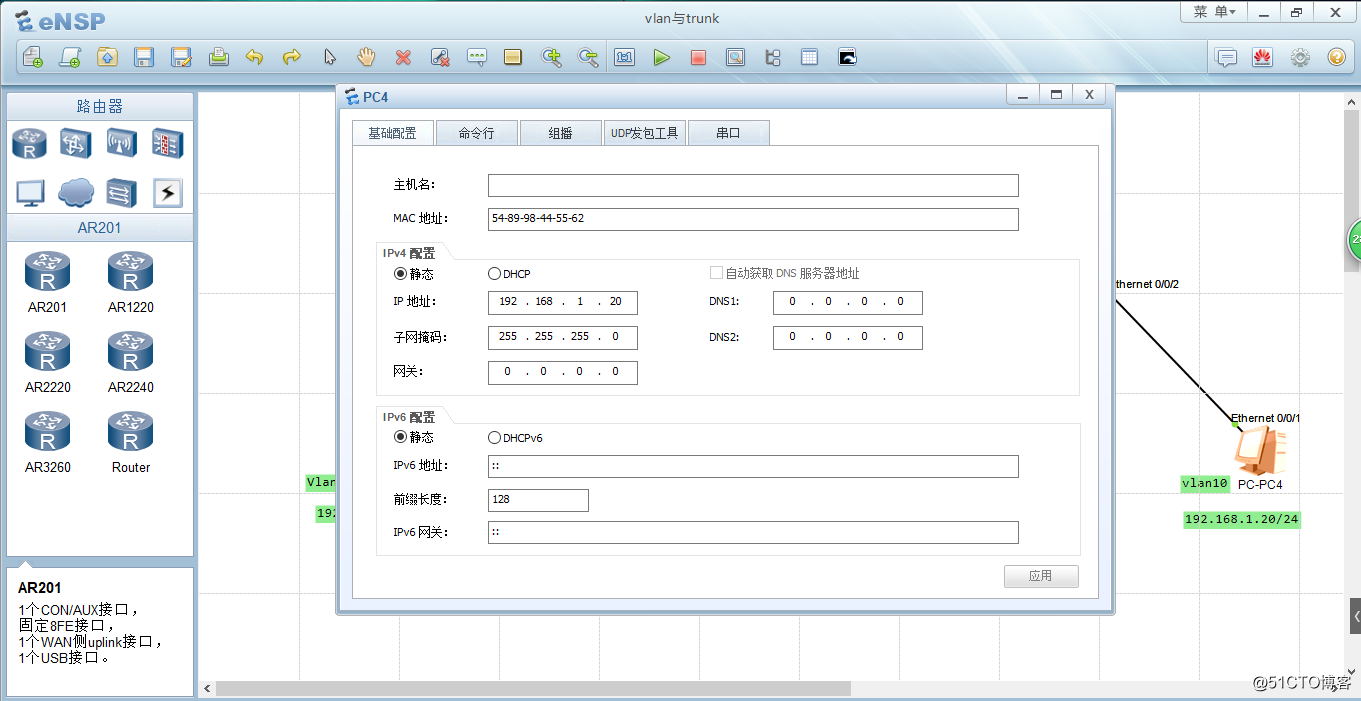
四、测试:
1.VLAN 5的2台主机能够互通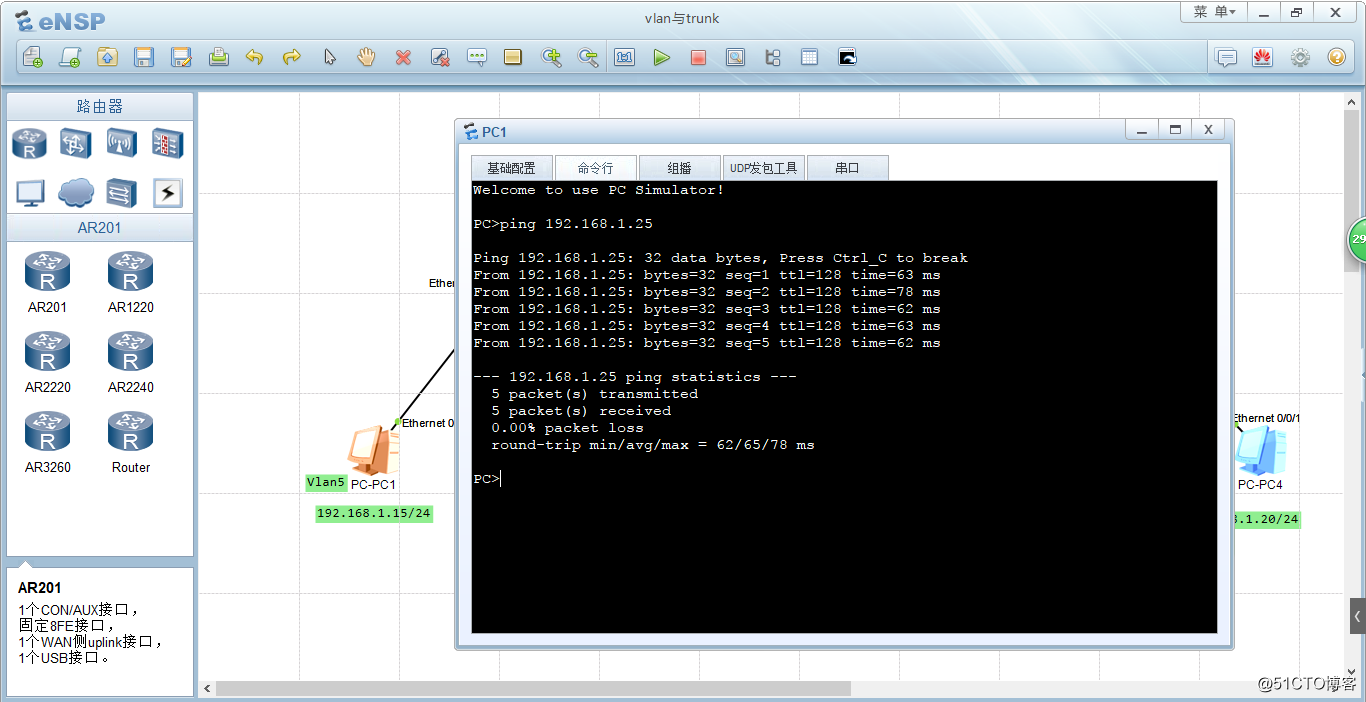
2.VLAN 10的2台主机能够互通。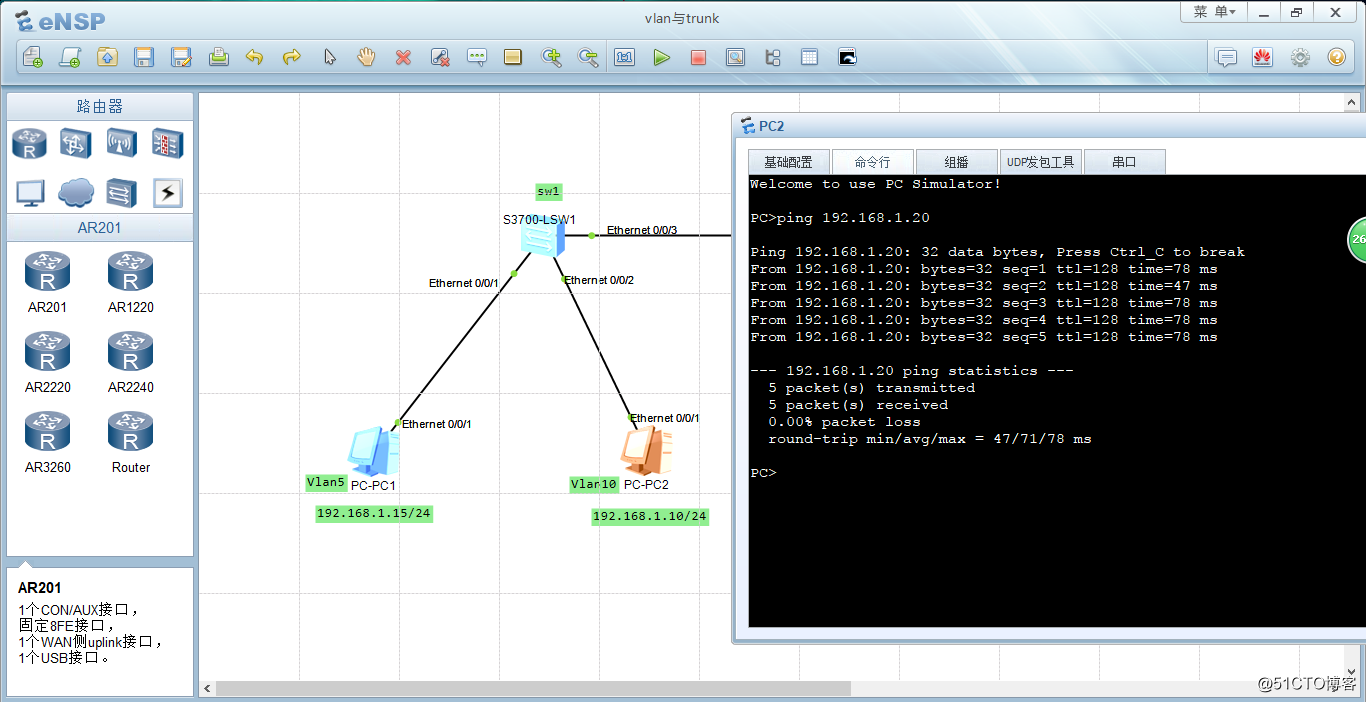
3.VLAN 5与VLAN 10的2台主机不能够互通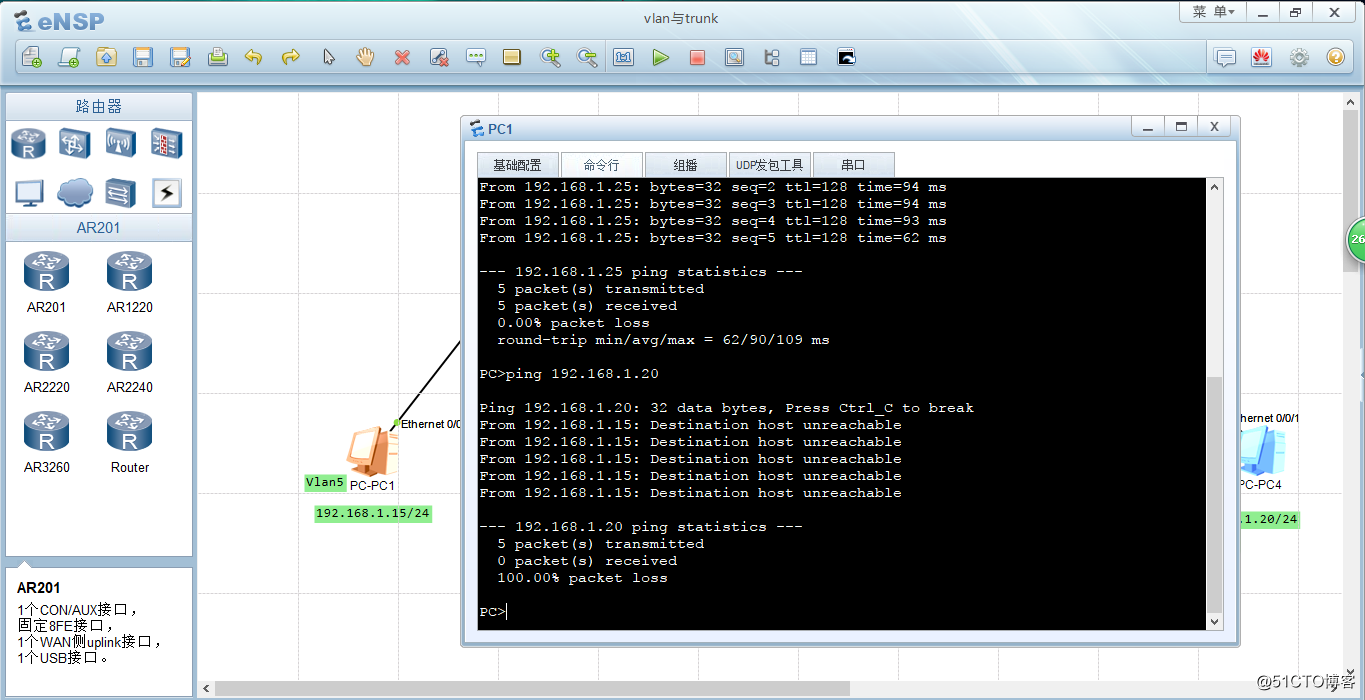
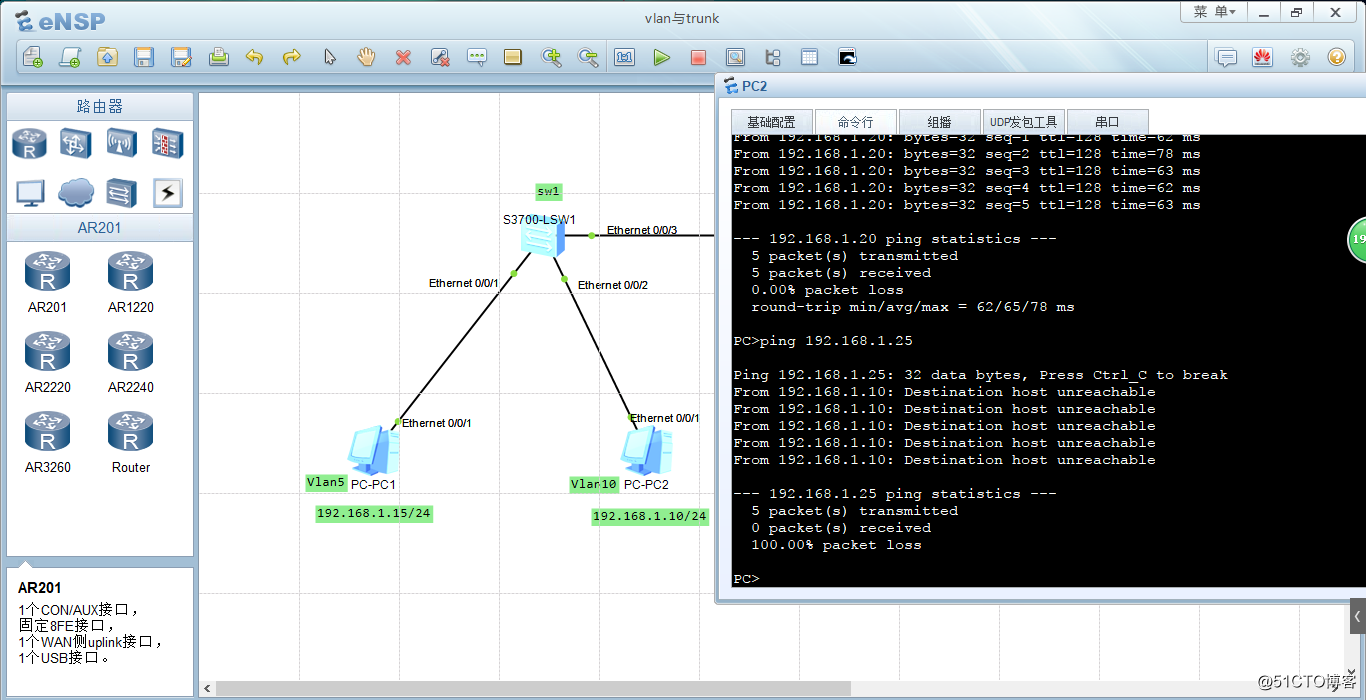
标签:数据 ima The pc2 process 51cto int 设置 ges
原文地址:https://blog.51cto.com/14313079/2388495