标签:load str nload 说明 src ddr 安装 ada ble
L:80


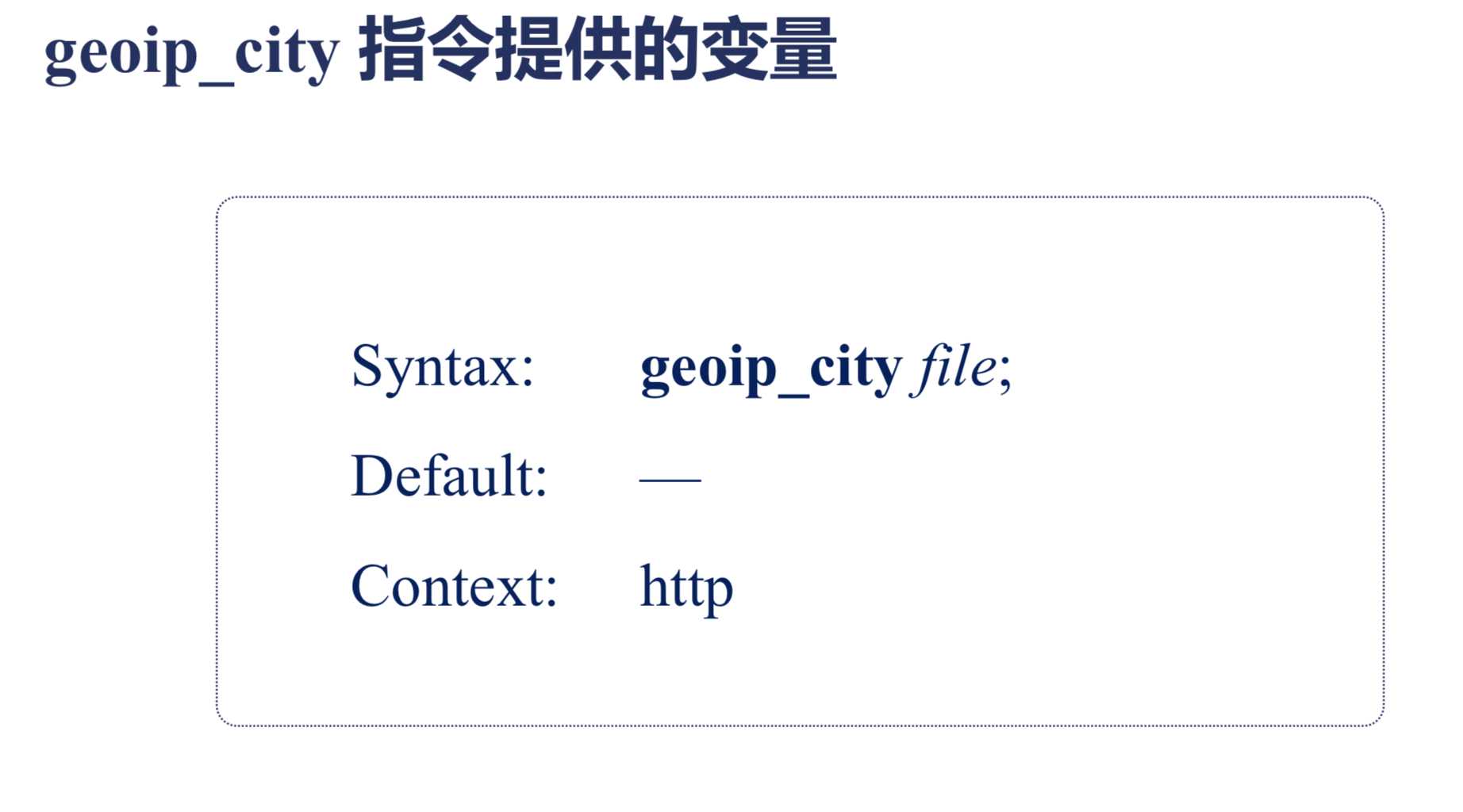
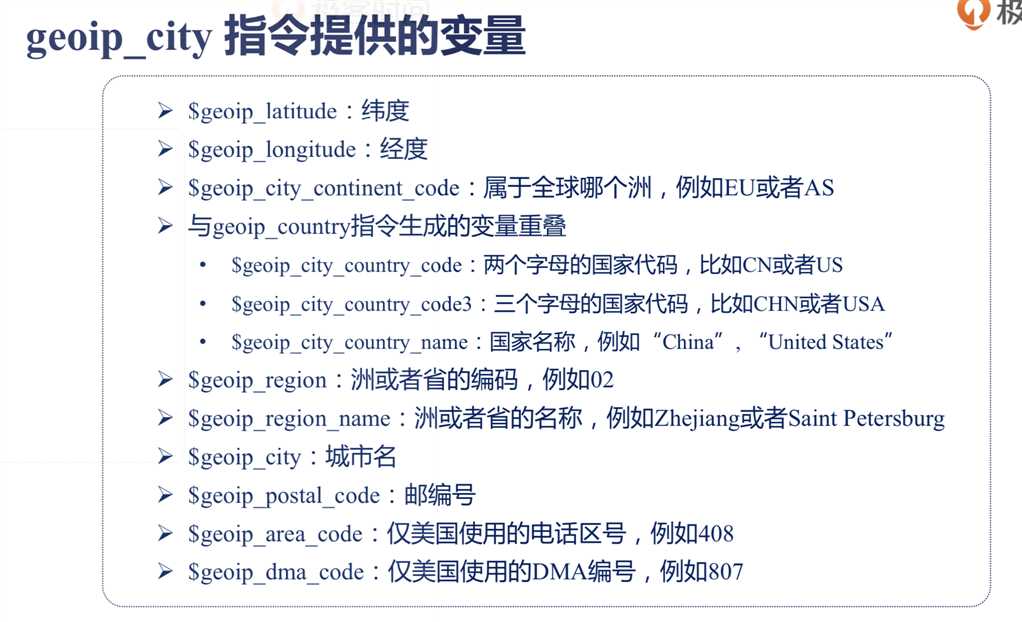
需要编译进 --with-http_geoip_module
首先要安装maxMind里的geoip的c开发库
https://dev.maxmind.com/geoip/legacy/downloadable/
首先 nginx是用c写的 所以要下载c 版本的 MaxMind
然后解压缩 GeoIP-1.6.12.tar.gz 并进入目录 用./configure 编译后 再make 、 make install
安装后 一般默认库的 位置在 /usr/share/GeoIP/
里面会有 GeoIP.dat GeoIPV6.dat 两个库文件
| Syntax: | geoip_city |
|---|---|
| Default: | — |
| Context: | http |
geoip_city变量说
$geoip_latitude 维度
$geoip_longitude 经度
$geoip_city_continent_code 属于全球哪个洲
$geoip_country_code、geoip_country_code3、$geoip_country_name 与下面三个变量类似
$geoip_region 洲或省编码 如 :02
$geoip_region_name 洲或省名称 如:shanghai
$geoip_city 城市名称
$geoip_postal_code 邮编
| Syntax: | geoip_country |
|---|---|
| Default: | — |
| Context: | http |
geoip_country变量说明
$geoip_country_code 两个字母国家编码 如:CN、US
$geoip_country_code3 三个字母的国家编码 如:CHN USA
$geoip_country_name 国家全称 如: ‘China‘ ‘United States‘
| Syntax: | geoip_proxy |
|---|---|
| Default: | — |
| Context: | http |
标签:load str nload 说明 src ddr 安装 ada ble
原文地址:https://www.cnblogs.com/jackey2015/p/10407510.html