标签:des style blog http color io ar 使用 for
【Assetbundle创建与加载】
Unity有两种动态加载机制:一种是Resource.Load。一种是AssetBundle。Assetbundle是Unity Pro提供的功能,它可以把多个游戏对象或者资源二进制文件封装到Assetbundle中。供加载、解压使用。
【创建Assetbundle】
使用方法 BuildPipeline.BuildAssetBundle (Object, assets , pathName , options , targetPlatform)
参数1:它只能放一个对象。
参数2:可以放入一个数组对象。
参数3:保存路径。
参数4:BuilderAssetBundleOptions
CollectDependencies // 包含所有依赖关系。
CompleteAssets//强制包含整个资源
DisableWriteTypeTree//在资源包不包含类型信息。
DeterministicAssetBundle//编译资源包使用一个哈希表储存对象ID在资源包中。
UncompressedAssetBundle//不压缩Assetbundle,默认会进行压缩
参数5:平台
特别注意的是,电脑上和手机上打出来的Assetbundle不能混用,不同平台只能用自己的。
【载入Assetbundle】
使用方法:
1)WWW bundle = new WWW(path);
2)WWW bundle = WWW.LoadFromCacheOrDownload(path, fileVer);
载入成功后就可以通过资源名使用bundle.assetBundle.Load方法获取资源。
如下图所示
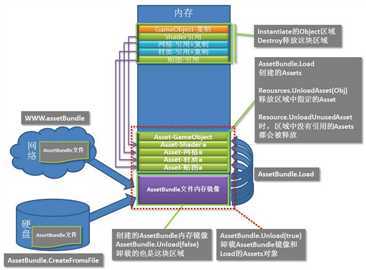
使用Assetbundle.Load会从Assetbundle的内存镜像中读取并创建一个Asset对象,创建的同时会分配相应的内存用于反序列化存储。
【内存释放】
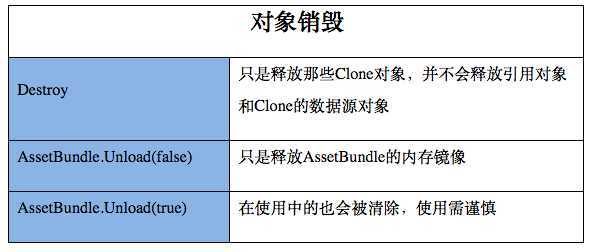
最后在使用Assetbundle时候最好的方式是。
创建时:使用Assetbundle.load加载所需的asset,加载完后立即Assetbundle.Unload(false),释放Assetbundle文件本身的内存镜像,但不销毁加载的Asset对象。这样遍可以释放一部分内存。
释放时。如果是通过Instantiate的对象,用Destroy进行销毁。在合适的地方使用Resources.UnloadUnusedAssets,释放已经没有引用的Asset。Unity底层会对对象引用进行计数,如果引用为0.执行UnloadUnusedAssets就可以全部释放。
标签:des style blog http color io ar 使用 for
原文地址:http://www.cnblogs.com/tekkaman/p/4040081.html