标签:cisco int 用户 cisc info vlan 网卡 远程 csdn
Switch>enable //进入特权模式
Switch#conf t //进入配置模式
Switch(config)#hostname S2960 //修改交换机名
S2960(config)#interface fa 0/1 //选择端口
S2960(config-if)#speed 100 //修改端口配置
S2960(config-if)#duplex full
S2960(config-if)#exit
同时将PC的网卡改成全双工模式,100M速率,否则链路不通Switch#show version
Switch#show run
Switch#show interface
Switch#show mac-address-table
Switch#config tSwitch(config)#enable password cisco //激活特权模式密码为cisco
Switch(config)#no enable password //取消特权模式密码Switch(config)#line console 0 //选择控制台线路
Switch(config-line)#password cisco //激活该控制台线路密码为cisco
Switch(config-line)#login //打开登录认证功能
Switch(config-line)#no password //取消密码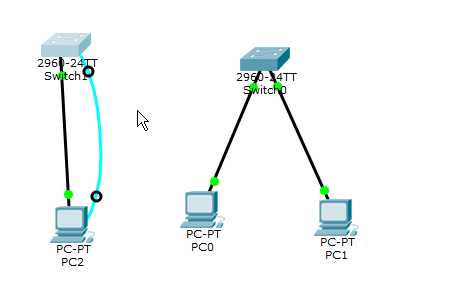
Swicth0设置(通过PC2的terminal设置 )
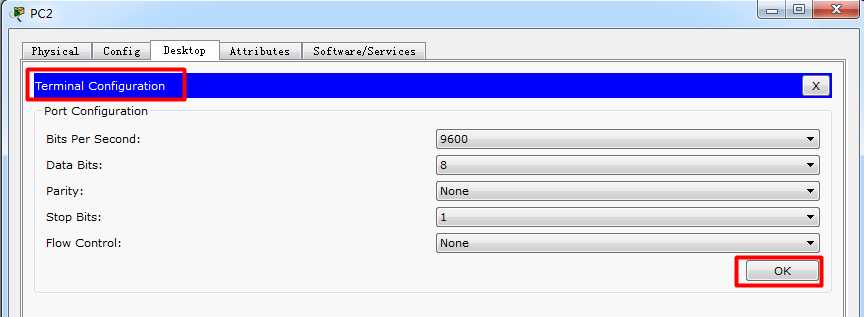
Switch>en //进入特权模式
Switch#conf t //进入全局配置模式
Switch(config)#interface vlan 1 //创建并进入VLAN 1的接口视图(默认交换机的所有端口都在VLAN1中)
Switch(config-if)#ip address 192.168.1.1 255.255.255.0 //在VLAN 1 接口上配置交换机远程管理的IP地址
Switch(config-if)#no shutdown //开启接口
Switch(config-if)#exit
Switch(config)#line vty 0 4 //进入远程登录用户管理视图,0-4个用户
Switch(config-line)#login //打开登录认证功能
Switch(config-line)#password cisco //配置远程登录的密码为5ijsj,密码明码显示
Switch(config-line)#privilege level 1 //配置远程登录用户的权限为最低权限1(最高权限3)
Switch(config-line)#end
Switch#show run //显示当前交换机配置情况PC2 桌面选项卡中的CMD,命令提示符
ping 192.168.1.1 //成功以后,再做下一步
telnet 192.168.1.1
输入password:cisco //登录成功,进入用户模式
Switch>Enable//进入特权模式标签:cisco int 用户 cisc info vlan 网卡 远程 csdn
原文地址:https://www.cnblogs.com/tomtellyou/p/10849574.html