标签:style blog http color io ar sp 文件 div
初始的图:

左滑,或划的效果图:
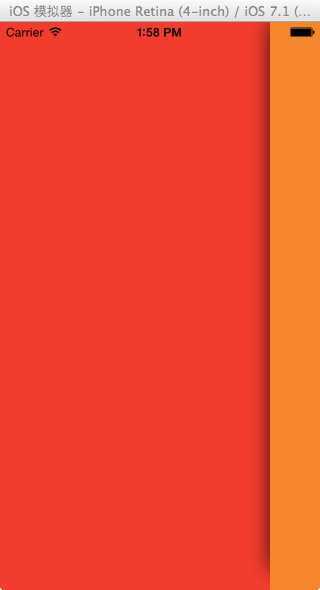
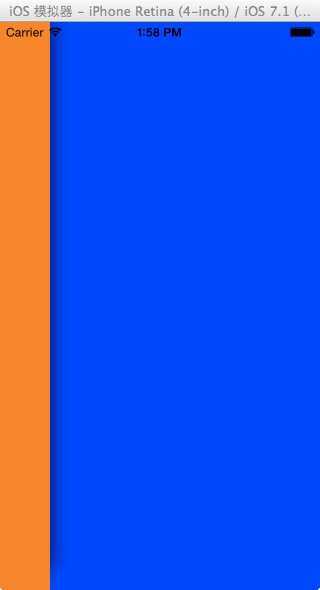
工程文件:
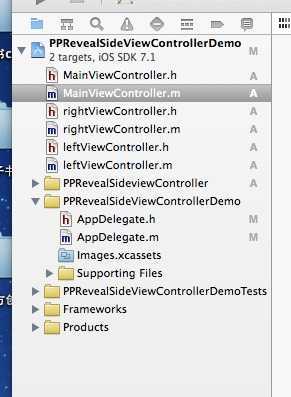
MainViewController.h
#import <UIKit/UIKit.h> @interface MainViewController : UIViewController @end
MainViewContoller.m
#import "MainViewController.h" //加入头文件 #import "PPRevealSideViewController.h" #import "leftViewController.h" #import "rightViewController.h" @implementation MainViewController - (void)viewDidLoad { [super viewDidLoad]; // Do any additional setup after loading the view. //设置背景色 self.view.backgroundColor= [UIColor orangeColor]; //隐藏导航条 self.navigationController.navigationBarHidden=YES; // 手势左右滑动屏幕 UISwipeGestureRecognizer *swipeLeft = [[UISwipeGestureRecognizer alloc] initWithTarget:self action:@selector(handleMoveFrom:)]; [swipeLeft setDirection:UISwipeGestureRecognizerDirectionLeft]; [self.view addGestureRecognizer:swipeLeft]; UISwipeGestureRecognizer *swipeRight = [[UISwipeGestureRecognizer alloc] initWithTarget:self action:@selector(handleMoveFrom:)]; [swipeRight setDirection:UISwipeGestureRecognizerDirectionRight]; [self.view addGestureRecognizer:swipeRight]; } // 滑动事件 -(void)handleMoveFrom:(UISwipeGestureRecognizer *)swipe { if(swipe.direction == UISwipeGestureRecognizerDirectionRight){ leftViewController *left = [[leftViewController alloc] init]; [self.revealSideViewController pushViewController:left onDirection:PPRevealSideDirectionLeft withOffset:50.0 animated:YES]; } if(swipe.direction == UISwipeGestureRecognizerDirectionLeft){ rightViewController *right = [[rightViewController alloc] init]; [self.revealSideViewController pushViewController:right onDirection:PPRevealSideDirectionRight withOffset:50.0 animated:YES]; } }
rightViewController.m
- (void)viewDidLoad { [super viewDidLoad]; // Do any additional setup after loading the view. //设置标题 self.title=@"right"; //设置背景色 self.view.backgroundColor=[UIColor blueColor]; }
leftViewController.m
- (void)viewDidLoad { [super viewDidLoad]; // Do any additional setup after loading the view. //设置标题 self.title=@"left"; //设置背景色 self.view.backgroundColor=[UIColor redColor]; }
PPRevealSideViewControllerDemo(侧滑效果)
标签:style blog http color io ar sp 文件 div
原文地址:http://www.cnblogs.com/yang-guang-girl/p/4040237.html