标签:blog http 使用 2014 log as tt file images
首先要配置filezilla的setting里面的Passive mode setting选项
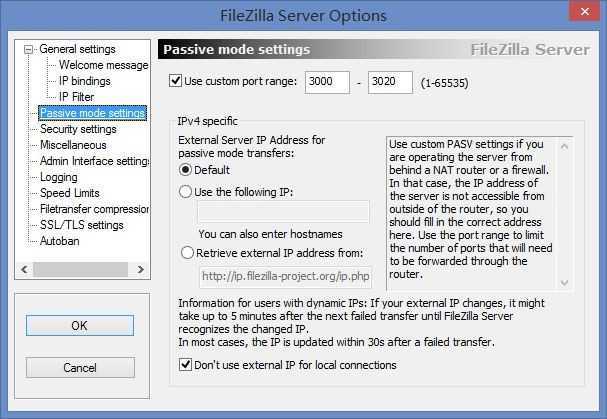
(2)关键部分,打开win8.1下的防火墙,新建入站规则
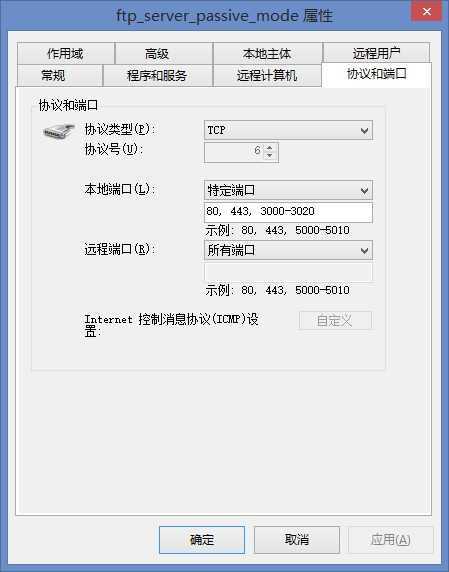
注意,要打开80,443端口.已经passive mode要使用的端口范围
filezilla server配置为 passive mode
标签:blog http 使用 2014 log as tt file images
原文地址:http://www.cnblogs.com/huangxinzhen/p/4040578.html