标签:mat pac inf 图片 math img ack source interface
实验代码:
package shiyan8;
import java.util.Scanner;
public class Yuanzhuiti {
private double radius;
private double length;
private double height;
public Yuanzhuiti(double radius,double length,double height)
{
this.radius = radius;
this.length = length;
this.height = height;
}
public Yuanzhuiti()
{
this(0,0,0);
}
public double area() //计算圆锥的表面积,实现Area接口中的抽象方法
{
return Math.PI*this.radius*this.length+Math.PI*this.radius* this.radius ;
}
public double volume() //计算圆锥的体积,实现Volume接口中的抽象方法
{
return Math.PI * this.radius * this.radius * this.height/3;
}
public String toString()
{
return "一个圆锥,半径"+this.radius+",斜边"+this.length+",高"+this.height+"+表面积为"+this.area()+",体积为"+this.volume();
}
public static void main(String args[])
{
@SuppressWarnings("resource")
Scanner shuru=new Scanner(System.in);
int r,h,l;
System.out.println("请输入圆锥体的底面半径r");//
r=shuru.nextInt();
System.out.println("请输入圆锥体的斜边长l");//
l=shuru.nextInt();
System.out.println("请输入圆锥体的高h");//
h=shuru.nextInt();
Yuanzhuiti y=new Yuanzhuiti(r,l,h);
System.out.println(y.toString());
System.out.println("请输入圆锥体的底面半径r");//
r=shuru.nextInt();
System.out.println("请输入圆锥体的斜边长l");//
l=shuru.nextInt();
System.out.println("请输入圆锥体的高h");//
h=shuru.nextInt();
Yuanzhuiti m=new Yuanzhuiti(r,l,h);
System.out.println(m.toString());
if(y.volume()>m.volume())
{
System.out.println("体积为"+y.volume()+"的圆锥体体积大");
}
else {
System.out.println("体积为"+m.volume()+"的圆锥体体积大");
}
}
}
package shiyan8;
public interface Area {
public abstract double area();
}
package shiyan8;
public interface Volume {
public abstract double volume();
}
实验结果:
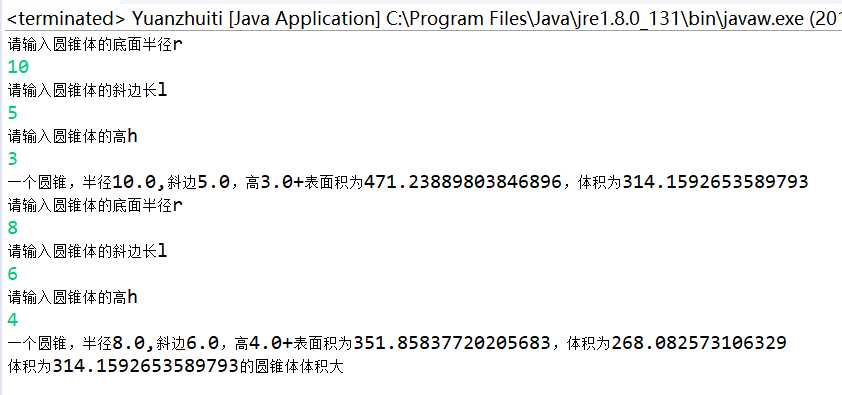
实验心得:
1.通过此次试验我了解了类的接口的声明与实现。
2.此处实验是我问了同学才完成的,以后还要多加练习。
标签:mat pac inf 图片 math img ack source interface
原文地址:https://www.cnblogs.com/C-JL/p/10886496.html