标签:com 框架 oct class msu body org css char
<!DOCTYPE html> <html> <head> <meta charset="utf-8"> <title>Bootstrap 实例 - 按钮</title> <link rel="stylesheet" href="https://cdn.staticfile.org/twitter-bootstrap/3.3.7/css/bootstrap.min.css"> <script src="https://cdn.staticfile.org/jquery/2.1.1/jquery.min.js"></script> <script src="https://cdn.staticfile.org/twitter-bootstrap/3.3.7/js/bootstrap.min.js"></script> </head> <body> <div class="container"> <h2>自适应按钮组</h2> <p>以通过 .btn-group-justified 类来设置自适应大小的按钮组。</p> <div class="btn-group btn-group-justified"> <a href="#" class="btn btn-primary">Apple</a> <a href="#" class="btn btn-primary">Samsung</a> <a href="#" class="btn btn-primary">Sony</a> </div> </div> </body> </html>
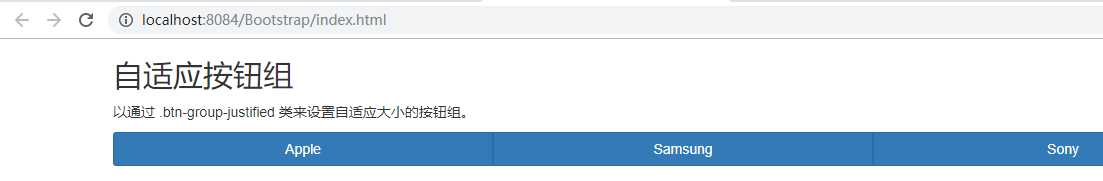
<!DOCTYPE html> <html> <head> <meta charset="utf-8"> <title>Bootstrap 实例 - 按钮</title> <link rel="stylesheet" href="https://cdn.staticfile.org/twitter-bootstrap/3.3.7/css/bootstrap.min.css"> <script src="https://cdn.staticfile.org/jquery/2.1.1/jquery.min.js"></script> <script src="https://cdn.staticfile.org/twitter-bootstrap/3.3.7/js/bootstrap.min.js"></script> </head> <body> <div class="container"> <h2>自适应按钮组</h2> <div class="btn-group btn-group-justified"> <div class="btn-group"> <button type="button" class="btn btn-primary">Apple</button> </div> <div class="btn-group"> <button type="button" class="btn btn-primary">Samsung</button> </div> <div class="btn-group"> <button type="button" class="btn btn-primary">Sony</button> </div> </div> </div> </body> </html>
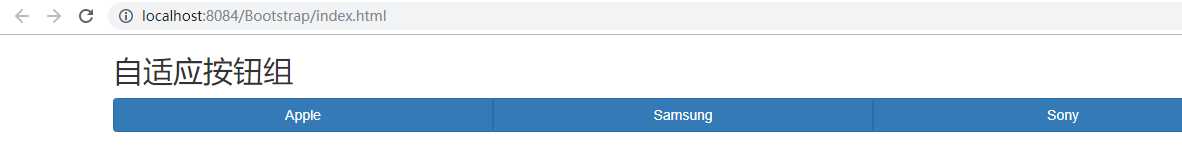
吴裕雄 Bootstrap 前端框架开发——Bootstrap 按钮:自适应大小的按钮组
标签:com 框架 oct class msu body org css char
原文地址:https://www.cnblogs.com/tszr/p/10888919.html