标签:tor org editor 文件 方式 ble tar vuejs 构建
安装依赖:
npm install --save @ckeditor/ckeditor5-vue @ckeditor/ckeditor5-build-classic
要创建编辑器实例,必须首先将编辑器构建和组件模块导入应用程序的根文件中(例如,main.js在由Vue CLI生成时)。然后,使用以下Vue.use()方法启用组件:
import Vue from ‘vue‘; import CKEditor from ‘@ckeditor/ckeditor5-vue‘; Vue.use( CKEditor );
在组件中的具体使用方式如下:
<template>
<div id="app">
<ckeditor :editor="editor" v-model="editorData" :config="editorConfig"></ckeditor>
</div>
</template>
<script>
import ClassicEditor from ‘@ckeditor/ckeditor5-build-classic‘;
export default {
name: ‘app‘,
data() {
return {
editor: ClassicEditor,
editorData: ‘<p>Content of the editor.</p>‘,
editorConfig: {
// The configuration of the editor.
}
};
}
}
</script>
设置ckeditor5输入区域的高度:
<style> .ck-editor__editable { min-height: 100px; } </style>
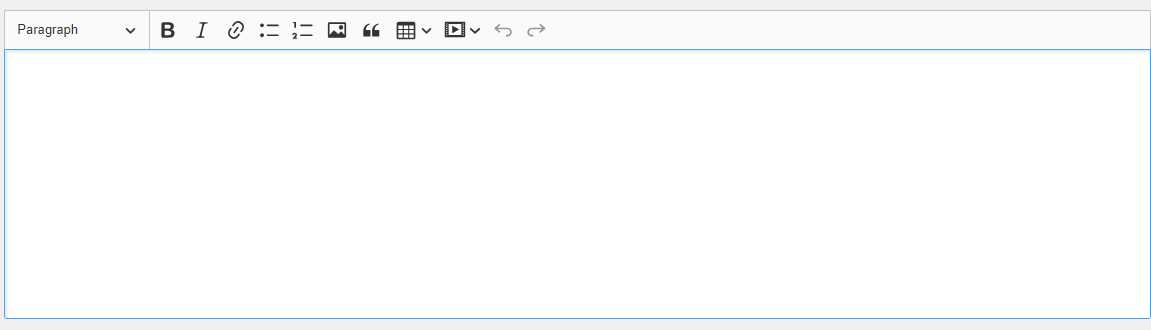
标签:tor org editor 文件 方式 ble tar vuejs 构建
原文地址:https://www.cnblogs.com/miaosen/p/10912538.html