标签:input img print rac available eth 内存 div lin
IO流:
定义:
IO流意思是输入输出流, 用来实现将文件中的数据写入内存, 或者将内存中的数据读取到文件当中
如果数据输入到内存中称为输入流
如果从内存中输出数据称为输出流
分为字节流和字符流
字节流即以单个字节byte(8bit)的形式进行传输, 通常带有Stream的都是字节流
字符流即以字符的形式进行传输,通常带有writer,reader的都是字符流
分类:
按流向区分:
输入流:
inputStream
Reader -- 我的理解是内存从磁盘中读取数据,所以是Reader,即输入流
输出流:
outputStream
Writer -- 我的理解是将内存中的数据写入磁盘中,所以是Writer,即输出流
案例一 : 使用字节流将数据写入文档
/**
* 使用字节流,
* 将HelloWorld写入D:\Users\Administrator\IdeaProjects\aaa\新建文本文档.txt中
*/
private static void method1() {
try {
FileOutputStream fos = new FileOutputStream("D:\\Users\\Administrator\\IdeaProjects\\aaa\\新建文本文档.txt",true);
String str = "Hello World";
byte[] bytes = str.getBytes();
fos.write(bytes,0,bytes.length);
fos.close(); //IO流在使用完成后记得释放资源close(); 否则会一直消耗系统资源.
}catch(Exception e){
e.printStackTrace();
}
}
效果:
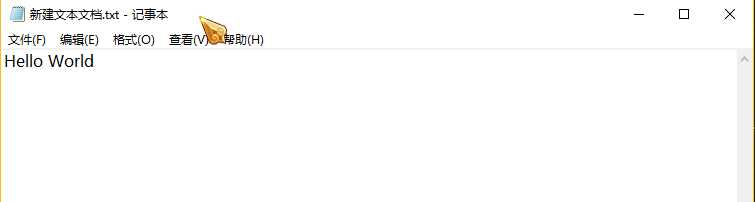
案例二 : 使用字节流读取文档数据
/** * 使用字节流 * 读取文件内容 -- outputStream */ private static void method2() { try { FileInputStream fis = new FileInputStream("D:\\Users\\Administrator\\IdeaProjects\\aaa\\新建文本文档.txt"); byte[] bytes = new byte[fis.available()]; //avaliable返回的是文件大小,即数组的长度 fis.read(bytes); System.out.println(new String(bytes)); } catch (Exception e) { e.printStackTrace(); } }
效果:
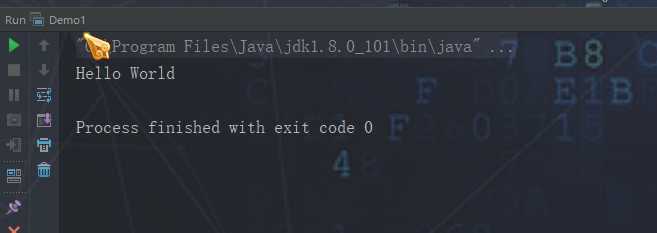
案例三 : 使用字符流读取文档数据
/** * 使用字符流读取文档数据 */ private static void method3(){ try { FileReader fr = new FileReader("D:\\Users\\Administrator\\IdeaProjects\\aaa\\新建文本文档.txt"); BufferedReader br = new BufferedReader(fr); String line = br.readLine(); for (int i = 2;i>1;i++) { if (line != null) { System.out.println(line); line = br.readLine(); } } fr.close(); br.close(); } catch (Exception e) { e.printStackTrace(); } }
案例四 : 使用字符流写入数据
/** * 使用字符流写入数据 */ private static void method4() { try { FileWriter fw = new FileWriter("D:\\Users\\Administrator\\IdeaProjects\\aaa\\新建文本文档.txt",true); BufferedWriter bw = new BufferedWriter(fw); // System.out.println("请输入文字: "); while (true) { String line = sc.nextLine(); if (!(line.equals("over"))) { bw.write(line + "\r\n"); bw.flush(); } else { break; } } fw.close(); bw.close(); } catch (Exception e) { e.printStackTrace(); } }
标签:input img print rac available eth 内存 div lin
原文地址:https://www.cnblogs.com/myBlog-ahao/p/10923548.html