标签:got render doc templates 通过 path 选择 tin height
1.新建项目
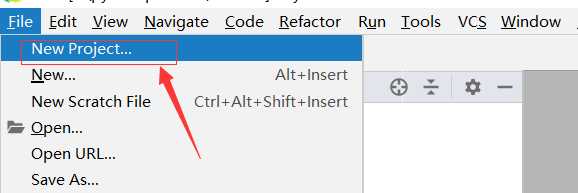
2选择django
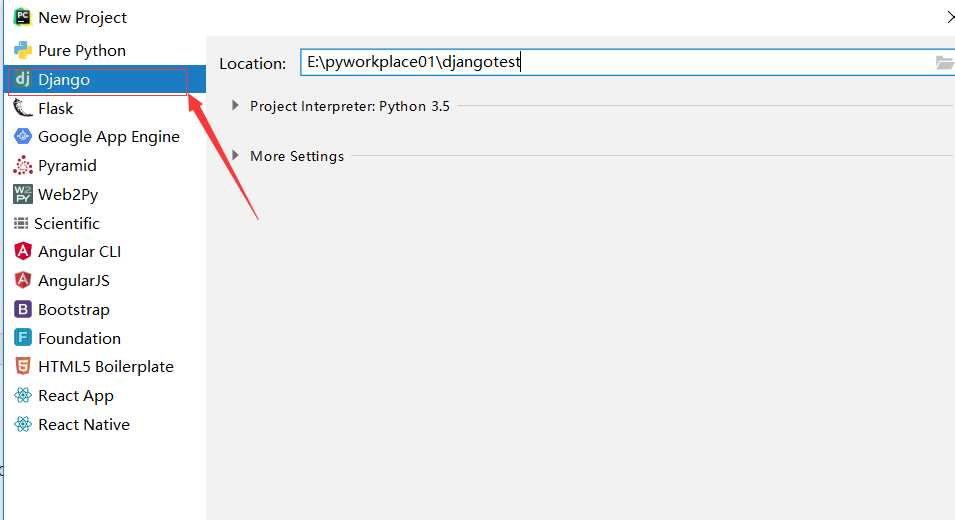
3.接下来我们进入 djangotest目录输入以下命令,启动服务器:
python manage.py runserver 0.0.0.0:8000
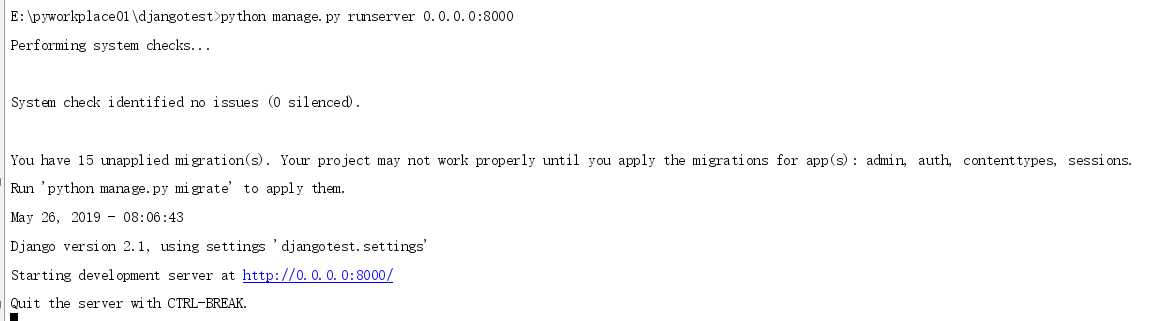
0.0.0.0 让其它电脑可连接到开发服务器,8000 为端口号。如果不说明,那么端口号默认为 8000。
在浏览器输入你服务器的 ip(这里我们输入本机 IP 地址: 127.0.0.1:8000) 及端口号,如果正常启动,输出结果如下:
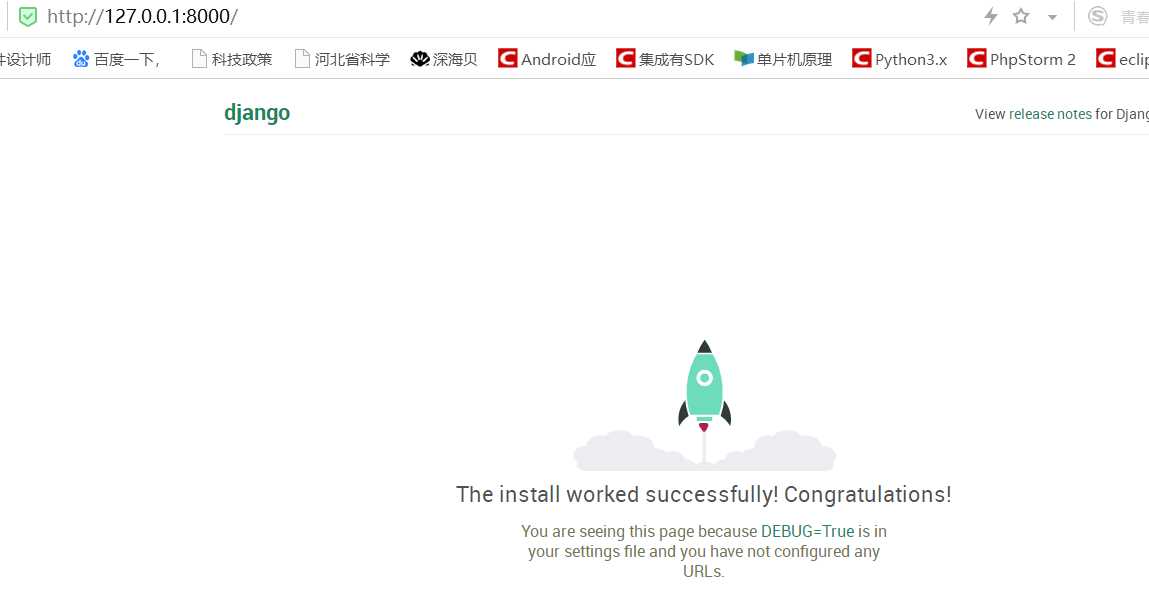
在先前创建的 djangotest目录下的 djangotest目录新建一个 view.py 文件,并输入代码
from django.shortcuts import render
def hello(request):
context = {}
context[‘hello‘] = ‘Hello World!‘
return render(request, ‘hello.html‘, context)
接着,绑定 URL 与视图函数。打开 urls.py 文件,删除原来代码,将以下代码复制粘贴到 urls.py 文件中:
from django.urls import path
from . import view
urlpatterns = [
path(‘hello/‘, view.hello),
]
在djangotest项目的templates的目录下新建html页面
<!DOCTYPE html>
<html lang="en">
<head>
<meta charset="UTF-8">
<title>Title</title>
</head>
<body>
<h1>{{ hello }}</h1>
</body>
</html>
修改Djangotest项目djangotest目录下的settings.py文件
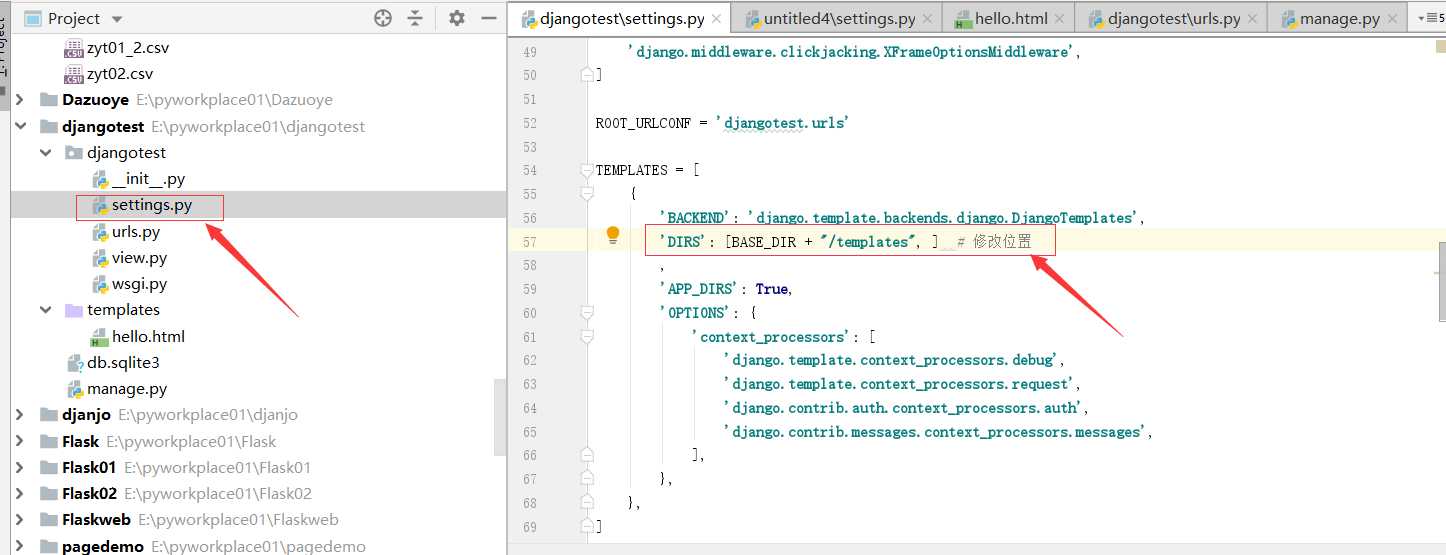
通过浏览器打开 http://127.0.0.1:8000/hello,输出结果如下:
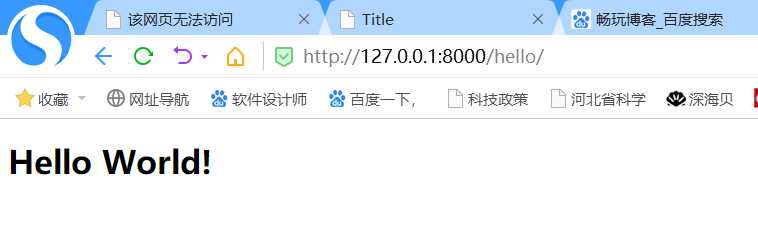
标签:got render doc templates 通过 path 选择 tin height
原文地址:https://www.cnblogs.com/zyt-bg/p/10924998.html