标签:ret next cell ESS print port content page mamicode
一、加入依赖:
<script src="/static/js/bootstrap-table-export.js"></script>
注意:网上很多版本中,只说明了添加这一个js依赖就好,但在使用过程中,由于会涉及到中文编码、以及bootstrap-table-export.js中继承的是tableExport.js,所以还需要添加下面几个依赖:
<script src="/static/js/tableExport.js"></script> <script src="/static/js/jquery.base64.js"></script> <script src="/static/js/html2canvas.js"></script> <script src="/static/js/base64.js"></script> <script src="/static/js/sprintf.js"></script> <script src="/static/js/jspdf.js"></script>
二、最常用到的参数:
showExport: true, //是否显示导出按钮
exportDataType: "all", //basic‘, ‘all‘, ‘selected‘.
buttonsAlign:"right", //按钮位置
exportTypes:[‘excel‘], //导出文件类型
Icons:‘glyphicon-export‘,
三、实例代码:
$(‘#AllMemberAssessInfoTable‘).bootstrapTable({ url:url, search:true, method:"post", sidePagination:‘client‘, responseHandler:responseHandler,//参数 contentType: ‘application/json;charset=UTF-8‘, striped: true, pagination: true, paginationFirstText: "首页", paginationPreText: "上一页", paginationNextText: "下一页", paginationLastText: "末页", onLoadSuccess: function (data) { // alert("加载数据成功"); }, onLoadError: function(){ //加载失败时执行 alert("加载数据失败"); }, pageNumber:1, pageList: [10,30,50,all], pageSize:10, showExport: true, //是否显示导出按钮 exportDataType: "all", //basic‘, ‘all‘, ‘selected‘. buttonsAlign:"right", //按钮位置 exportTypes:[‘excel‘], //导出文件类型 Icons:‘glyphicon-export‘, exportOptions:{ //ignoreColumn: [0,1], //忽略某一列的索引 fileName: ‘员工考评信息‘, //文件名称设置 worksheetName: ‘sheet1‘, //表格工作区名称 tableName: ‘总台帐报表‘, excelstyles: [‘background-color‘, ‘color‘, ‘font-size‘, ‘font-weight‘], onMsoNumberFormat: DoOnMsoNumberFormat }, columns:[{field: ‘year‘, title: ‘年份‘,align: ‘center‘,width:100,editable:false}, {field: ‘batchName‘, title: ‘考评季度‘,align: ‘center‘,width:100,editable:false}, {field: ‘memberId‘, title: ‘员工号‘,align: ‘center‘,width:100,editable:false}, {field: ‘memberName‘, title: ‘姓名‘,align: ‘center‘,editable:false}, {field: ‘selfScore‘, title: ‘自评分数‘,align: ‘center‘,editable:false}, {field: ‘leaderScore‘, title: ‘主管评分‘,align: ‘center‘,editable:false}, {field: ‘teamScore‘, title: ‘互评评分‘,align: ‘center‘,editable:false}, {field: ‘okrScore‘, title: ‘okr评分‘,align: ‘center‘,editable:false}, {field: ‘endScore‘, title: ‘最终得分‘,align: ‘center‘,editable:false}, {field: ‘leaderName‘, title: ‘主管‘,align: ‘center‘,editable:false}], onDblClickRow:function (row) { }, onEditableSave:function (field, row, oldValue, $el) { } }); function operateFormatter(value, row, index) { return [ ‘<button type="button" class="RoleOfA btn btn-xs btn-success lookDetail">查看</button>‘ ].join(‘‘); } function DoOnMsoNumberFormat(cell, row, col) { var result = ""; if (row > 0 && col == 0) result = "\\@"; return result; } function responseHandler(res) { var rows = []; if(!isEmptyObject(res)){ if(!isEmptyObject(res.msg)){ alert(res.msg); }else{ if(!isEmptyObject(res.data)){ if(!isEmptyObject(res.data[0].assessMembers)){ $.each(res.data[0].assessMembers,function(index,value){ var row = {}; row.batchId = res.data[0].batchId; row.year = res.data[0].year; row.batchName = res.data[0].batchName; if (!isEmptyObject(value)){ row.memberId = value.memberId; row.memberName = value.memberName; if(value.selfScore != null) row.selfScore = value.selfScore; else row.selfScore = ‘‘; if(value.leaderScore != null) row.leaderScore = value.leaderScore; else row.leaderScore = ‘‘; if(value.teamScore != null && value.teamScore != parseFloat(1)) row.teamScore = value.teamScore; else row.teamScore = ‘‘; if(value.okrScore != null) row.okrScore = value.okrScore; else row.okrScore = ‘‘; if(value.endScore != null) row.endScore = value.endScore; else row.endScore = ‘‘; row.leaderName = value.leaderName; rows.push(row); } }); } } } } function isEmptyObject(e) { var t; for (t in e) return !1; return !0 } return rows; } window.operateEvents = { ‘click .lookDetail‘: function (e, value, row, index){ //绑定的点击事件 window.location = "/memberDetail?memberId="+row.memberId; } };
四、最终效果:
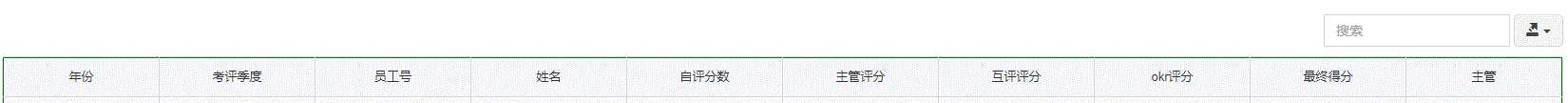
bootstrap-table中导出excel插件bootstrap-table-export使用
标签:ret next cell ESS print port content page mamicode
原文地址:https://www.cnblogs.com/CherishZeng/p/10938277.html