标签:展示 步骤 按键 hit 速度 界面 产生 通过 tst
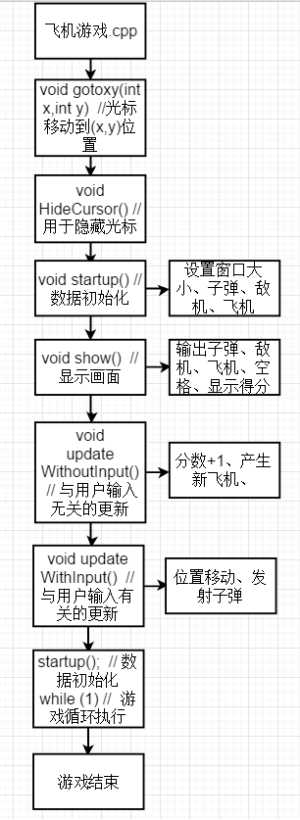
游戏最终代码:
#include <stdio.h>
#include <stdlib.h>
#include <conio.h>
#include <windows.h>
// 全局变量
int position_x,position_y; // 飞机位置
int bullet_x,bullet_y; // 子弹位置
int enemy_x,enemy_y; // 敌机位置
int high,width; // 游戏画面尺寸
int score; // 得分
void gotoxy(int x,int y) //光标移动到(x,y)位置
{
HANDLE handle = GetStdHandle(STD_OUTPUT_HANDLE);
COORD pos;
pos.X = x;
pos.Y = y;
SetConsoleCursorPosition(handle,pos);
}
void HideCursor() // 用于隐藏光标
{
CONSOLE_CURSOR_INFO cursor_info = {1, 0}; // 第二个值为0表示隐藏光标
SetConsoleCursorInfo(GetStdHandle(STD_OUTPUT_HANDLE), &cursor_info);
}
void startup() // 数据初始化
{
high = 20;
width = 30;
position_x = high/2;
position_y = width/2;
bullet_x = -2;
bullet_y = position_y;
enemy_x = 0;
enemy_y = position_y;
score = 0;
HideCursor(); // 隐藏光标
}
void show() // 显示画面
{
gotoxy(0,0); // 光标移动到原点位置,以下重画清屏
int i,j;
for (i=0;i<high;i++)
{
for (j=0;j<width;j++)
{
if ((i==position_x) && (j==position_y))
printf("*"); // 输出飞机*
else if ((i==enemy_x) && (j==enemy_y))
printf("@"); // 输出敌机@
else if ((i==bullet_x) && (j==bullet_y))
printf("|"); // 输出子弹|
else
printf(" "); // 输出空格
}
printf("\n");
}
printf("得分:%d\n",score);
}
void updateWithoutInput() // 与用户输入无关的更新
{
if (bullet_x>-1)
bullet_x--;
if ((bullet_x==enemy_x) && (bullet_y==enemy_y)) // 子弹击中敌机
{
score++; // 分数加1
enemy_x = -1; // 产生新的飞机
enemy_y = rand()%width;
bullet_x = -2; // 子弹无效
}
if (enemy_x>high) // 敌机跑出显示屏幕
{
enemy_x = -1; // 产生新的飞机
enemy_y = rand()%width;
}
// 用来控制敌机向下移动的速度。每隔几次循环,才移动一次敌机
// 这样修改的话,用户按键交互速度还是保持很快,但我们NPC的移动显示可以降速
static int speed = 0;
if (speed<20)
speed++;
if (speed == 20)
{
enemy_x++;
speed = 0;
}
}
void updateWithInput() // 与用户输入有关的更新
{
char input;
if(kbhit()) // 判断是否有输入
{
input = getch(); // 根据用户的不同输入来移动,不必输入回车
if (input == 'a')
position_y--; // 位置左移
if (input == 'd')
position_y++; // 位置右移
if (input == 'w')
position_x--; // 位置上移
if (input == 's')
position_x++; // 位置下移
if (input == ' ') // 发射子弹
{
bullet_x = position_x-1; // 发射子弹的初始位置在飞机的正上方
bullet_y = position_y;
}
}
}
int main()
{
startup(); // 数据初始化
while (1) // 游戏循环执行
{
show(); // 显示画面
updateWithoutInput(); // 与用户输入无关的更新
updateWithInput(); // 与用户输入有关的更新
}
return 0;
}
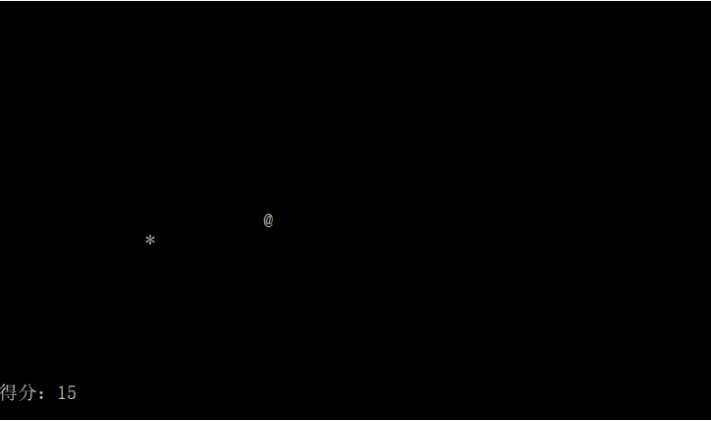
https://gitee.com/Y-X-N/programming
基本就是照着书上打的代码,然后合成最终代码的时候有点问题,然后看了随书资源里的代码就OK了,问题多出现在git的上传,有时候因为步骤错误,有时候因为误删了文件,一般都是把本地的仓库删除之后再建个上传。
感想:Git 的上传操作已经熟练了但是遇到错误还是不能靠已学的指令解决,得百度,先翻译错误信息,之后再对症下药。
标签:展示 步骤 按键 hit 速度 界面 产生 通过 tst
原文地址:https://www.cnblogs.com/y-x-n/p/10960336.html