标签:poi eve nvidia developer version host ORC quick mem
公司GPU的机器版本本比较低,找了好多不同的镜像都不行,
自己从anaconda开始制作也没有搞定(因为公司机器不可以直接上网),
哎,官网只有使用最新的NVIDIA驱动,安装起来才顺利。
最后,找到一个暂时可用的镜像:
https://linux.ctolib.com/anibali-docker-pytorch.html
其间遇到两个问题:
1, 安装全没出错,但torch.cuda.is_available()为False,这表示torch还是不能使用GPU。
2,在跑例程时,显示RuntimeError: CUDA error: out of memory,这表示运行的时候使用CUDA_VISIBLE_DEVICES限制一下使用的GPU。
Ubuntu + PyTorch + CUDA (optional)
In order to use this image you must have Docker Engine installed. Instructions for setting up Docker Engine are available on the Docker website.
If you have a CUDA-compatible NVIDIA graphics card, you can use a CUDA-enabled version of the PyTorch image to enable hardware acceleration. I have only tested this in Ubuntu Linux.
Firstly, ensure that you install the appropriate NVIDIA drivers and libraries. If you are running Ubuntu, you can install proprietary NVIDIA drivers from the PPA and CUDA from the NVIDIA website.
You will also need to install nvidia-docker2 to enable GPU device access within Docker containers. This can be found at NVIDIA/nvidia-docker.
Pre-built images are available on Docker Hub under the name anibali/pytorch. For example, you can pull the CUDA 10.0 version with:
$ docker pull anibali/pytorch:cuda-10.0
The table below lists software versions for each of the currently supported Docker image tags available for anibali/pytorch.
| Image tag | CUDA | PyTorch |
|---|---|---|
no-cuda |
None | 1.0.0 |
cuda-10.0 |
10.0 | 1.0.0 |
cuda-9.0 |
9.0 | 1.0.0 |
cuda-8.0 |
8.0 | 1.0.0 |
The following images are also available, but are deprecated.
| Image tag | CUDA | PyTorch |
|---|---|---|
cuda-9.2 |
9.2 | 0.4.1 |
cuda-9.1 |
9.1 | 0.4.0 |
cuda-7.5 |
7.5 | 0.3.0 |
It is possible to run PyTorch programs inside a container using the python3 command. For example, if you are within a directory containing some PyTorch project with entrypoint main.py, you could run it with the following command:
docker run --rm -it --init --runtime=nvidia --ipc=host --user="$(id -u):$(id -g)" --volume="$PWD:/app" -e NVIDIA_VISIBLE_DEVICES=0 anibali/pytorch python3 main.py
Here‘s a description of the Docker command-line options shown above:
--runtime=nvidia: Required if using CUDA, optional otherwise. Passes the graphics card from the host to the container.--ipc=host: Required if using multiprocessing, as explained at https://github.com/pytorch/pytorch#docker-image.--user="$(id -u):$(id -g)": Sets the user inside the container to match your user and group ID. Optional, but is useful for writing files with correct ownership.--volume="$PWD:/app": Mounts the current working directory into the container. The default working directory inside the container is /app. Optional.-e NVIDIA_VISIBLE_DEVICES=0: Sets an environment variable to restrict which graphics cards are seen by programs running inside the container. Set to all to enable all cards. Optional, defaults to all.You may wish to consider using Docker Compose to make running containers with many options easier. At the time of writing, only version 2.3 of Docker Compose configuration files supports the runtimeoption.
If you are running on a Linux host, you can get code running inside the Docker container to display graphics using the host X server (this allows you to use OpenCV‘s imshow, for example). Here we describe a quick-and-dirty (but INSECURE) way of doing this. For a more comprehensive guide on GUIs and Docker check out http://wiki.ros.org/docker/Tutorials/GUI.
On the host run:
sudo xhost +local:root
You can revoke these access permissions later with sudo xhost -local:root. Now when you run a container make sure you add the options -e "DISPLAY" and --volume="/tmp/.X11-unix:/tmp/.X11-unix:rw". This will provide the container with your X11 socket for communication and your display ID. Here‘s an example:
docker run --rm -it --init --runtime=nvidia -e "DISPLAY" --volume="/tmp/.X11-unix:/tmp/.X11-unix:rw" anibali/pytorch python3 -c "import tkinter; tkinter.Tk().mainloop()"
十倍的时间差距:
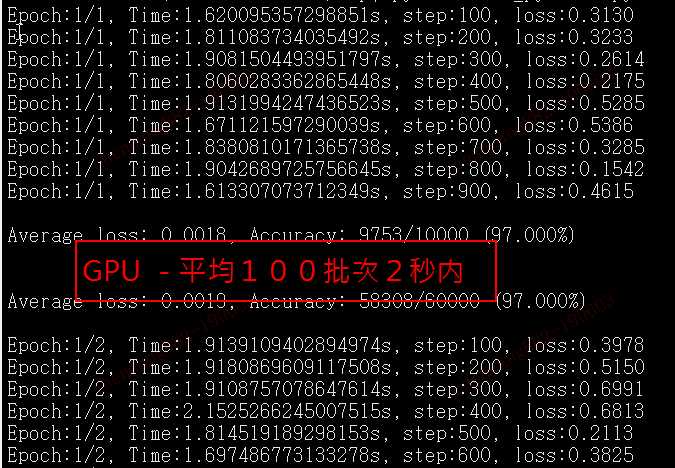
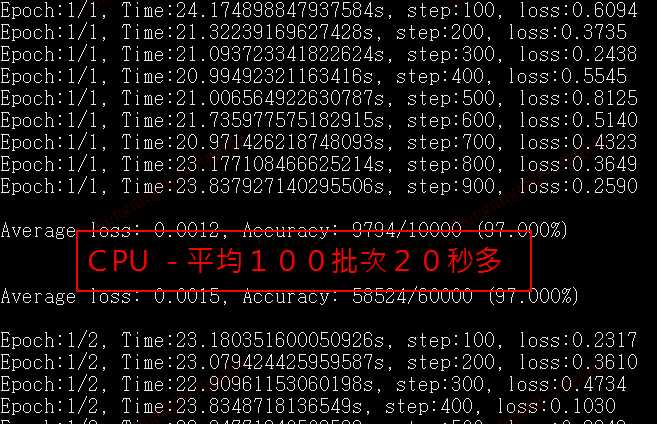
标签:poi eve nvidia developer version host ORC quick mem
原文地址:https://www.cnblogs.com/aguncn/p/10966494.html