标签:HCL 连通性 进程 路由表 图片 规模 连接 项目 art
任务一: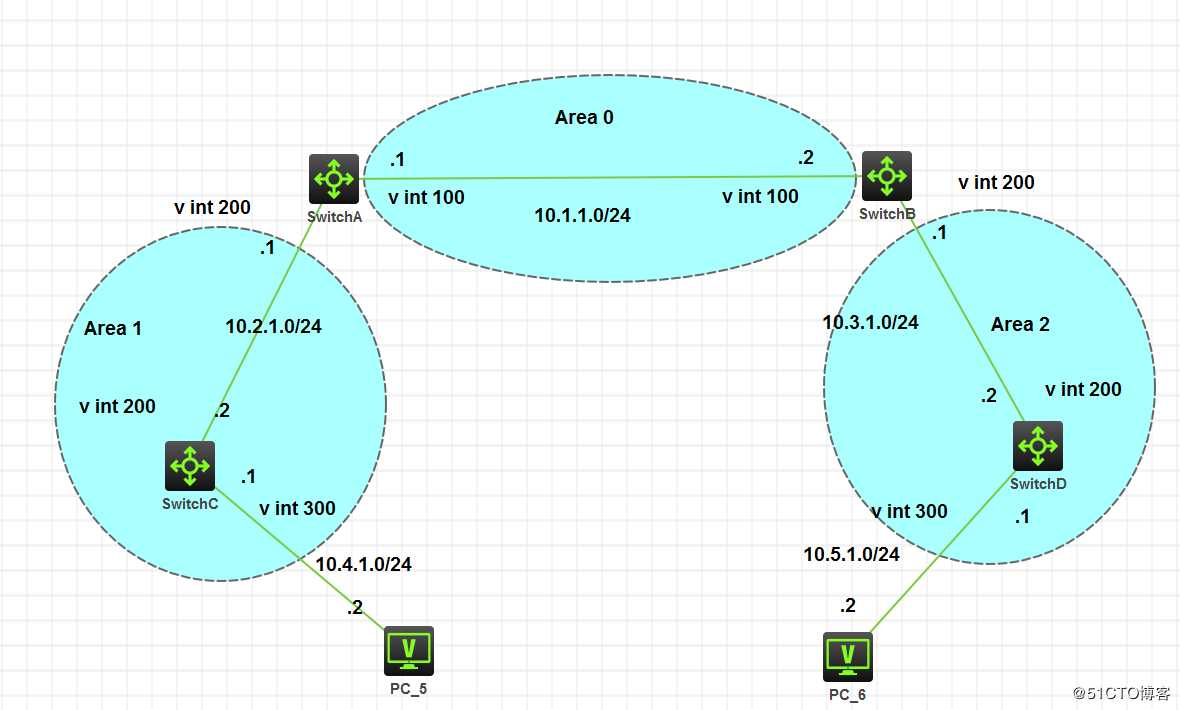
实验配置如下:
(2) 配置 OSPF 基本配置
配置 Switch A。
<SwitchA> system-view
[SwitchA] router id 10.2.1.1
[SwitchA] ospf
[SwitchA-ospf-1] area 0
[SwitchA-ospf-1-area-0.0.0.0] network 10.1.1.0 0.0.0.255
[SwitchA-ospf-1-area-0.0.0.0] quit
[SwitchA-ospf-1] area 1
[SwitchA-ospf-1-area-0.0.0.1] network 10.2.1.0 0.0.0.255
[SwitchA-ospf-1-area-0.0.0.1] quit
[SwitchA-ospf-1] quit
配置 Switch B。
<SwitchB> system-view
[SwitchB] router id 10.3.1.1
[SwitchB] ospf
[SwitchB-ospf-1] area 0
[SwitchB-ospf-1-area-0.0.0.0] network 10.1.1.0 0.0.0.255
[SwitchB-ospf-1-area-0.0.0.0] quit
[SwitchB-ospf-1] area 2
[SwitchB-ospf-1-area-0.0.0.2] network 10.3.1.0 0.0.0.255
[SwitchB-ospf-1-area-0.0.0.2] quit
[SwitchB-ospf-1] quit
#配置 Switch C。
<SwitchC> system-view
[SwitchC] router id 10.4.1.1
[SwitchC] ospf
[SwitchC-ospf-1] area 1
[SwitchC-ospf-1-area-0.0.0.1] network 10.2.1.0 0.0.0.255
[SwitchC-ospf-1-area-0.0.0.1] network 10.4.1.0 0.0.0.255
[SwitchC-ospf-1-area-0.0.0.1] quit
[SwitchC-ospf-1] quit
配置 Switch D。
<SwitchD> system-view
[SwitchD] router id 10.5.1.1
[SwitchD] ospf
[SwitchD-ospf-1] area 2
[SwitchD-ospf-1-area-0.0.0.2] network 10.3.1.0 0.0.0.255
[SwitchD-ospf-1-area-0.0.0.2] network 10.5.1.0 0.0.0.255
[SwitchD-ospf-1-area-0.0.0.2] quit
[SwitchD-ospf-1] quit
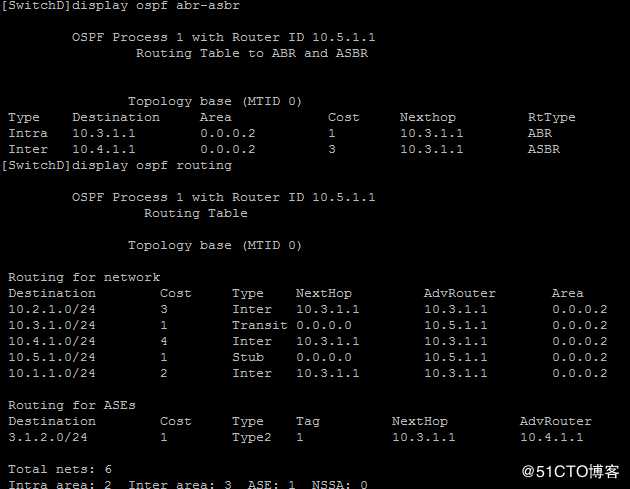
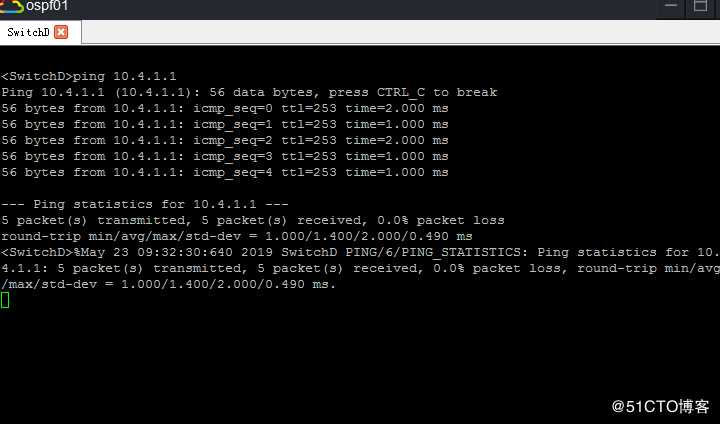
任务二:
配置OSPF引入自治系统外部路由
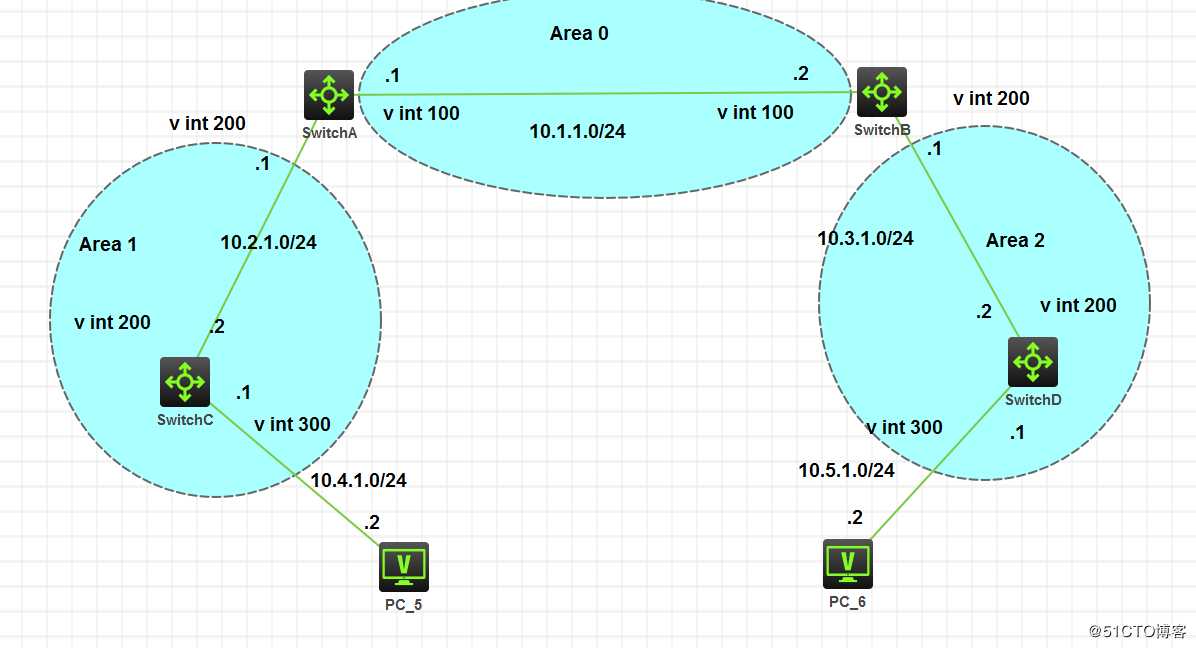
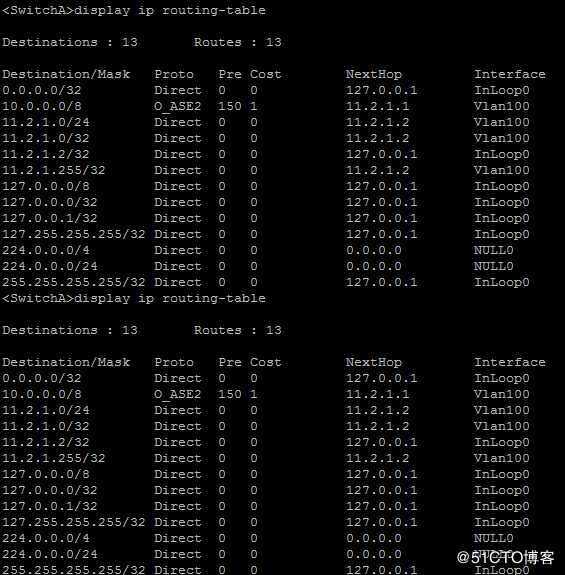
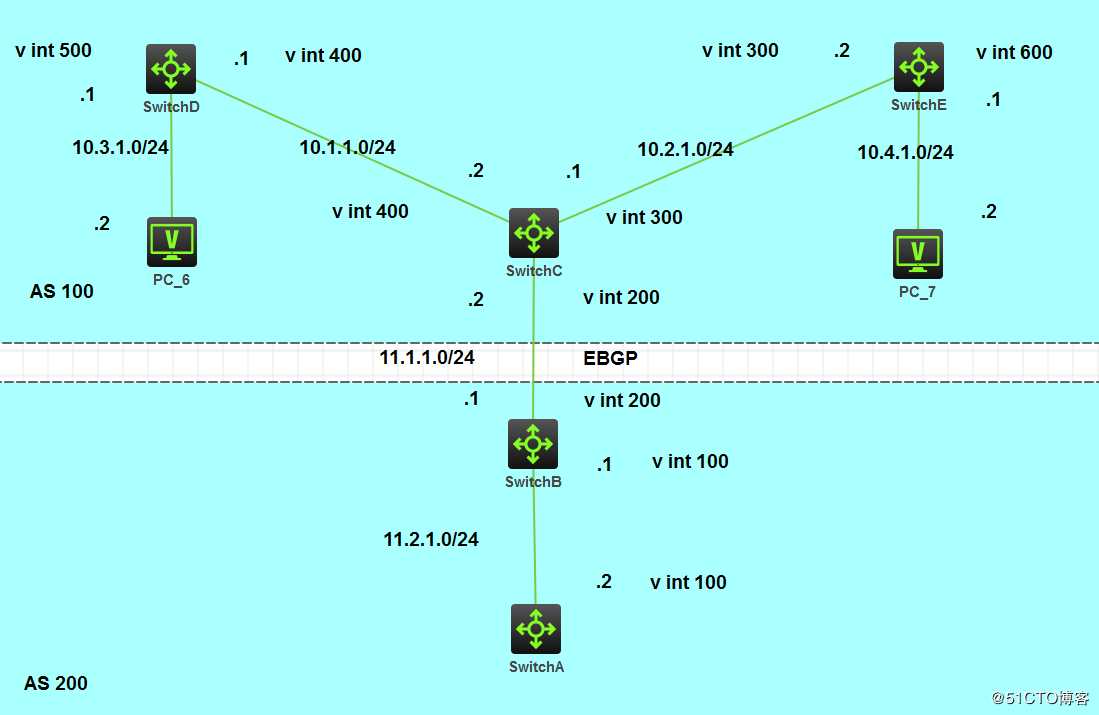
(4) 在 Switch B 和 Switch C 上配置 OSPF 引入 BGP 路由
在 Switch B 上配置 OSPF 引入 BGP 路由。
[SwitchB] ospf
[SwitchB-ospf-1] import-route bgp
在 Switch C 上配置 OSPF 引入 BGP 路由。
[SwitchC] ospf
[SwitchC-ospf-1] import-route bgp
查看 SwitchA 的路由表信息。
[SwitchA] display ip routing-table
(5) 在 Switch B 上配置路由聚合,只发布聚合路由 10.0.0.0/8。
[SwitchB-ospf-1] asbr-summary 10.0.0.0 8
查看 Switch A 的路由表信息。
[SwitchA] display ip routing-table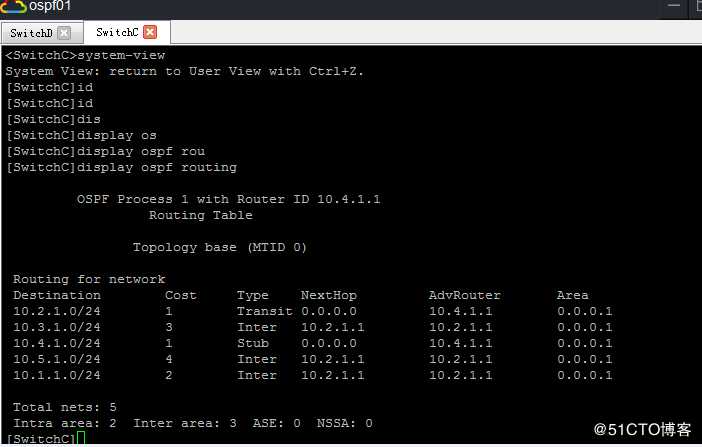
标签:HCL 连通性 进程 路由表 图片 规模 连接 项目 art
原文地址:https://blog.51cto.com/14220532/2405661