标签:inf 输出 rgs 变量 ++ width stat 图片 system
1、创建一个Mytest6类和Singleton类
public class MyTest6 {
public static void main(String[] args) {
Singleton singleton = Singleton.getInstance();
System.out.println("counter1:" +Singleton.counter1);
System.out.println("counter2:" +Singleton.counter2);
}
}
class Singleton{
public static int counter1 ;
public static int counter2 = 0;
private static Singleton singleton = new Singleton();
private Singleton(){
counter1 ++;
counter2 ++;
}
public static Singleton getInstance(){
return singleton;
}
}
输出结果
counter1:1 counter2:1
2、将counter2成员变量的位置移动到构造函数后面
public class MyTest6 {
public static void main(String[] args) {
Singleton singleton = Singleton.getInstance();
System.out.println("counter1:" +Singleton.counter1);
System.out.println("counter2:" +Singleton.counter2);
}
}
class Singleton{
public static int counter1 ;
private static Singleton singleton = new Singleton();
private Singleton(){
counter1 ++;
counter2 ++;
System.out.println("Singleton counter1:" +counter1);
System.out.println("Singleton counter2:" +counter2);
}
public static int counter2 = 0;
public static Singleton getInstance(){
return singleton;
}
}
输出结果如下:
Singleton counter1:1 Singleton counter2:1 counter1:1 counter2:0
首先Singleton singleton = Singleton.getInstance(); 是调用Singleton类的getInstance(),属于主动调用。Singleton在准备阶段,按照声明的顺序,赋予所有成员变量默认值。在初始化阶段,构造函数里couonter1和counter2的值变为1,但是后面counter2的值又被赋值为0。 所以打印了上面的结果。
上面代码中的构造函数里counter2 ++;
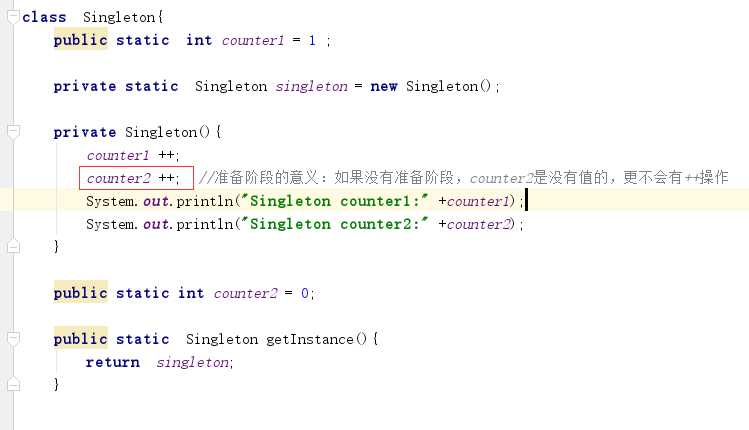
准备阶段的意义:如果没有准备阶段,counter2是没有值的,更不会有++操作
标签:inf 输出 rgs 变量 ++ width stat 图片 system
原文地址:https://www.cnblogs.com/linlf03/p/10990435.html