标签:nginx服务 搭建 解析 简单的 host 基础环境 mod share tps
这是一个简单的架构主要是为了说明问题:如何搭建私人博客服务1、nginx部分:设置启动并开启自启动
#systemctl start nginx
#systemctl enable nginx
关于nginx配置文件部分请参考其它章节
2、mysql部分:设置启动并开启自启动
#systemctl # systemctl enable mariadbstart mariadb
#systemctl enable mariadb
3、上传项目到/usr/share/nginx/html 并授权777
上传就省略了;# chmod 777 /usr/share/nginx/html
4、给数据设置登录密码
#mysqladmin -uroot password ‘123‘
5、创建项目使用的数据库
MariaDB [(none)]> create database wordpress;
Query OK, 1 row affected (0.00 sec)
6、创建一个专用的WordPress blog管理用户
MariaDB [(none)]> grant all on wordpress.* to wordpress@‘localhost‘ identified by ‘123‘;
Query OK, 0 rows affected (0.00 sec)
7、测试登录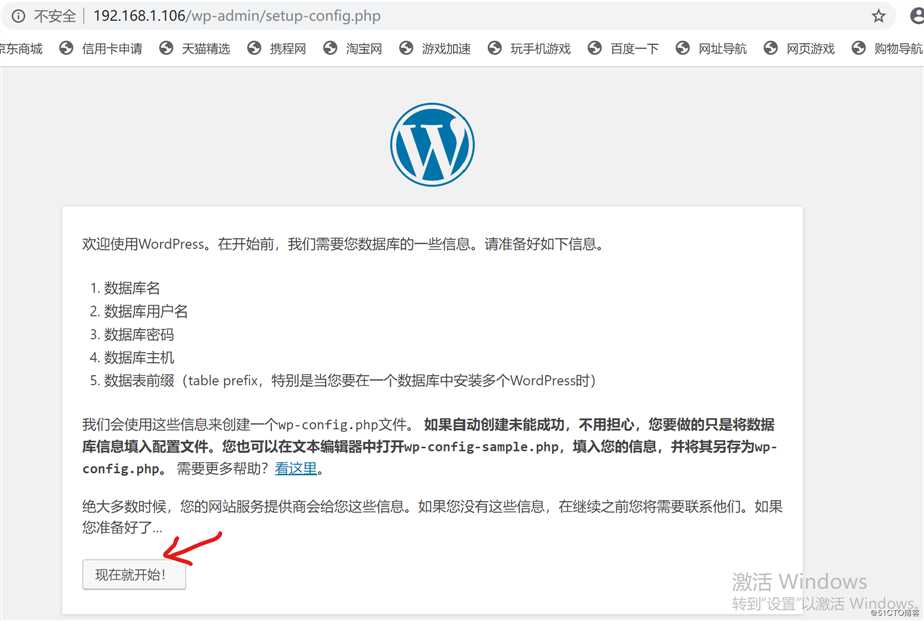



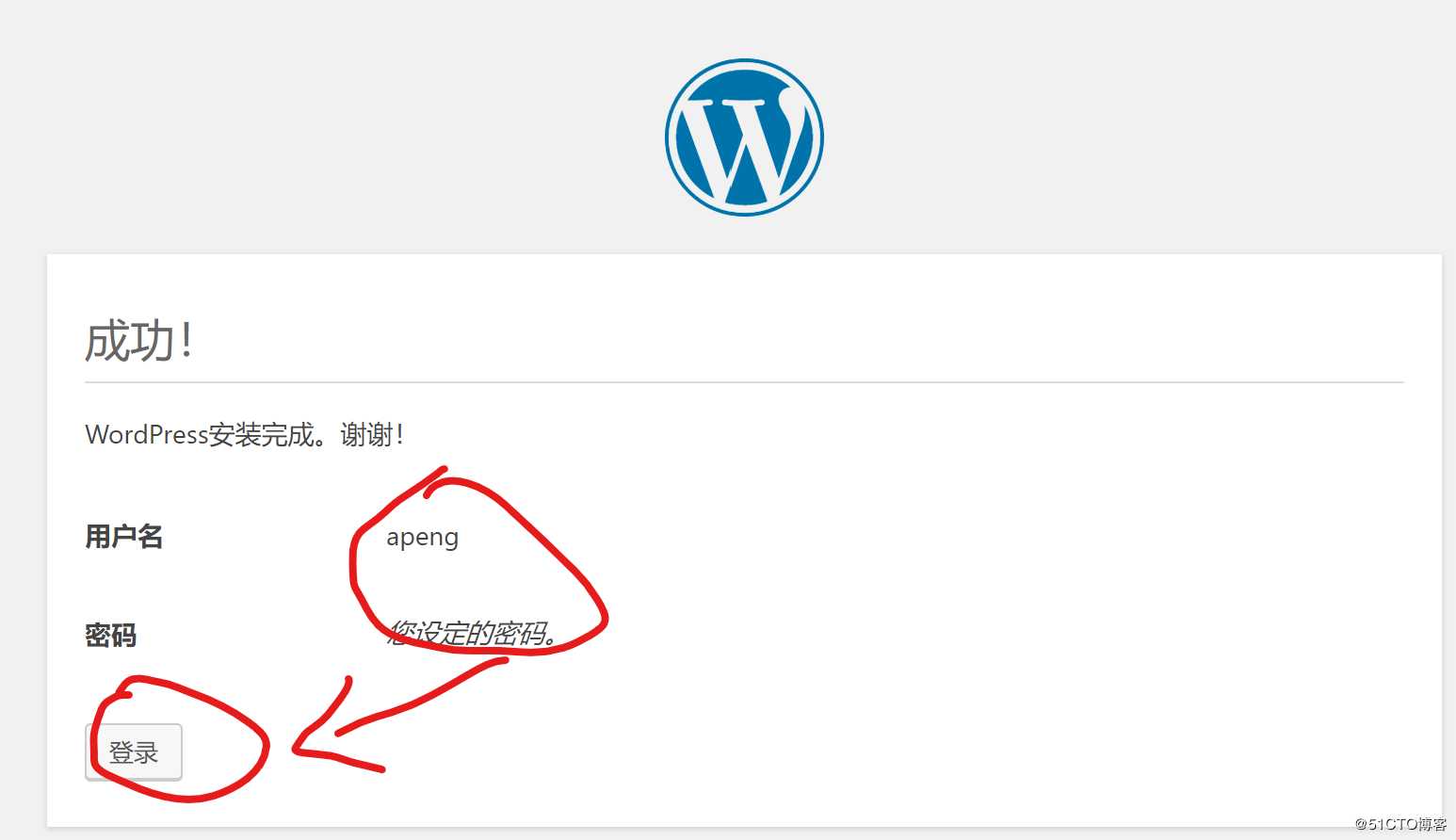


标签:nginx服务 搭建 解析 简单的 host 基础环境 mod share tps
原文地址:https://blog.51cto.com/kangxi/2406492