标签:内容 博客 lis php listen 网页 name 增加 regex
语法:rewrite regex replacement flag;,如:
rewrite ^/test/(.*\.jpg)$ /change/$1 break;
[root@nginx ~]# cd /usr/local/nginx/html/
[root@nginx html]# mkdir test
#上传图片test.jpg
修改配置文件
server {
listen 80;
# server_name 192.168.163.128;
charset utf-8;
access_log logs/host.access.log main;
location / {
root /www;
index index.html index.htm index.php;
}
#增加如下内容
location /test {
root html;
index index.html;
}
重启服务,访问网页
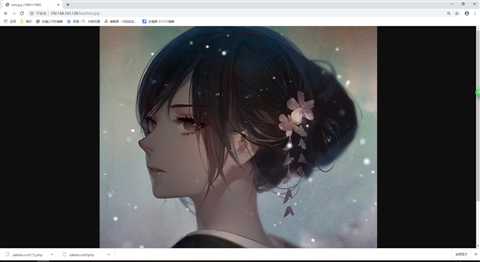
将test目录改为change
[root@nginx html]# vim /usr/local/nginx/conf/nginx.conf
[root@nginx html]# mv test/ change/
[root@nginx html]# ll
总用量 1260
-rw-r--r--. 1 root root 537 10月 18 08:42 50x.html
-rw-r--r--. 1 root root 612 10月 18 08:42 index.html
drwxr-xr-x. 2 root root 22 10月 24 16:20 change
修改配置文件
location /haha {
root html;
index index.html;
rewrite ^/test/(.*\.jpg)$ /change/$1 break; #增加这一行
}重启服务,重新请求
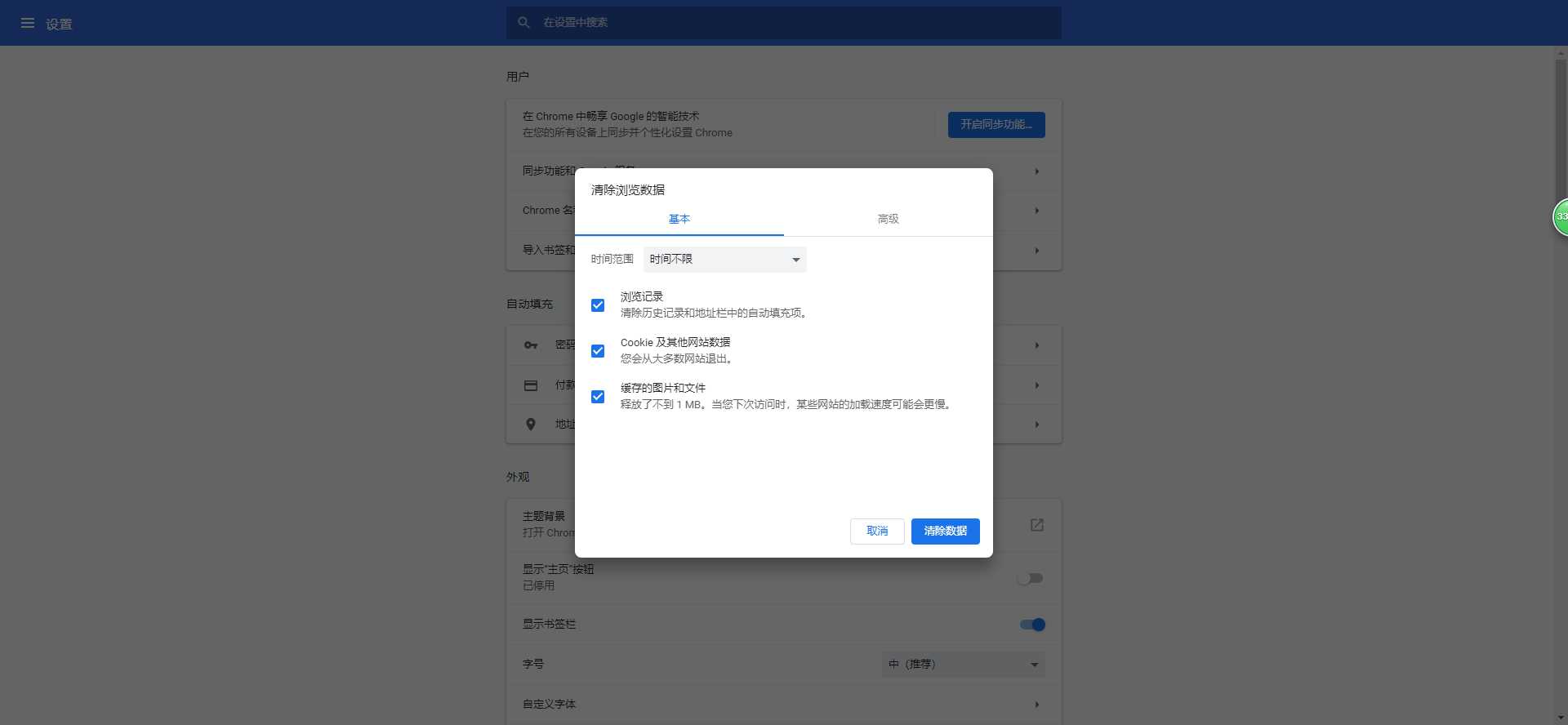
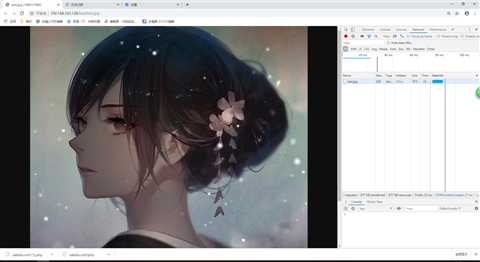
可看到虽然没有test目录,但仍可访问到文本文件,URL重写成功
我们也可以让url做多次跳转,最多可以跳20次
二次跳转实例
实验思路
客户端发出的请求改变后的URL(test)———>改变后的URL(change )——>https://blog.csdn.net/qq_43094192
修改配置文件
location /test {
root html;
index index.html;
rewrite ^/test/(.*\.jpg)$ /change/$1 last; #将break换成last
}
#增加如下内容,再次跳转到博客链接结束
location /change {
rewrite ^/change/(.*\.jpg)$ https://ss1.bdstatic.com/70cFuXSh_Q1YnxGkpoWK1HF6hhy/it/u=965139422,648637599&fm=27&gp=0.jpg break;
}
重启nginx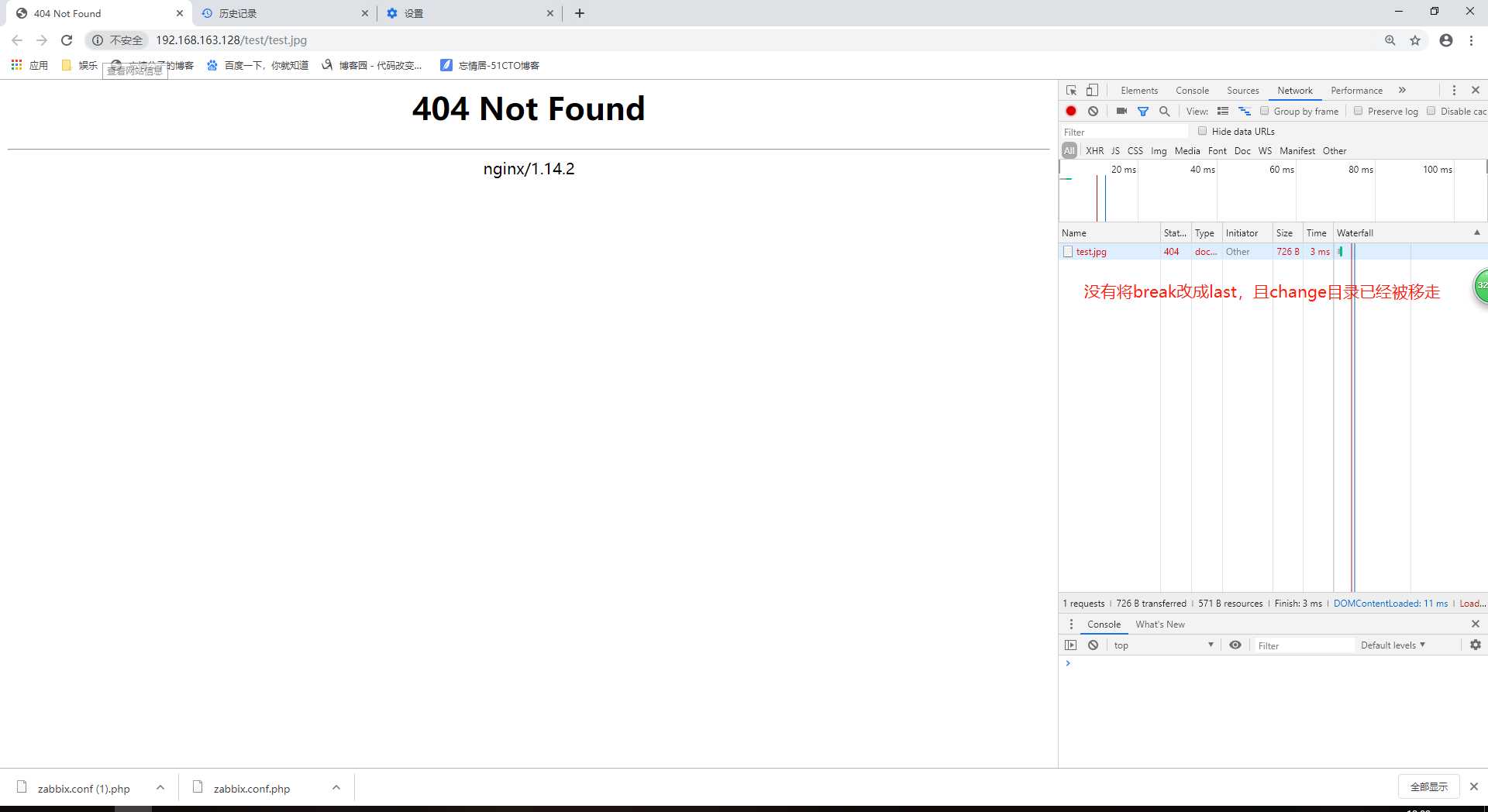
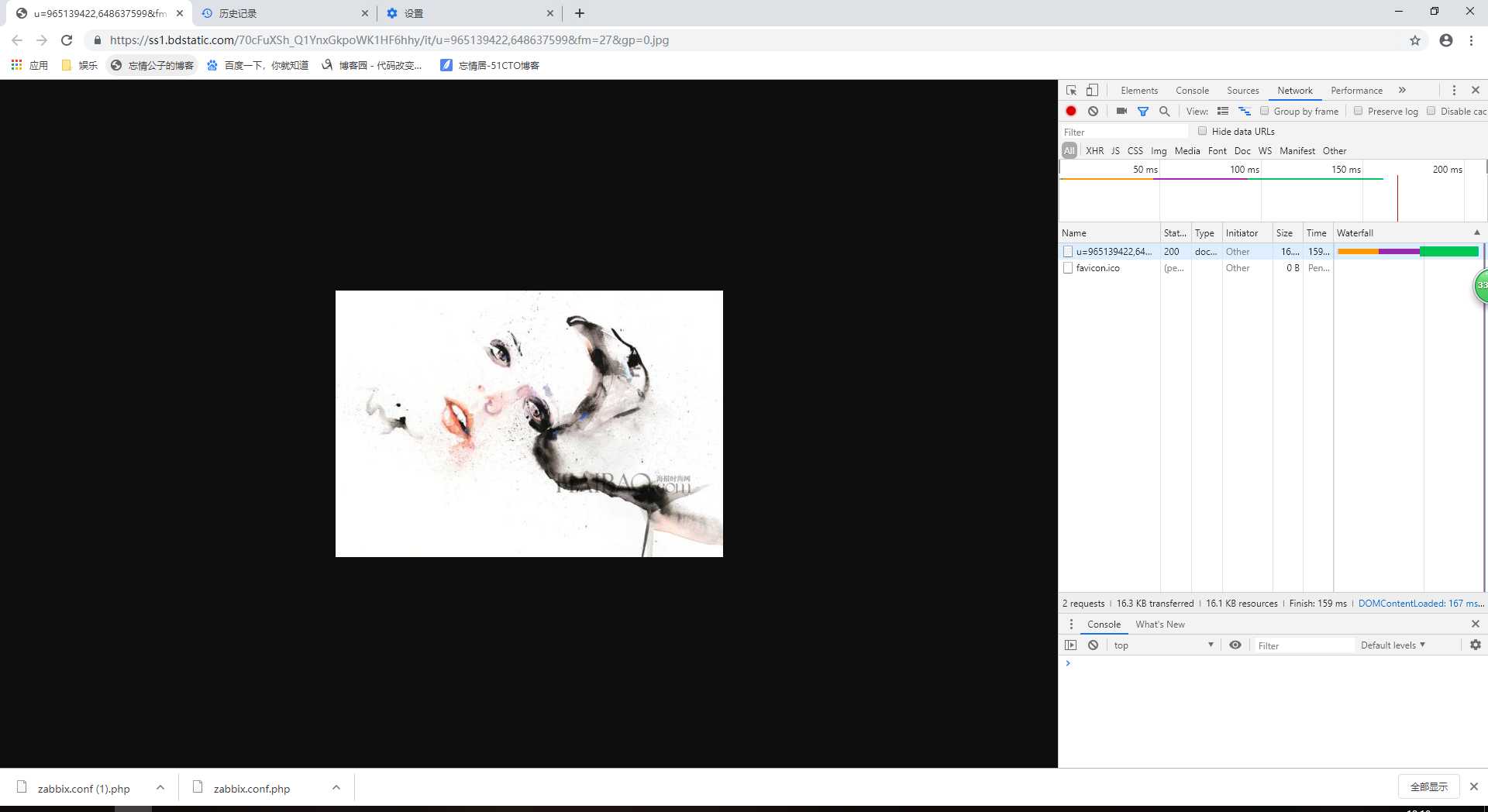
标签:内容 博客 lis php listen 网页 name 增加 regex
原文地址:https://www.cnblogs.com/cljhfy/p/10999390.html