标签:点击 错误信息 tor png jdk compiler nbsp not profile
今天初学maven碰到了配置错误
错误信息: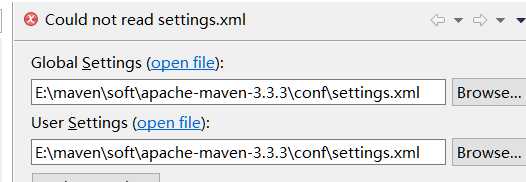
解决方法: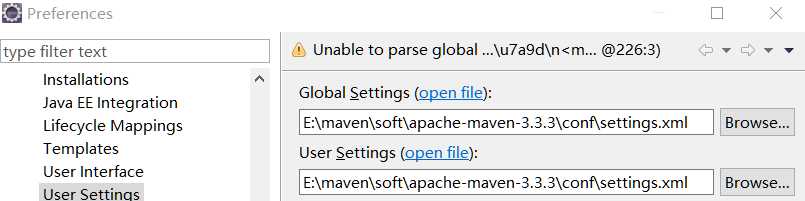
可以看到再次点击Browse选择settings.xml文件后出现了警告:Unable to parse global ...\u7a9d\n<m... @226:3) ,
这个226说明第226行出现了错误,导致了文件不能正常读取,仔细检查该行有没有错误或者中文信息。
更改后: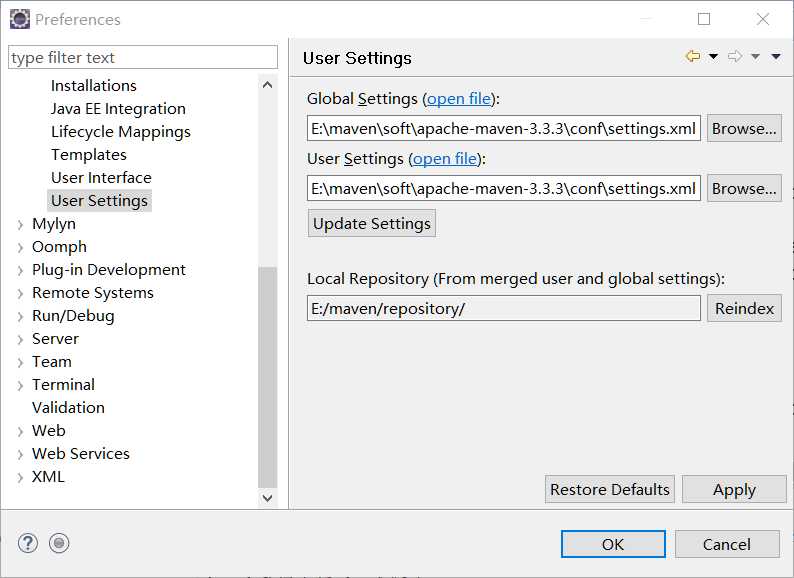
这个错误是settings.xml内标签配置有问题,替换正确的标签信息后能够解决。
放一下使用的路径配置:<localRepository>E:/maven/repository/</localRepository>
阿里镜像:
<mirror>
<id>alimaven</id>
<name>aliyun maven</name>
<url>http://maven.aliyun.com/nexus/content/groups/public/</url>
<mirrorOf>central</mirrorOf>
</mirror>
jdk配置:
<profile>
<id>jdk-1.8</id>
<activation>
<activeByDefault>true</activeByDefault>
<jdk>1.8</jdk>
</activation>
<properties>
<maven.compiler.source>1.8</maven.compiler.source>
<maven.compiler.target>1.8</maven.compiler.target>
<maven.compiler.compilerVersion>1.8</maven.compiler.compilerVersion>
</properties>
</profile>
如何解决设置maven时Could not read settings.xml
标签:点击 错误信息 tor png jdk compiler nbsp not profile
原文地址:https://www.cnblogs.com/darkclouds/p/11017403.html