标签:tab and includes img variable ide des edit header
1.idea类注释
打开:file->setting->Editor->Filr and Code Templates->Includes->File Header
类注释模板:
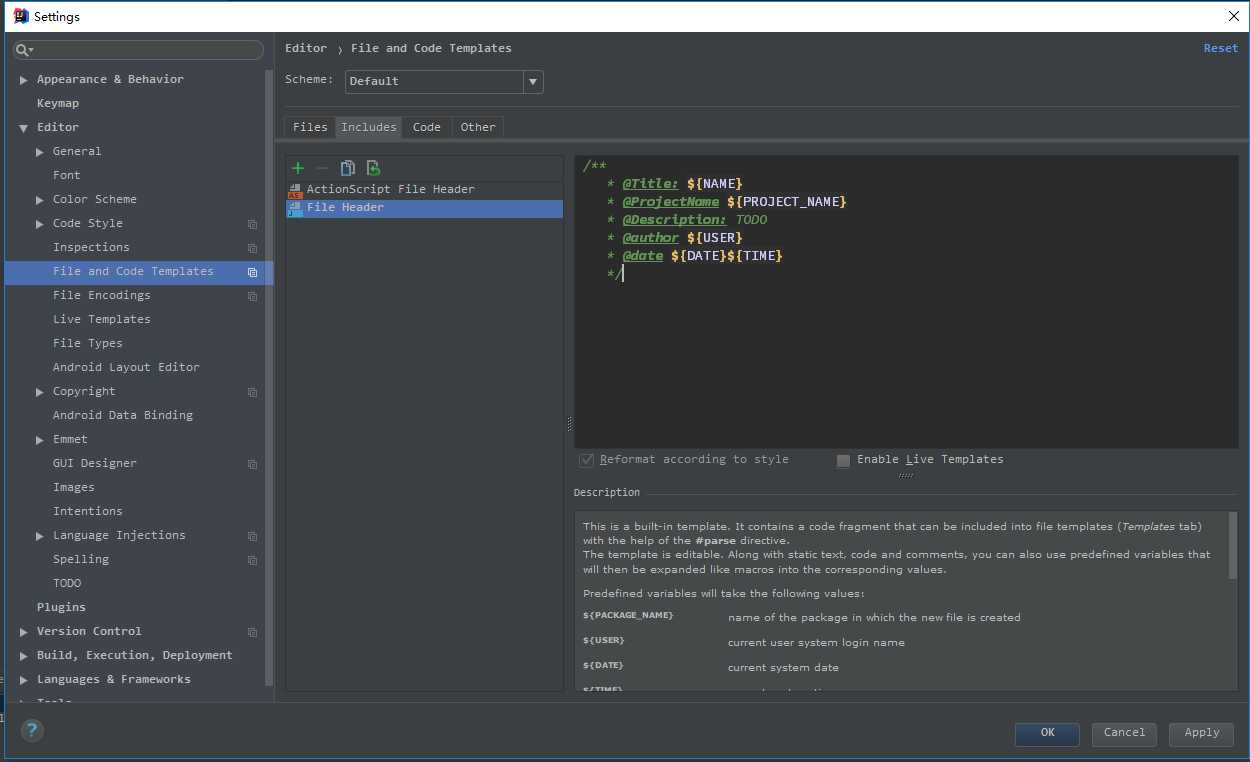
2.方法注释
打开file->setting->Editor->LiveTemplates点击右边上面那个绿色的+号,选择Template Group双击,然后弹出一个窗口,随便添加一个名字,我这里添加的是MyGroup然后点击OK
方法注释模板:
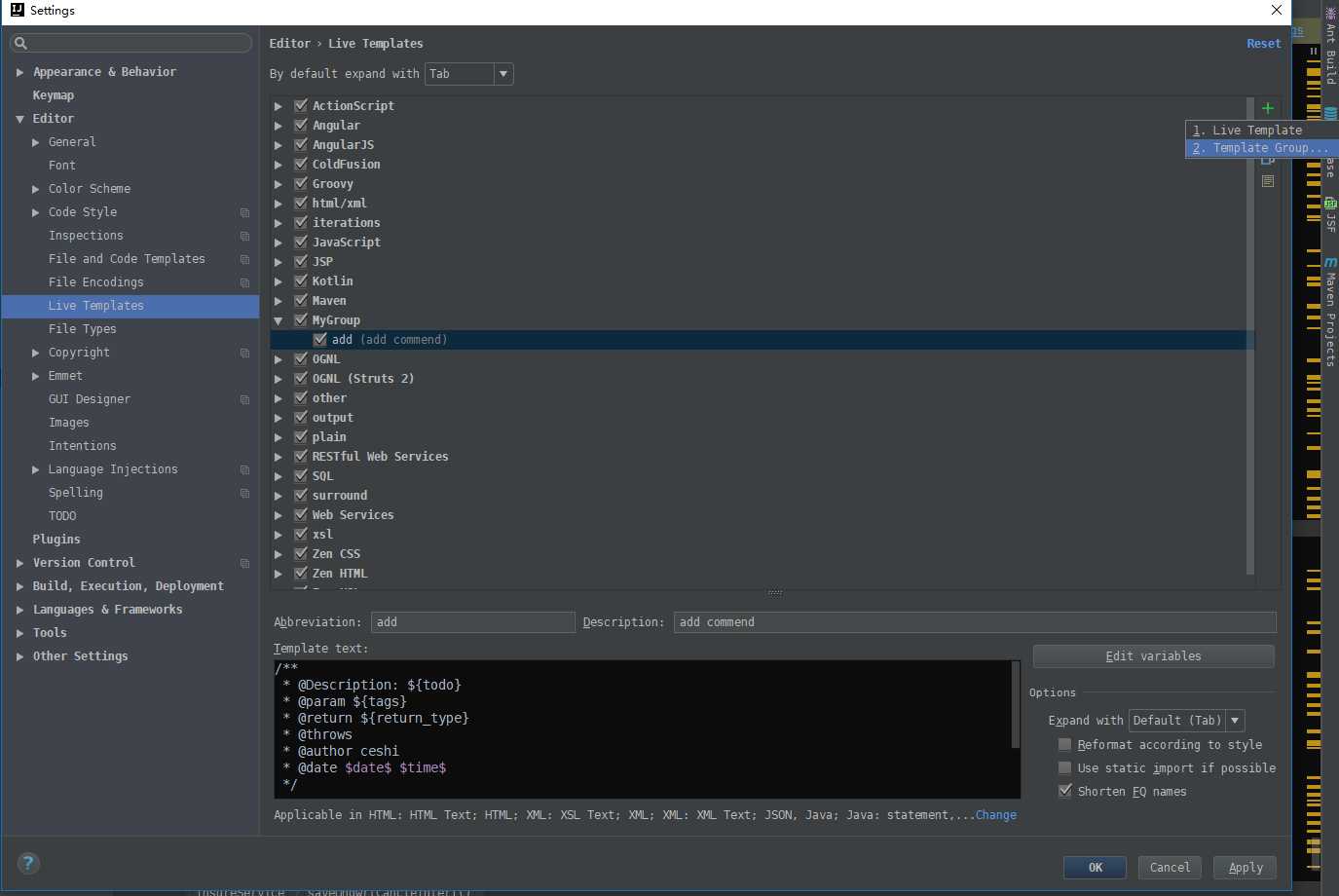
接下来如截图配置
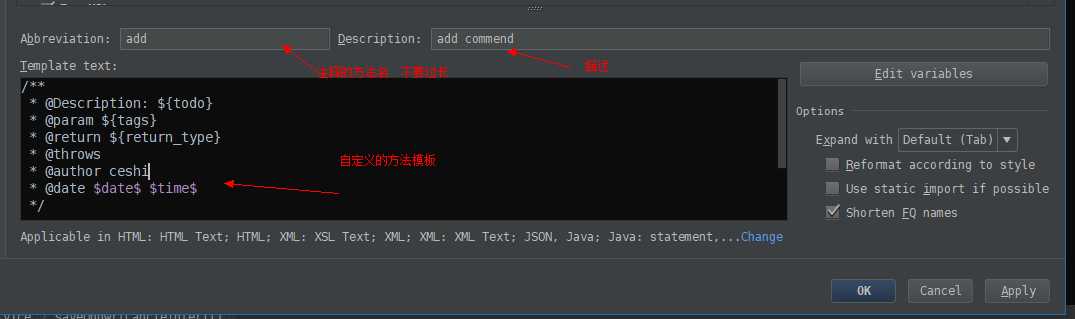
点击这个
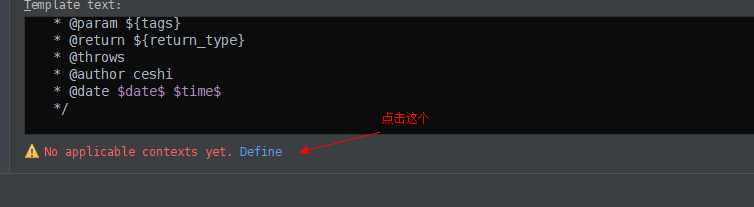
然后选择 Everywhere
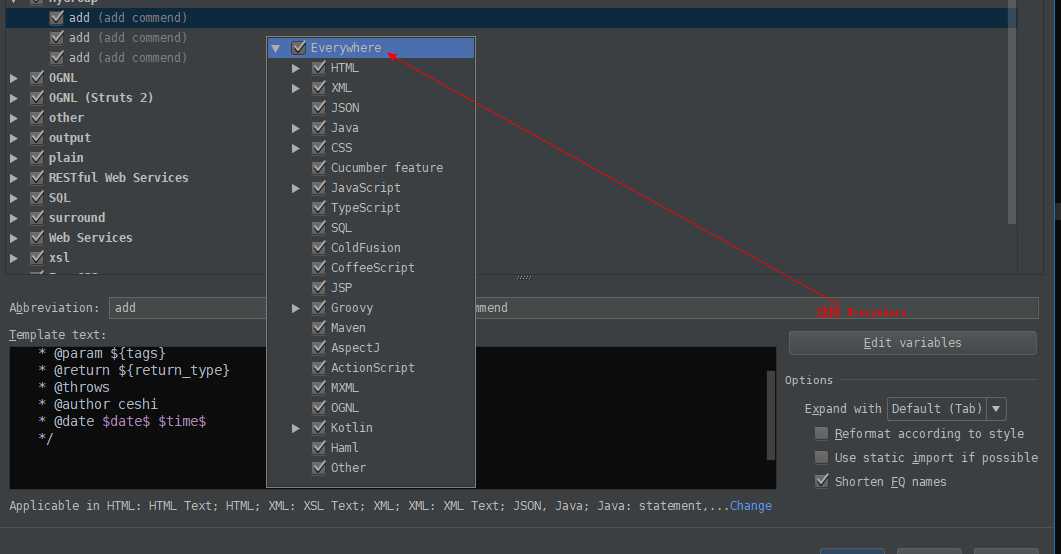
最后点击右下角的Edit variables 按钮,然后弹出一个窗口 如截图
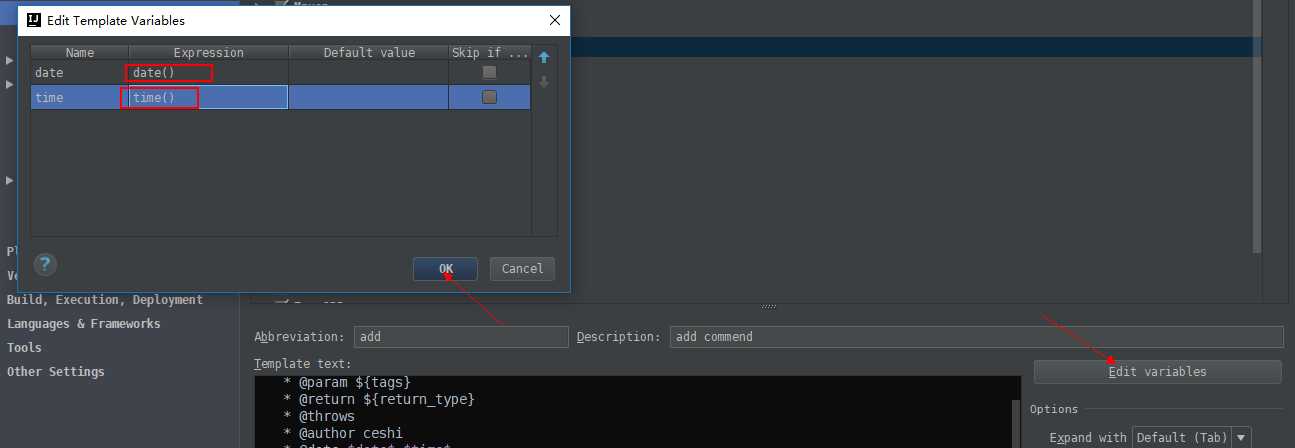
类方法的注释使用是在类的方法上边敲你定义的名称 我的是add 然后 按tab,注释就出来了
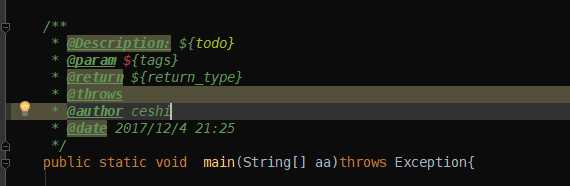
标签:tab and includes img variable ide des edit header
原文地址:https://www.cnblogs.com/exmyth/p/11022555.html