标签:oca min 使用 访问 默认 binary default 展示 database
作用:
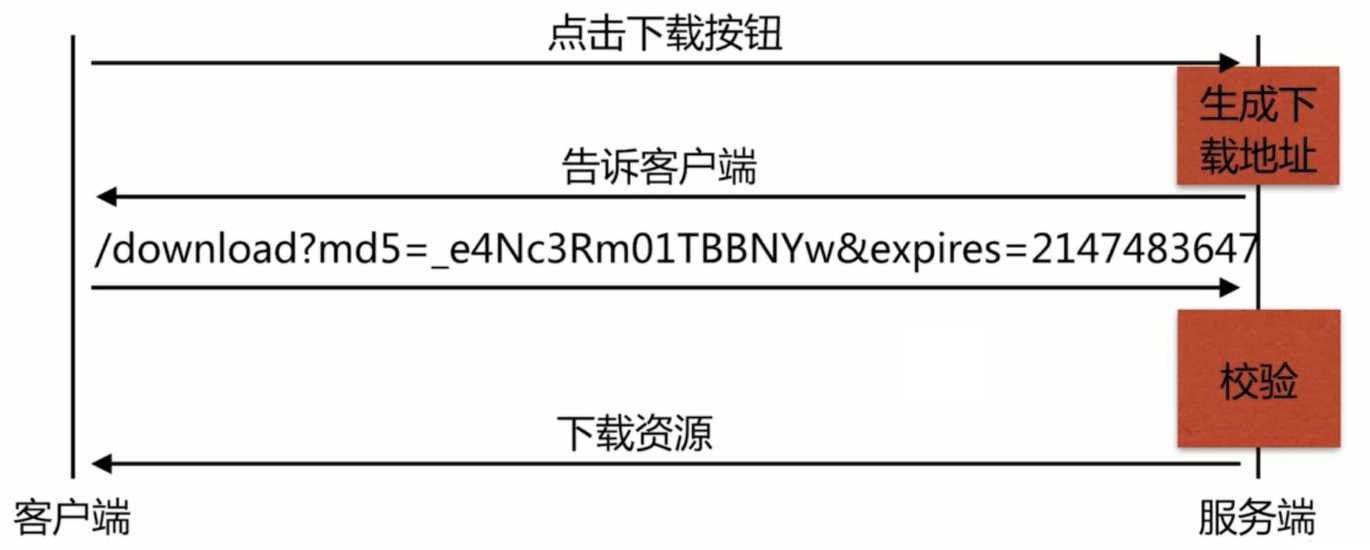
配置语法
secure_link模块实现请求资源验证
首先确认安装的时候已经编译了此模块
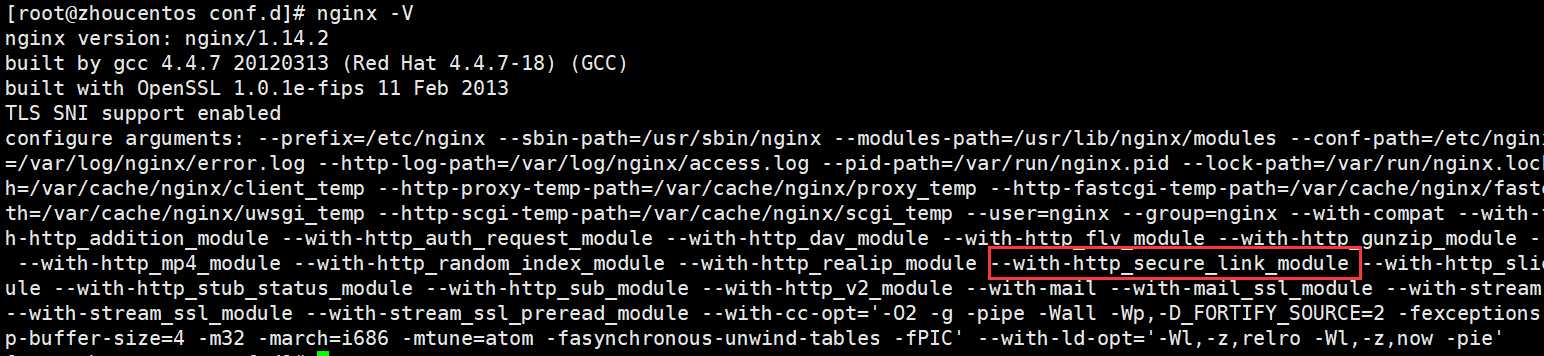
test_safe_down.conf
server {
listen 80;
server_name www.zhangbiao.com;
root /opt/app/code;
location / {
secure_link $arg_md5,$arg_expires;
secure_link_md5 "$secure_link_expires$uri imooc";
if ($secure_link = "") {
return 403;
}
if ($secure_link = "0") {
return 410;
}
}
}
}
在/opt/app/code/download下准备一个文件用于下载
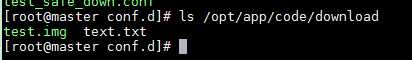
找一个md5加密的文件放在/opt/work下,这里如果没有的openssl命令话需要用yum安装
md5url.sh
#!/bin/sh
#
#Auth:www.zhangbiao.com
servername="www.zhangbiao.com"
download_file="/download/test.img"
time_num=$(date -d "2019-7-18 00:00:00" +%s)
secret_num="imooc"
res=$(echo -n "${time_num}${download_file} ${secret_num}"|openssl md5 -binary | openssl base64 | tr +/ -_ | tr -d =)
echo "http://${servername}${download_file}?md5=${res}&expires=${time_num}"
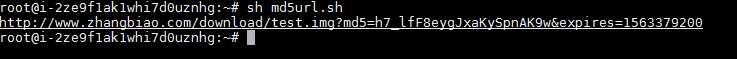
访问
http://www.zhangbiao.com/download/?md5=v5W0ZVlg&expires=1563379200
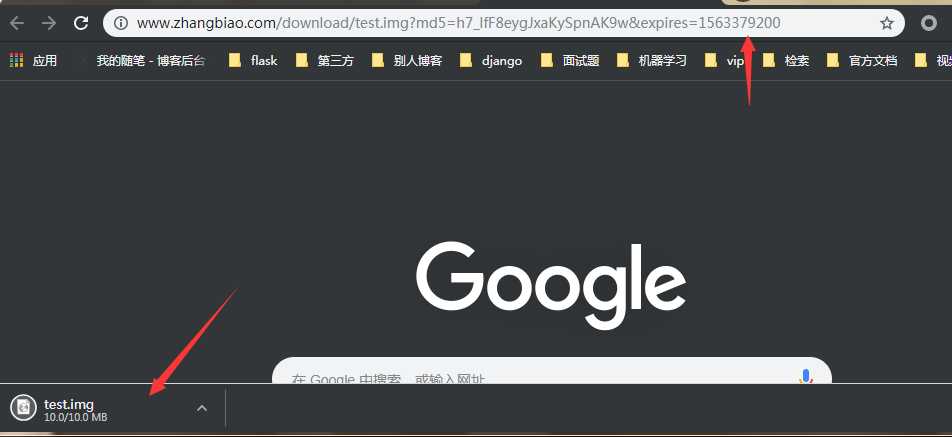
访问一个错误的
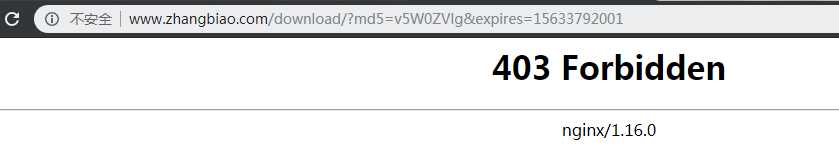
基于IP地址匹配MaxMind GeoIP二进制文件,读取IP所在地域信息
使用场景
nginx 默认没有安装这个模块,需要手动安装
yum install nginx-module-geoip
安装完成后,会在/etc/nginx/modules/下生成对应文件
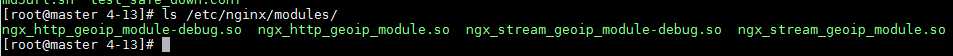
geoip读取地域信息场景展示
在 /etc/nginx/geoip 路径下 执行以下命令下载 国家和城市数据并解压
wget http://geolite.maxmind.com/dowmload/geoip/database/GeoLiteCountry/GeoIP.dat.gz wget http://geolite.maxmind.com/dowmload/geoip/database/GeoLiteCity.dat.gz
编写location
/etc/nginx/conf.d/test_geo.conf
geoip_country /etc/nginx/geoip/GeoIP.dat;
geoip_city /etc/nginx/geoip/GeoLiteCity.dat;
server {
listen 80;
server_name localhost;
location / {
if ($geoip_country_code != CN) {
return 403;
}
root /usr/share/nginx/html;
index index.html index.htm;
}
location /myip {
default_type text/plain;
return 200 "$remote_addr $geoip_country_name $geoip_country_code $geoip_city";
}
}
}
浏览器访问服务器地址,就可以看到当前出口的地址,有代理是,展示的是配置后代理的地址

上面已经配置了,当ip不是CN(中国)的时候,返回403
把代理切换到国外后访问
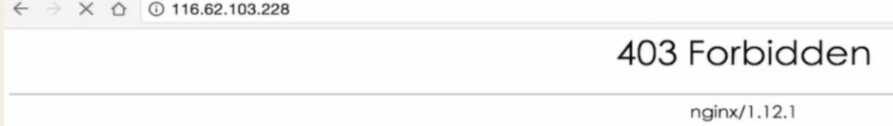
标签:oca min 使用 访问 默认 binary default 展示 database
原文地址:https://www.cnblogs.com/crazymagic/p/11037488.html