标签:pos inf ide code def environ bad 图片 within
sort : Usage: sort [OPTION]... [FILE]... or: sort [OPTION]... --files0-from=F Write sorted concatenation of all FILE(s) to standard output. Mandatory arguments to long options are mandatory for short options too. Ordering options: -b, --ignore-leading-blanks ignore leading blanks -d, --dictionary-order consider only blanks and alphanumeric characters -f, --ignore-case fold lower case to upper case characters -g, --general-numeric-sort compare according to general numerical value -i, --ignore-nonprinting consider only printable characters -M, --month-sort compare (unknown) < ‘JAN‘ < ... < ‘DEC‘ -h, --human-numeric-sort compare human readable numbers (e.g., 2K 1G) -n, --numeric-sort compare according to string numerical value -R, --random-sort sort by random hash of keys --random-source=FILE get random bytes from FILE -r, --reverse reverse the result of comparisons --sort=WORD sort according to WORD: general-numeric -g, human-numeric -h, month -M, numeric -n, random -R, version -V -V, --version-sort natural sort of (version) numbers within text Other options: --batch-size=NMERGE merge at most NMERGE inputs at once; for more use temp files -c, --check, --check=diagnose-first check for sorted input; do not sort -C, --check=quiet, --check=silent like -c, but do not report first bad line --compress-program=PROG compress temporaries with PROG; decompress them with PROG -d --debug annotate the part of the line used to sort, and warn about questionable usage to stderr --files0-from=F read input from the files specified by NUL-terminated names in file F; If F is - then read names from standard input -k, --key=KEYDEF sort via a key; KEYDEF gives location and type -m, --merge merge already sorted files; do not sort -o, --output=FILE write result to FILE instead of standard output -s, --stable stabilize sort by disabling last-resort comparison -S, --buffer-size=SIZE use SIZE for main memory buffer -t, --field-separator=SEP use SEP instead of non-blank to blank transition -T, --temporary-directory=DIR use DIR for temporaries, not $TMPDIR or /tmp; multiple options specify multiple directories --parallel=N change the number of sorts run concurrently to N -u, --unique with -c, check for strict ordering; without -c, output only the first of an equal run -z, --zero-terminated end lines with 0 byte, not newline --help display this help and exit --version output version information and exit KEYDEF is F[.C][OPTS][,F[.C][OPTS]] for start and stop position, where F is a field number and C a character position in the field; both are origin 1, and the stop position defaults to the line‘s end. If neither -t nor -b is in effect, characters in a field are counted from the beginning of the preceding whitespace. OPTS is one or more single-letter ordering options [bdfgiMhnRrV], which override global ordering options for that key. If no key is given, use the entire line as the key. SIZE may be followed by the following multiplicative suffixes: % 1% of memory, b 1, K 1024 (default), and so on for M, G, T, P, E, Z, Y. With no FILE, or when FILE is -, read standard input. *** WARNING *** The locale specified by the environment affects sort order. Set LC_ALL=C to get the traditional sort order that uses native byte values. GNU coreutils online help: <http://www.gnu.org/software/coreutils/> For complete documentation, run: info coreutils ‘sort invocation‘
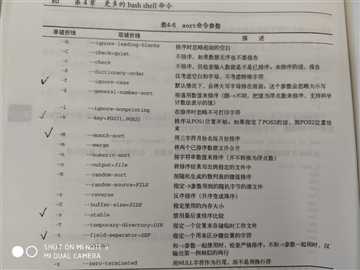
案例文件:
[centos@s201 ~]$ cat file 1 2 3 4 5 10 20 50 30
1.对数字进行排序
[centos@s201 ~]$ sort file 1 10 2 20 3 30 4 5 50 [centos@s201 ~]$ sort -n file 1 2 3 4 5 10 20 30 50
2.月份进行排序
[centos@s201 ~]$ cat file1 Mon Apr Aug Dec Feb Nov Sep [centos@s201 ~]$ sort -M file1 Mon Feb Apr Aug Sep Nov Dec
3.
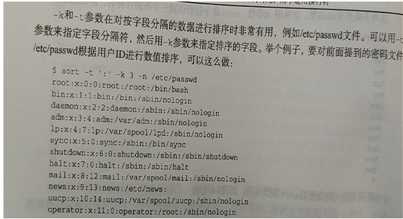
标签:pos inf ide code def environ bad 图片 within
原文地址:https://www.cnblogs.com/wqbin/p/11038218.html