标签:关键字 大于 except ack use stdout traceback dirname main
拖了很久终于下定决心来写这篇博客,希望真的能对有需要的朋友有所帮助
? ? 先说一下背景,有服务跑的地方就有监控,有监控的地方往往少不了zabbix的优美身影,搞监控我大胆猜一下,朋友们很多都有监控日志的需求,比如老板让你监控一下服务的 "ERROR" ?日志,监控一下java 的 NPE,Full GC 等等
? ? zabbix 内部自带了日志的监控模块,但是我在使用的时候发现确实很不好用(可能是我不会用
先看一下效果, 下面是监控java 服务 Full GC 的场景,配置好之后,就可以查看数据,在latest data 中可以看到获取到的日志信息
选择你关联配置了日志监控的主机,查看数据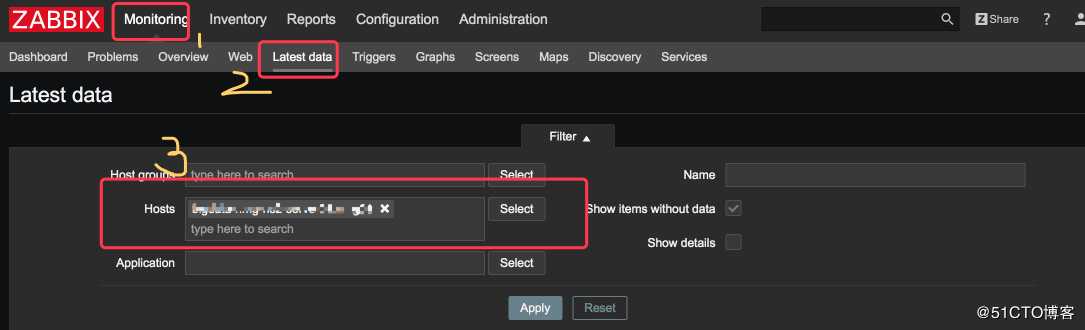
其中None 为没匹配到关键词的输出,转换为None 来输出是为了简化数据的输出 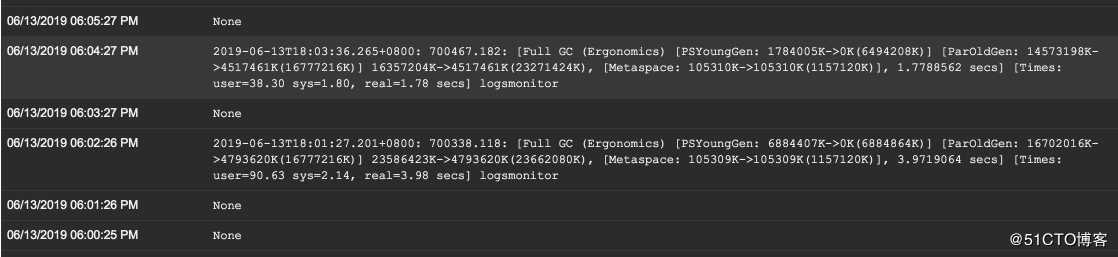
输出还有一种情况下是 Noline , 不要慌,这种情况是因为两次采集的间隔时间段没有新的记录,使用时间戳来解决会重复读取记录而误报的问题 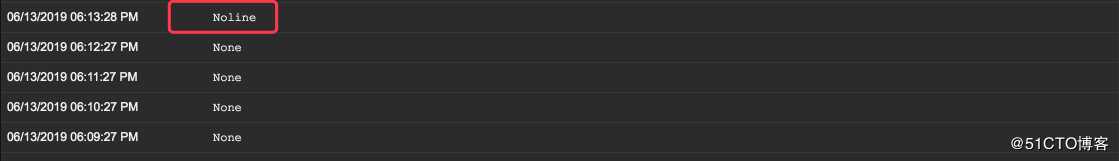
Key :这里 需要配置的4个参数依次为:
logpath : 日志的路径
50:表示一次读取的行数,可以根据自己日志刷新频率适当设置
‘stringkey‘ : 要检索的字符串
60 : 执行脚本的间隔?(和 Update interval 的必须值一致)
Type of information :配置为 log 类型
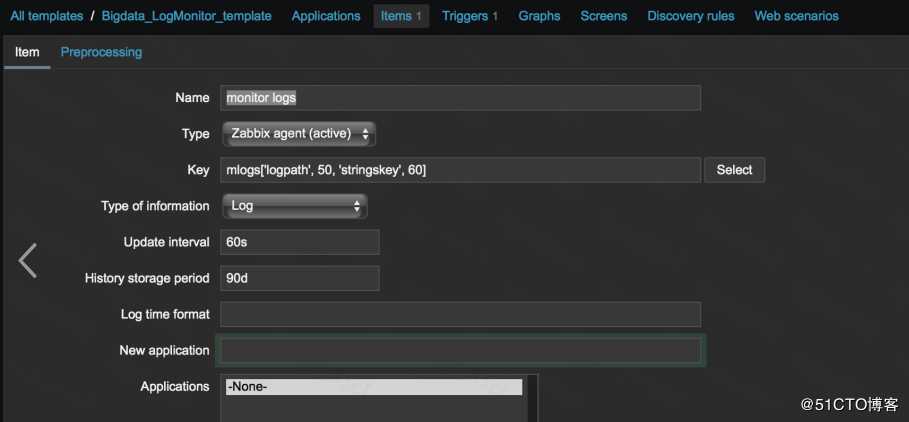
Name: 根据场景 设置容易识别的醒目的内容
Severity:? 告警的级别
Expression: 如图 配置,我这里使用了count, 表示连续8次检测, 检测到关键词的次数大于3次就告警
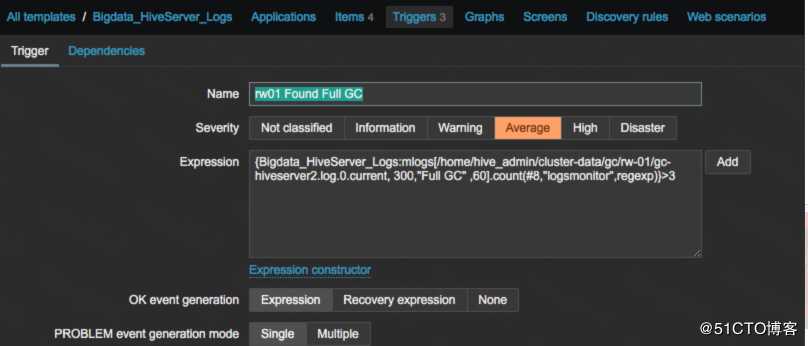
?在你的agent 的 bin 目录先增加?monitorlogs.py 脚本(注意增加执行权限)
#!/usr/bin/env python
# *_* coding:utf8 *_*
__author__ = ‘xbzy007‘
import subprocess, os, sys
import time, datetime
import re
import traceback
class FindOut(object):
def __init__(self, logfile, linenums, stringkeys, interval):
self.logfile = logfile
self.linenums = linenums
self.stringkeys = stringkeys
self.interval = interval
self.logtype_a = ‘^([0-9]+\-){2}[0-9]+T[0-9]*‘
self.logtype_b = ‘^([0-9]+\-){2}[0-9]+ [0-9]*‘
def getlogtimetype(self, loglinelist):
logtype_tag = ‘‘
for i in range(0,len(loglinelist),1):
line = loglinelist[i]
if re.match(self.logtype_a, line, flags=0):
logtype_tag = self.logtype_a
elif re.match(self.logtype_b, line, flags=0):
logtype_tag = self.logtype_b
return logtype_tag
def filterthelogfile(self):
#if not os.path.exists(self.logfile):
# print "{0} not exist".format(self.logfile)
# sys.exit(0)
match_logname = self.logfile
logdir = os.path.abspath(os.path.dirname(self.logfile) + os.path.sep + ".")
logfilenamelist = []
lastlogfile = ‘‘
lastmtime = 338054400.0
for tfile in os.listdir(logdir):
filepath = os.path.join(logdir, tfile)
matchx = re.match(match_logname, filepath, flags=0)
if matchx :
if os.path.isfile(filepath):
logfilenamelist.append(filepath)
if len(logfilenamelist):
for onelogfile in logfilenamelist:
filemtime = os.path.getmtime(onelogfile)
if filemtime > lastmtime:
lastmtime = filemtime
lastlogfile = onelogfile
if lastlogfile:
return lastlogfile
else:
print "not found newest logfile"
return None
def findoutstring(self):
logfile = self.filterthelogfile()
if logfile :
p = subprocess.Popen("tail -%s %s" % (self.linenums, logfile), env=None, shell=True, stdout=subprocess.PIPE)
out, err = p.communicate()
p.wait()
if (p.returncode == 0):
res = out.strip(‘\n‘)
else:
print "open %s Failed" % logfile
sys.exit(1)
else :
print "%s not found" % logfile
sys.exit(2)
#### 标记值,标记在给定的时间段是否有记录
tags = 0
curtimestamp = time.time()
getlineslist = res.split(‘\n‘)
logtype = self.getlogtimetype(getlineslist)
if logtype == self.logtype_b :
###### 查找符合时间区域的第一条记录
for i in range(0,len(getlineslist),1):
line = getlineslist[i]
var = line.strip()
try:
strtime = var.split()[0] + ‘ ‘ +var.split()[1]
strtime = strtime.split(‘,‘)[0]
timeArray = time.strptime(strtime, "%Y-%m-%d %H:%M:%S")
timestamp = time.mktime(timeArray)
contrasttime = int(curtimestamp) - self.interval
if int(timestamp) > contrasttime :
tags += 1
break
except :
#traceback.print_exc()
continue
elif logtype == self.logtype_a :
###### 查找符合时间区域的第一条记录
for i in range(0,len(getlineslist),1):
line = getlineslist[i]
var = line.strip()
try:
strtime = var.split()[0]
strtime = strtime.split(‘.‘)[0]
strtime = strtime.replace(‘T‘, ‘ ‘)
timeArray = time.strptime(strtime, "%Y-%m-%d %H:%M:%S")
timestamp = time.mktime(timeArray)
contrasttime = int(curtimestamp) - self.interval
if int(timestamp) > contrasttime :
tags += 1
break
except :
#traceback.print_exc()
continue
else:
print ‘logtype can not be analysis‘
sys.exit(4)
########### 在符合的记录中查找 关键字,起始位置为上一步查到的标记位i
if tags:
for j in range(i, len(getlineslist), 1):
line = getlineslist[j].strip()
res = re.search(self.stringkeys, getlineslist[j], flags=0)
if res:
line = line + ‘ logsmonitor‘
return line
return None ###没有找到有关键字的记录
else :
return ‘Noline‘ ### 在规定的时间段没有找到符合的记录(老的数据)
if __name__ == ‘__main__‘ :
if len(sys.argv) < 4 :
print "need 4 args: [ logfile ] [ readline nums ] [ stringkeys ] [ interval time ]"
sys.exit(-1)
logfile= sys.argv[1]
getlinenums = int(sys.argv[2])
if getlinenums > 1000 :
getlinenums = 1000
stringkeys = sys.argv[3]
interval = int(sys.argv[4])
#x = FindOut(logfile, , ‘to active state‘, interval)
x = FindOut(logfile, getlinenums, stringkeys, interval)
res = x.findoutstring()
print res在你的agent 的?etc/zabbix_agentd.conf.d/ 下面增加插件对应的配置文件:UserParametermonitorlogs.conf
UserParameter=mlogs[*],/usr/local/zmonitor/bin/monitorlogs.py "$1" "$2" "$3" "$4"然后重启 agent?
最后给你需要监控日志的主机关联上模板就可以完成日志的监控, 是不是想实战验证一把,希望能解决你同样的困扰,让世上没有难搞的监控标签:关键字 大于 except ack use stdout traceback dirname main
原文地址:https://blog.51cto.com/xbzy007/2410081