标签:second 信息 clu 失败 运用 关闭 屏幕 show 随机
part1
1.合并两个文件

#include <iostream> #include <fstream> #include <string> #include <cstdlib> using namespace std; int main() { string filename1, filename2, newfilename; cout << "输入要合并的两个文件名: " ; cin >> filename1 >> filename2; cout << "输入合并后新文件名: " ; cin >> newfilename; ofstream fout; // 输出文件流对象 ifstream fin; // 输入文件流对象 fin.open(filename1); // 将输入文件流对象fin与文件filename1建立关联 if(!fin.is_open()) { // 如果打开文件失败,则输出错误提示信息并退出 cerr << "fail to open file " << filename1 << endl; system("pause"); exit(0); } fout.open(newfilename); // 将输出文件流对象fout与文件newfilename建立关联 if(!fin.is_open()) { // 如果创建/打开文件失败,输出错误提示信息并退出 cerr << "fail to open file " << newfilename << endl; system("pause"); exit(0); } char ch; // 从文件输入流对象fin中获取字符,并将其插入到文件输出流对象fout中 while(fin.get(ch)) fout << ch; fin.close(); // 关闭文件输入流对象fin与文件filename1的关联 fout << endl; // 向文件输出流对象fout中插入换行 fin.open(filename2); // 将输入文件流对象fin与文件filename2建立关联 if(!fin.is_open()) { // 如果打开文件失败,则输出错误提示信息并退出 cerr << "fail to open file " << filename2 << endl; system("pause"); exit(0); } // 从文件输入流对象fin中获取字符,并将其插入到文件输出流对象fout中 while(fin.get(ch)) fout << ch; fin.close(); // 关闭文件输入流对象fin与文件filename2的关联 fout.close(); // 关闭文件输出流对象fout与文件newfilename的关联 system("pause"); return 0; }
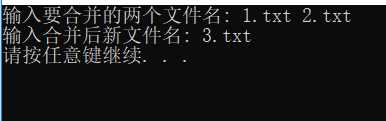
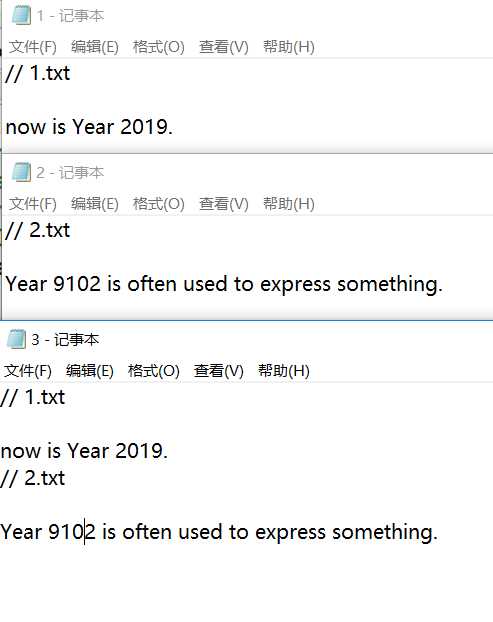
part2
1.追加

#include <iostream> #include <fstream> #include <string> #include <cstdlib> using namespace std; int main() { string filename1, filename2, newfilename; cout << "输入要合并的两个文件名: " ; cin >> filename1 >> filename2; cout << "输入合并后新文件名: " ; cin >> newfilename; ofstream fout; // 输出文件流对象 ifstream fin; // 输入文件流对象 fin.open(filename1); // 将输入文件流对象fin与文件filename1建立关联 if(!fin.is_open()) { // 如果打开文件失败,则输出错误提示信息并退出 cerr << "fail to open file " << filename1 << endl; system("pause"); exit(0); } fout.open(newfilename); // 将输出文件流对象fout与文件newfilename建立关联 if(!fin.is_open()) { // 如果创建/打开文件失败,输出错误提示信息并退出 cerr << "fail to open file " << newfilename << endl; system("pause"); exit(0); } char ch; // 从文件输入流对象fin中获取字符,并将其插入到文件输出流对象fout中 while(fin.get(ch)) fout << ch; fin.close(); // 关闭文件输入流对象fin与文件filename1的关联 fout << endl; // 向文件输出流对象fout中插入换行 fin.open(filename2); // 将输入文件流对象fin与文件filename2建立关联 if(!fin.is_open()) { // 如果打开文件失败,则输出错误提示信息并退出 cerr << "fail to open file " << filename2 << endl; system("pause"); exit(0); } // 从文件输入流对象fin中获取字符,并将其插入到文件输出流对象fout中 while(fin.get(ch)) fout << ch; fin.open("3.txt",ios_base::app); fout<<"\merge successfully."<<endl; fin.close();// 关闭文件输入流对象fin与文件filename2的关联 fout.close(); // 关闭文件输出流对象fout与文件newfilename的关联 system("pause"); return 0; }
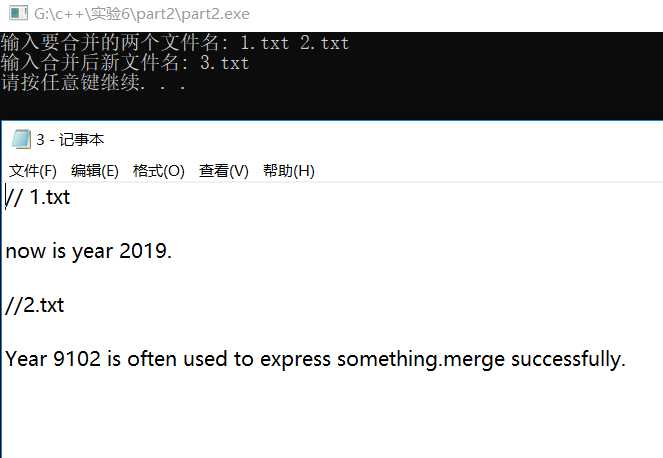
part3
1. 已知名单列表文件list.txt。编写一个应用程序,实现从名单中随机抽点n位同学(n由键盘输入),在屏幕上显 示结果,同时也将结果写入文本文件,文件名自动读取当天系统日期,如20190611.txt。

#include "utils.h" #include <ctime> using std::string; const int SIZE = 20; // 函数功能描述:返回当前系统日期 // 参数描述:无参数 // 返回值描述:以string类型返回系统当前日期,格式诸如20190611 string getCurrentDate() { time_t time_seconds = time(0); struct tm now_time; localtime_s(&now_time, &time_seconds); char date[SIZE]; strftime(date, SIZE, "%Y%m%d", &now_time); return (string(date)); }

//这个头文件里包含了可用工具函数的声明 #include <string> using std::string; // 函数声明 // 返回当前系统时间,格式诸如20190607 string getCurrentDate();

#include <iostream> #include <string> #include <cstdlib> #include<fstream> #include<time.h> #include "utils.h" using namespace std; int main() { string filename; int n, m = 0, i; ofstream fout; ifstream fin; cout << "输入名单列表文件名:"; cin >> filename; cout << "输入随机抽点人数:"; cin >> n; fin.open(filename, ios_base::in); if (!fin.is_open()) { cerr << "fail to open file " << filename << endl; system("pause"); exit(0); } string s, a[100]; if (fin) { while (getline(fin, s)) { a[m++] = s; } fin.close(); } string filename1; filename = getCurrentDate(); cout << "随机抽点中..." << filename1 << endl; srand(time(0)); for (i = 1;i <= n;i++) { int num; int r = rand(); num = rand() % m; cout << a[num] << endl; fout.open(filename, ios_base::app); fout << a[num] << endl; fout.close(); } system("pause"); return 0; }
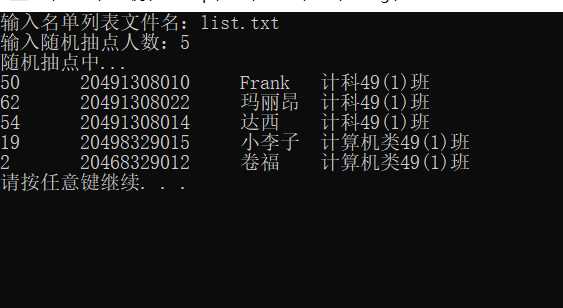
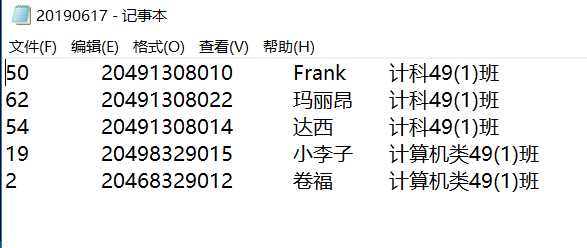
2. 编程统计英文文本文件中字符数(包括空格)、单词数、行数。文件名由键盘输入。
#include <iostream> #include <fstream> #include <cstring> #include <cstdlib> using namespace std; int main(){ string filename; char a[1000]; cout<<"输入要统计的英文文本文件名:"; cin>>filename; ifstream fin; int n=0,x=1,b=1; char ch; fin.open(filename); if(!fin.is_open()) { cerr << "fail to open file " << filename << endl; exit(0); } while(fin.get(ch)) { if(ch!=‘\n‘) { n++; if(ch==‘ ‘) b++; } else { b++; x++; } } cout<<"字符数: "<<n<<endl; cout<<"单词数:"<<b<<endl; cout<<"行数:"<<x<<endl; return 0; }
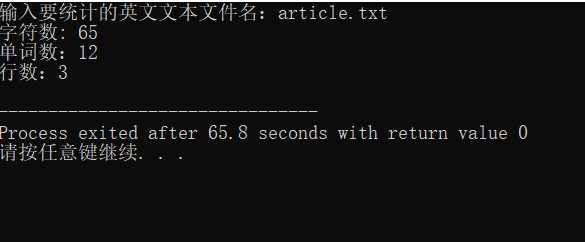
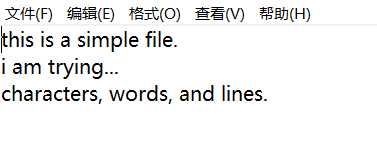
总结:在对文件进行操作时,要把文件放在相应程序的文件夹里。可能是软件版本问题,做出来总是fail to open。相较于之前的程序,简单了些,但是总是出错,还是对基础知识运用不够熟练,做起来没那么顺。
标签:second 信息 clu 失败 运用 关闭 屏幕 show 随机
原文地址:https://www.cnblogs.com/jackyayue/p/11040551.html