标签:query put 其他 rate 对象 val 大项目 content handle
目录
今天时间依旧不是很多,,主要是今天思路不够丰富。勉强给个人页面设计了个banner,显示了下昵称。然后加了个浏览历史和推荐书籍。就没思路了。浏览历史通过cookie来完成,这个弄了超久!一直在想为啥明明是名字相同的cookie,为啥获取的值不一样,然后在浏览器上看了下Application里的cookies,才知道,原来他俩的path不同。。。然后果断改成功啦!
浏览历史的cookie会在用户登录的时候产生,初始为0#0#0#0#0
以及本来还打算加个头像来着,想想还要改表,算了算了。。。同样被毙掉的还有昵称。
<%@page import="cn.edu.bdu.mc.utils.CookieUtil"%>
<%@ page language="java" contentType="text/html; charset=utf-8"
pageEncoding="utf-8"%>
<%@ taglib uri="http://java.sun.com/jsp/jstl/core" prefix="c" %>
<!DOCTYPE html>
<html>
<head>
<title>个人信息</title>
<script type="text/javascript" src="${pageContext.request.contextPath}/jquery-3.3.1/jquery-3.3.1.min.js"></script>
<script type="text/javascript" src="${pageContext.request.contextPath}/bootstrap-3.3.7-dist/js/bootstrap.min.js"></script>
<script type="text/javascript" src="${pageContext.request.contextPath}/client/js/user.js"></script>
<style type="text/css">
.inc{
float:left;
margin-left:3%;
margin-top:1%;
width:16%;
height:90%;
background-color:rgba(160,128,255,0.8);
}
</style>
</head>
<body style="background-color:#bbb">
<c:if test="${user==null }">
<jsp:forward page="login.jsp"></jsp:forward>
</c:if>
<!-- 是否退出? -->
<div style="position:absolute;left:46%;top:46%;height:100px;width:200px;display:none;background-color:rgba(145, 162, 196, 0.9);border:1px;text-align:center;"id="quit1">
<h3>是否要退出?</h3><a class="btn btn-info" href="${pageContext.request.contextPath }/Logout">是</a> <button class="btn btn-info" id="no">否</button>
</div>
<!-- 调用头部页面 -->
<div style="width:100%;height:100px;float:left">
<jsp:include page="/client/head.jsp"></jsp:include>
</div>
<!-- 通用内容体大小 -->
<div style="width:70%;height:720px;float:left;margin-left:15%;">
<div style="width:100%;height:250px;float:left;background-image:url(img/banner.png);background-size:100% 100%;">
<div style="margin-top:200px;margin-left:40px;float:left;width:300px">
<font style="float:left">欢迎您,<a>${user.username }</a>!</font>
<font style="float:left"><a href="#" id="quit">退出登录</a></font>
</div>
</div>
<div style="width:100%;height:470px;float:left">
<div style="width:100%;height:10%;text-align:center;line-height:45px;background-color:rgba(85,107,47,0.8)">
<font color="#ddd" style="font-size:20px;">您看过的书籍</font>
</div>
<div style="width:100%;height:40%;text-align:center;line-height:45px;background-color:rgba(85,139,84,0.8)">
<% String[] list = CookieUtil.findCookieByName(request.getCookies(), "bookHistory").getValue().split("#"); %>
<div class="inc" style="margin-left:4%">
<%if(!list[0].equals("0")){ %>
<img alt="图书" src="${pageContext.request.contextPath}/ShuImgById?book_id=<%=list[0] %>" style="width:100%;height:100%" id="history1"/>
<%}else{ %>
<img alt="图书" style="width:100%;height:100%"/>
<%} %>
</div>
<div class="inc">
<%if(!list[1].equals("0")){ %>
<img alt="图书" src="${pageContext.request.contextPath}/ShuImgById?book_id=<%=list[1] %>" style="width:100%;height:100%" id="history1"/>
<%}else{ %>
<img alt="图书" style="width:100%;height:100%"/>
<%} %>
</div>
<div class="inc">
<%if(!list[2].equals("0")){ %>
<img alt="图书" src="${pageContext.request.contextPath}/ShuImgById?book_id=<%=list[2] %>" style="width:100%;height:100%" id="history1"/>
<%}else{ %>
<img alt="图书" style="width:100%;height:100%"/>
<%} %>
</div>
<div class="inc">
<%if(!list[3].equals("0")){ %>
<img alt="图书" src="${pageContext.request.contextPath}/ShuImgById?book_id=<%=list[3] %>" style="width:100%;height:100%" id="history1"/>
<%}else{ %>
<img alt="图书" style="width:100%;height:100%"/>
<%} %>
</div>
<div class="inc">
<%if(!list[4].equals("0")){ %>
<img alt="图书" src="${pageContext.request.contextPath}/ShuImgById?book_id=<%=list[4] %>" style="width:100%;height:100%" id="history1"/>
<%}else{ %>
<img alt="图书" style="width:100%;height:100%"/>
<%} %>
</div>
</div>
<div style="width:100%;height:10%;text-align:center;line-height:45px;background-color:rgba(85,107,47,0.8)">
<font color="#ddd" style="font-size:20px;">为您推荐书籍</font>
</div>
<div style="width:100%;height:40%;text-align:center;line-height:45px;background-color:rgba(85,139,84,0.8)">
<div class="inc" style="margin-left:4%">
<img alt="图书" src="${pageContext.request.contextPath}/XinShuImg?shu=1" style="width:100%;height:100%" id="re1"/>
</div>
<div class="inc">
<img alt="图书" src="${pageContext.request.contextPath}/XinShuImg?shu=2" style="width:100%;height:100%" id="re2"/>
</div>
<div class="inc">
<img alt="图书" src="${pageContext.request.contextPath}/XinShuImg?shu=3" style="width:100%;height:100%" id="re3"/>
</div>
<div class="inc">
<img alt="图书" src="${pageContext.request.contextPath}/XinShuImg?shu=4" style="width:100%;height:100%" id="re4"/>
</div>
<div class="inc">
<img alt="图书" src="${pageContext.request.contextPath}/XinShuImg?shu=5" style="width:100%;height:100%" id="re5"/>
</div>
</div>
</div>
</div>
<!-- 调用底部页面 -->
<div style="width:100%;height:60px;float:left">
<jsp:include page="/client/foot.jsp"></jsp:include>
</div>
</body>
</html>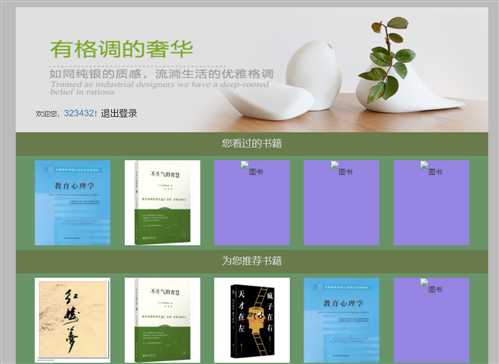
点击退出账号后,

$(function(){
$("#quit").click(function(){
$("#quit1").css("display","block");
});
$("#no").click(function(){
$("#quit1").css("display","none");
});
$("#re1").click(function(){
$.post("../XinShuMing?shu=1",function(data){
window.location.href=data.split("@")[2];
});
});
$("#re2").click(function(){
$.post("../XinShuMing?shu=2",function(data){
window.location.href=data.split("@")[2];
});
});
$("#re3").click(function(){
$.post("../XinShuMing?shu=3",function(data){
window.location.href=data.split("@")[2];
});
});
$("#re4").click(function(){
$.post("../XinShuMing?shu=4",function(data){
window.location.href=data.split("@")[2];
});
});
$("#re5").click(function(){
$.post("../XinShuMing?shu=5",function(data){
window.location.href=data.split("@")[2];
});
});
$("#history1").click(function(){
var book_id=$(this)[0].src.split("=")[1];
if(book_id!=0){
$.post("../FindPageById?book_id="+book_id,function(data){
window.location.href=data;
});
}
});
$("#history2").click(function(){
var book_id=$(this)[0].src.split("=")[1];
if(book_id!=0){
$.post("../FindPageById?book_id="+book_id,function(data){
window.location.href=data;
});
}
});
$("#history3").click(function(){
var book_id=$(this)[0].src.split("=")[1];
if(book_id!=0){
$.post("../FindPageById?book_id="+book_id,function(data){
window.location.href=data;
});
}
});
$("#history4").click(function(){
var book_id=$(this)[0].src.split("=")[1];
if(book_id!=0){
$.post("../FindPageById?book_id="+book_id,function(data){
window.location.href=data;
});
}
});
$("#history5").click(function(){
var book_id=$(this)[0].src.split("=")[1];
if(book_id!=0){
$.post("../FindPageById?book_id="+book_id,function(data){
window.location.href=data;
});
}
});
});<%@page import="cn.edu.bdu.mc.utils.CookieUtil"%>
<%@page import="cn.edu.bdu.mc.services.impls.BookServiceImpl"%>
<%@page import="cn.edu.bdu.mc.services.BookService"%>
<%@page import="cn.edu.bdu.mc.beans.Book"%>
<%@ page language="java" contentType="text/html; charset=utf-8"
pageEncoding="utf-8"%>
<%@ taglib uri="http://java.sun.com/jsp/jstl/core" prefix="c" %>
<!DOCTYPE html>
<html>
<head>
<title>空白</title>
</head>
<body style="background-color:#bbb">
<!-- 调用头部页面 -->
<div style="width:100%;height:100px;float:left">
<jsp:include page="/client/head.jsp"></jsp:include>
</div>
<!-- 通用内容体大小 -->
<div style="width:70%;height:886px;float:left;margin-left:15%;">
<!-- 二级导航 -->
<jsp:include page="/client/head2.jsp"></jsp:include>
<!-- 通用界面 -->
<% BookService bookService = new BookServiceImpl();
int er_id = Integer.parseInt(request.getParameter("er_id"));
Book book = bookService.findBookByClazzAndEr_id("clothing",er_id);
Cookie[] cookies = request.getCookies();
Cookie cookie = CookieUtil.findCookieByName(cookies, "bookHistory");
cookie.setValue(book.getBook_id()+"#"+cookie.getValue());
cookie.setPath("/bookstore");
if(cookie.getValue().split("#").length>5){
cookie.setValue(cookie.getValue().substring(0,cookie.getValue().lastIndexOf("#")));
}
response.addCookie(cookie);
%>
<div style="width:100%;height:800px;float:left;margin-top:2%;background-color:#ccc;">
书的通用界面,具体怎么显示再说吧。。。<br/>
书名:<%=book.getBook_name() %><br/>
价格:<%=book.getPrice() %><br/>
类别:<%=book.getClazz() %><br/>
点击量:<%=book.getClick_num() %><br/>
购买量:<%=book.getBuy_num() %><br/>
热度:<%=book.getRe_du() %><br/>
剩余数量:<%=book.getCount() %><br/>
</div>
</div>
<!-- 调用底部页面 -->
<div style="width:100%;height:60px;float:left">
<jsp:include page="/client/foot.jsp"></jsp:include>
</div>
</body>
</html>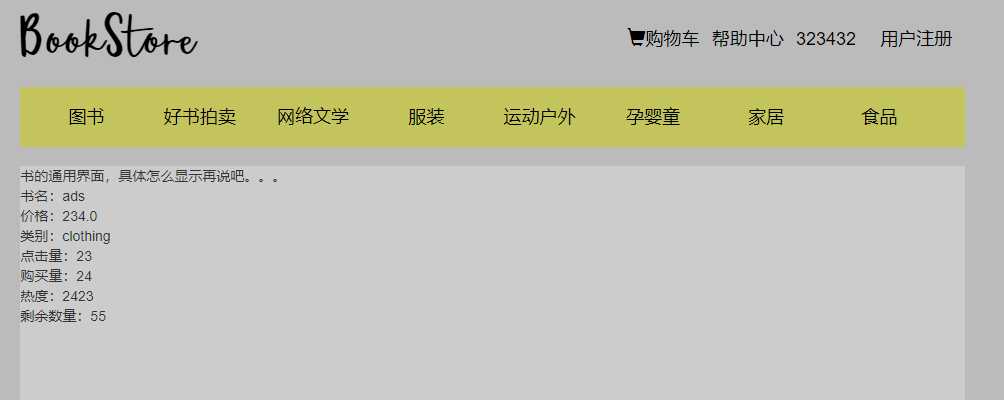
package cn.edu.bdu.mc.servlets;
import java.io.IOException;
import java.sql.SQLException;
import javax.servlet.ServletException;
import javax.servlet.annotation.WebServlet;
import javax.servlet.http.Cookie;
import javax.servlet.http.HttpServlet;
import javax.servlet.http.HttpServletRequest;
import javax.servlet.http.HttpServletResponse;
import cn.edu.bdu.mc.beans.User;
import cn.edu.bdu.mc.services.UserService;
import cn.edu.bdu.mc.services.impls.UserServiceImpl;
import cn.edu.bdu.mc.utils.CookieUtil;
/**
* Servlet implementation class LoginServlet
*/
@WebServlet("/Login")
public class LoginServlet extends HttpServlet {
private static final long serialVersionUID = 1L;
/**
* @see HttpServlet#HttpServlet()
*/
public LoginServlet() {
super();
// TODO Auto-generated constructor stub
}
/**
* @see HttpServlet#doGet(HttpServletRequest request, HttpServletResponse response)
*/
protected void doGet(HttpServletRequest request, HttpServletResponse response) throws ServletException, IOException {
try {
// TODO Auto-generated method stub
String username = request.getParameter("username");
String password = request.getParameter("password");
UserService userService = new UserServiceImpl();
Object login = userService.login(username, password);
if(login.equals("user")) {
request.setAttribute("errorMsg", "用户名不存在");
request.getRequestDispatcher("client/login.jsp").forward(request, response);
}else if(login.equals("pass")) {
request.setAttribute("errorMsg", "密码错误");
request.getRequestDispatcher("client/login.jsp").forward(request, response);
}else {
User user = (User) login;
Cookie[] cookies = request.getCookies();
if(CookieUtil.findCookieByName(cookies,"bookHistory")==null) {
Cookie cookie = new Cookie("bookHistory","0#0#0#0#0");
//cookie存放3天。
cookie.setMaxAge(3*24*60*60);
response.addCookie(cookie);
}
request.getSession().setAttribute("user", user);
response.sendRedirect("client/index.jsp");
}
} catch (SQLException e) {
// TODO Auto-generated catch block
e.printStackTrace();
}
}
/**
* @see HttpServlet#doPost(HttpServletRequest request, HttpServletResponse response)
*/
protected void doPost(HttpServletRequest request, HttpServletResponse response) throws ServletException, IOException {
// TODO Auto-generated method stub
doGet(request, response);
}
}
package cn.edu.bdu.mc.servlets;
import java.io.IOException;
import javax.servlet.ServletException;
import javax.servlet.annotation.WebServlet;
import javax.servlet.http.Cookie;
import javax.servlet.http.HttpServlet;
import javax.servlet.http.HttpServletRequest;
import javax.servlet.http.HttpServletResponse;
/**
* Servlet implementation class LogoutServlet
*/
@WebServlet("/Logout")
public class LogoutServlet extends HttpServlet {
private static final long serialVersionUID = 1L;
/**
* @see HttpServlet#HttpServlet()
*/
public LogoutServlet() {
super();
// TODO Auto-generated constructor stub
}
/**
* @see HttpServlet#doGet(HttpServletRequest request, HttpServletResponse response)
*/
protected void doGet(HttpServletRequest request, HttpServletResponse response) throws ServletException, IOException {
// TODO Auto-generated method stub
request.getSession().removeAttribute("user");
Cookie cookie = new Cookie("bookHistory","");
cookie.setMaxAge(0);
response.addCookie(cookie);
response.sendRedirect("client/index.jsp");
}
/**
* @see HttpServlet#doPost(HttpServletRequest request, HttpServletResponse response)
*/
protected void doPost(HttpServletRequest request, HttpServletResponse response) throws ServletException, IOException {
// TODO Auto-generated method stub
doGet(request, response);
}
}
@Override
public Book findBookByClazzAndEr_id(String clazz, int er_id) throws SQLException {
// TODO Auto-generated method stub
String sql = "select * from book where clazz = ? and second_id = ?";
return queryRunner.query(sql, new BeanHandler<Book>(Book.class),clazz,er_id);
}加了一些方便我处理的返回值。
String html = "<a href='/bookstore/client/"+book.getClazz()+"/shu.jsp?er_id="+book.getSecond_id()+"' style='font-size:16px'>"+book.getBook_name()+"</a>@"+re_du+"@"+book.getClazz()+"/shu.jsp?er_id="+book.getSecond_id();
response.getWriter().print(html);package cn.edu.bdu.mc.servlets;
import java.io.IOException;
import java.sql.SQLException;
import javax.servlet.ServletException;
import javax.servlet.annotation.WebServlet;
import javax.servlet.http.HttpServlet;
import javax.servlet.http.HttpServletRequest;
import javax.servlet.http.HttpServletResponse;
import cn.edu.bdu.mc.beans.Book;
import cn.edu.bdu.mc.daos.BookDao;
import cn.edu.bdu.mc.daos.impls.BookDaoImpl;
/**
* Servlet implementation class FindPageByIdServlet
*/
@WebServlet("/FindPageById")
public class FindPageByIdServlet extends HttpServlet {
private static final long serialVersionUID = 1L;
/**
* @see HttpServlet#HttpServlet()
*/
public FindPageByIdServlet() {
super();
// TODO Auto-generated constructor stub
}
/**
* @see HttpServlet#doGet(HttpServletRequest request, HttpServletResponse response)
*/
protected void doGet(HttpServletRequest request, HttpServletResponse response) throws ServletException, IOException {
try {
int book_id = Integer.parseInt(request.getParameter("book_id"));
BookDao bookDao = new BookDaoImpl();
Book book = bookDao.findBookById(book_id);
response.getWriter().print(book.getClazz()+"/shu.jsp?er_id="+book.getSecond_id());
} catch (SQLException e) {
// TODO Auto-generated catch block
e.printStackTrace();
}
}
/**
* @see HttpServlet#doPost(HttpServletRequest request, HttpServletResponse response)
*/
protected void doPost(HttpServletRequest request, HttpServletResponse response) throws ServletException, IOException {
// TODO Auto-generated method stub
doGet(request, response);
}
}
package cn.edu.bdu.mc.servlets;
import java.awt.image.BufferedImage;
import java.io.BufferedInputStream;
import java.io.IOException;
import java.io.InputStream;
import java.io.OutputStream;
import java.sql.SQLException;
import javax.servlet.ServletException;
import javax.servlet.annotation.WebServlet;
import javax.servlet.http.HttpServlet;
import javax.servlet.http.HttpServletRequest;
import javax.servlet.http.HttpServletResponse;
import com.sun.image.codec.jpeg.JPEGCodec;
import com.sun.image.codec.jpeg.JPEGImageDecoder;
import com.sun.image.codec.jpeg.JPEGImageEncoder;
import cn.edu.bdu.mc.services.BookService;
import cn.edu.bdu.mc.services.impls.BookServiceImpl;
/**
* Servlet implementation class ShuImgByIdServlet
*/
@WebServlet("/ShuImgById")
public class ShuImgByIdServlet extends HttpServlet {
private static final long serialVersionUID = 1L;
/**
* @see HttpServlet#HttpServlet()
*/
public ShuImgByIdServlet() {
super();
// TODO Auto-generated constructor stub
}
/**
* @see HttpServlet#doGet(HttpServletRequest request, HttpServletResponse response)
*/
protected void doGet(HttpServletRequest request, HttpServletResponse response) throws ServletException, IOException {
try {
int book_id = Integer.parseInt(request.getParameter("book_id"));
response.setContentType("image/jpeg;charset=GB2312");
BookService bookService = new BookServiceImpl();
InputStream is = bookService.getImgById(book_id);
BufferedInputStream imageIn = new BufferedInputStream(is);
OutputStream output = response.getOutputStream();
JPEGImageDecoder decoder = JPEGCodec.createJPEGDecoder(imageIn);
// 得到编码后的图片对象
BufferedImage image = decoder.decodeAsBufferedImage();
// 得到输出的编码器
JPEGImageEncoder encoder = JPEGCodec.createJPEGEncoder(output);
encoder.encode(image);// 对图片进行输出编码
imageIn.close();// 关闭文件流
} catch (SQLException e) {
// TODO Auto-generated catch block
e.printStackTrace();
}
}
/**
* @see HttpServlet#doPost(HttpServletRequest request, HttpServletResponse response)
*/
protected void doPost(HttpServletRequest request, HttpServletResponse response) throws ServletException, IOException {
// TODO Auto-generated method stub
doGet(request, response);
}
}
我好像越来越懒得整理这个了。emmmmm,希望我能坚持下去吧,等到书城做完再歇一阵儿。。坚持!
哦对了,今天还给颜色整体改了改,就是把透明度都调了调,感觉显示效果稍微好了那么一点儿。
标签:query put 其他 rate 对象 val 大项目 content handle
原文地址:https://www.cnblogs.com/zhangA/p/11055543.html