标签:end 远程服务 tco crypto image pcl 通过 timeout 官方
使用ssh远程操作文件, 主要是创建ssh, 直接上代码
import (
"fmt"
"github.com/pkg/sftp"
"golang.org/x/crypto/ssh"
"net"
"strconv"
"time"
)
func SftpConnect(user, password, host string, port int) (sftpClient *sftp.Client, err error) { //参数: 远程服务器用户名, 密码, ip, 端口
auth := make([]ssh.AuthMethod, 0)
auth = append(auth, ssh.Password(password))
clientConfig := &ssh.ClientConfig{
User: user,
Auth: auth,
Timeout: 30 * time.Second,
HostKeyCallback: func(hostname string, remote net.Addr, key ssh.PublicKey) error {
return nil
},
}
addr := host + ":" + strconv.Itoa(port)
sshClient, err := ssh.Dial("tcp", addr, clientConfig) //连接ssh
if err != nil {
fmt.Println("连接ssh失败", err)
return
}
if sftpClient, err = sftp.NewClient(sshClient); err != nil { //创建客户端
fmt.Println("创建客户端失败", err)
return
}
return
}
使用也很简单
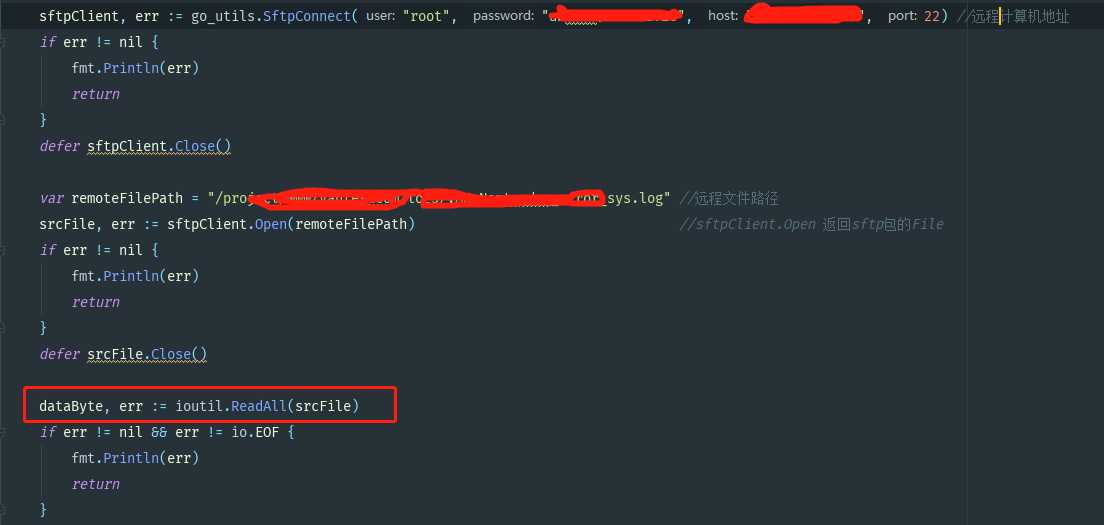
sftpClient.Open() 返回的是*sftp.File, 操作和官方库差不多
标签:end 远程服务 tco crypto image pcl 通过 timeout 官方
原文地址:https://www.cnblogs.com/-xuzhankun/p/11056576.html