标签:win cto wing log tps htm inf 工作 管理器
每次打开 anaconda 的 spyder ,其 File explorer(文件资源管理器)都默认定位到 C 盘,多次尝试修改后,找到方法如下:
Spyder --> Tools --> Preferences --> Current working directory --> the following directory --> 在其后的框格中填入你希望 File explorer 默认打开的地址,再重启即可。
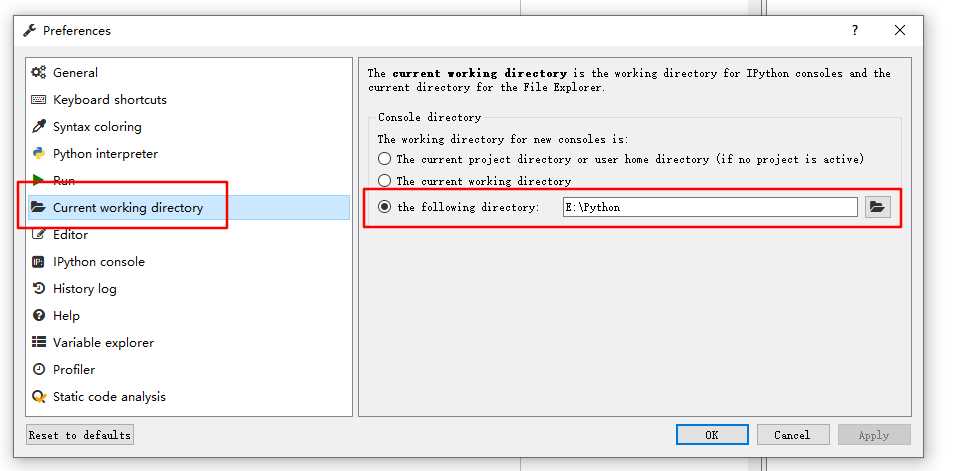
原贴:https://www.cnblogs.com/guohaoblog/p/9828468.html
感谢原作者
更改 spyder File explorer 默认工作路径
标签:win cto wing log tps htm inf 工作 管理器
原文地址:https://www.cnblogs.com/xiangsui/p/11063591.html