标签:vcl EDA label obj 过程 控件 not 建立 initial
kbmmw 里面提供了强大的事件调度功能,今天简单演示一个使用调度事件在窗体上显示时间。
建立一个新工程。
放上几个控件
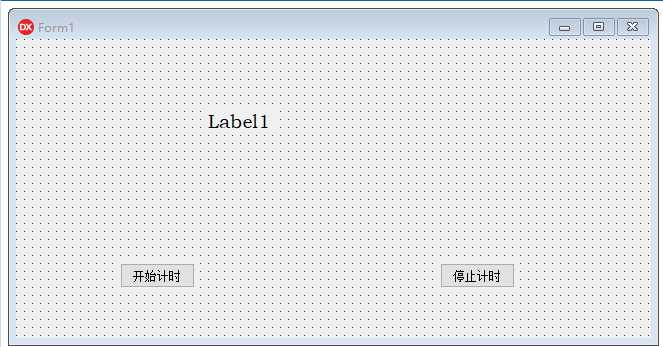
在窗体里面引用单元 kbmMWScheduler,
然后添加过程
unit Unit1; interface uses Winapi.Windows, Winapi.Messages, System.SysUtils, System.Variants, System.Classes, Vcl.Graphics, kbmMWScheduler, Vcl.Controls, Vcl.Forms, Vcl.Dialogs, Vcl.StdCtrls; type TForm1 = class(TForm) Label1: TLabel; Button1: TButton; Button2: TButton; procedure Button1Click(Sender: TObject); procedure Button2Click(Sender: TObject); procedure FormCreate(Sender: TObject); private { Private declarations } public { Public declarations } procedure updatetime(const AScheduledEvent:IkbmMWScheduledEvent); end; var Form1: TForm1; implementation {$R *.dfm} { TForm1 } procedure TForm1.Button1Click(Sender: TObject); begin if not Scheduler.Events.GetByName(‘showtime‘).Active then Scheduler.Events.GetByName(‘showtime‘).Active:=True; end; procedure TForm1.Button2Click(Sender: TObject); begin Scheduler.Events.GetByName(‘showtime‘).Active:=false; end; procedure TForm1.FormCreate(Sender: TObject); begin Scheduler.Schedule(updatetime).NamedAs(‘showtime‘).Synchronized.EveryMSecond(1).Relaxed.DelayInitial(2).Active :=true; end; procedure TForm1.updatetime( const AScheduledEvent: IkbmMWScheduledEvent); begin label1.Caption:=formatdatetime(‘yyyy-mm-dd hh:nn:ss ‘,now); end;
运行程序
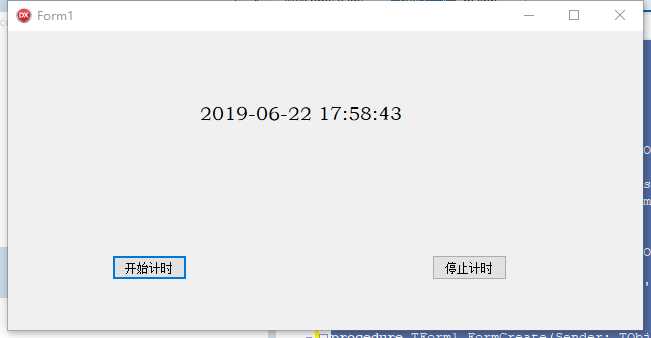
非常简单。
标签:vcl EDA label obj 过程 控件 not 建立 initial
原文地址:https://www.cnblogs.com/xalion/p/11069795.html